I am using AWS Opensearch to retrieve the logs from all my Kubernetes applications.
I have the following pods: Kube-proxy, Fluent-bit, aws-node, aws-load-balancer-controller, and all my apps (around 10).
While fluent-bit successfully send all the logs from Kube-proxy, Fluent-bit, aws-node and aws-load-balancer-controller, none of the logs from my applications are sent. My applications had DEBUG, INFO, ERROR logs, and none are sent by fluent bit.
Here is my fluent bit configuration:
apiVersion: v1
kind: ConfigMap
metadata:
name: fluent-bit-config
namespace: my-namespace
labels:
k8s-app: fluent-bit
data:
# Configuration files: server, input, filters and output
# ======================================================
fluent-bit.conf: |
[SERVICE]
Flush 1
Log_Level info
Daemon off
Parsers_File parsers.conf
HTTP_Server On
HTTP_Listen 0.0.0.0
HTTP_Port 2020
@INCLUDE input-kubernetes.conf
@INCLUDE filter-kubernetes.conf
@INCLUDE output-elasticsearch.conf
input-kubernetes.conf: |
[INPUT]
Name tail
Tag kube.*
Path /var/log/containers/*.log
Parser docker
DB /var/log/flb_kube.db
Mem_Buf_Limit 50MB
Skip_Long_Lines On
Refresh_Interval 10
filter-kubernetes.conf: |
[FILTER]
Name kubernetes
Match kube.*
Kube_URL https://kubernetes.default.svc:443
Kube_CA_File /var/run/secrets/kubernetes.io/serviceaccount/ca.crt
Kube_Token_File /var/run/secrets/kubernetes.io/serviceaccount/token
Kube_Tag_Prefix kube.var.log.containers.
Merge_Log On
Merge_Log_Key log_processed
K8S-Logging.Parser On
K8S-Logging.Exclude Off
output-elasticsearch.conf: |
[OUTPUT]
Name es
Match *
Host my-host.es.amazonaws.com
Port 443
TLS On
AWS_Auth On
AWS_Region ap-southeast-1
Retry_Limit 6
parsers.conf: |
[PARSER]
Name apache
Format regex
Regex ^(?<host>[^ ]*) [^ ]* (?<user>[^ ]*) [(?<time>[^]]*)] "(?<method>S+)(?: +(?<path>[^"]*?)(?: +S*)?)?" (?<code>[^ ]*) (?<size>[^ ]*)(?: "(?<referer>[^"]*)" "(?<agent>[^"]*)")?$
Time_Key time
Time_Format %d/%b/%Y:%H:%M:%S %z
[PARSER]
Name apache2
Format regex
Regex ^(?<host>[^ ]*) [^ ]* (?<user>[^ ]*) [(?<time>[^]]*)] "(?<method>S+)(?: +(?<path>[^ ]*) +S*)?" (?<code>[^ ]*) (?<size>[^ ]*)(?: "(?<referer>[^"]*)" "(?<agent>[^"]*)")?$
Time_Key time
Time_Format %d/%b/%Y:%H:%M:%S %z
[PARSER]
Name apache_error
Format regex
Regex ^[[^ ]* (?<time>[^]]*)] [(?<level>[^]]*)](?: [pid (?<pid>[^]]*)])?( [client (?<client>[^]]*)])? (?<message>.*)$
[PARSER]
Name nginx
Format regex
Regex ^(?<remote>[^ ]*) (?<host>[^ ]*) (?<user>[^ ]*) [(?<time>[^]]*)] "(?<method>S+)(?: +(?<path>[^"]*?)(?: +S*)?)?" (?<code>[^ ]*) (?<size>[^ ]*)(?: "(?<referer>[^"]*)" "(?<agent>[^"]*)")?$
Time_Key time
Time_Format %d/%b/%Y:%H:%M:%S %z
[PARSER]
Name json
Format json
Time_Key time
Time_Format %d/%b/%Y:%H:%M:%S %z
[PARSER]
Name docker
Format json
Time_Key time
Time_Format %Y-%m-%dT%H:%M:%S.%L
Time_Keep On
[PARSER]
Name syslog
Format regex
Regex ^<(?<pri>[0-9]+)>(?<time>[^ ]* {1,2}[^ ]* [^ ]*) (?<host>[^ ]*) (?<ident>[a-zA-Z0-9_/.-]*)(?:[(?<pid>[0-9]+)])?(?:[^:]*:)? *(?<message>.*)$
Time_Key time
Time_Format %b %d %H:%M:%S
I followed this documentation
Thanks a lot for the help.

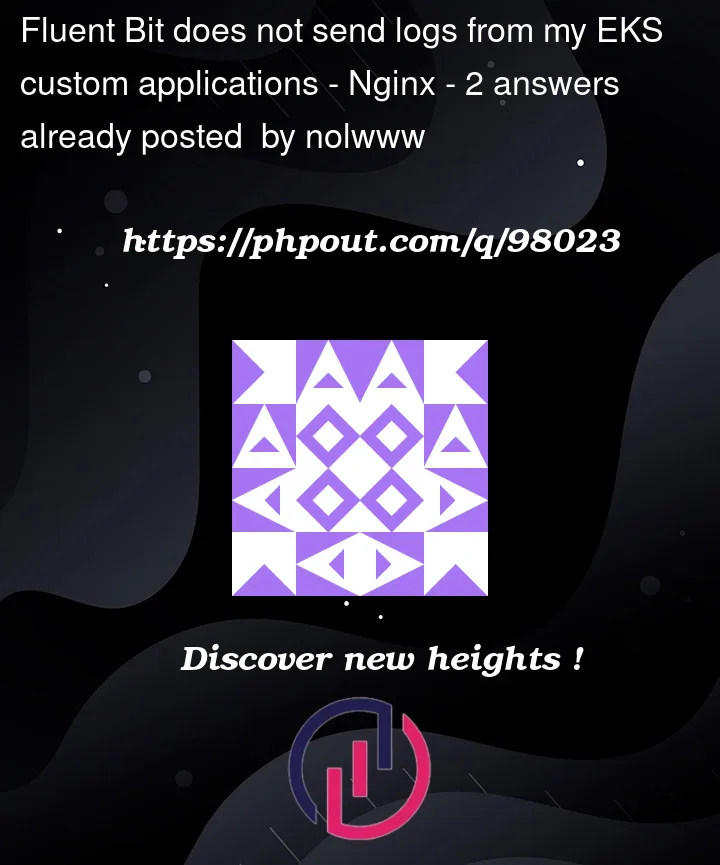


2
Answers
Finally, I did two things that solved my issue:
Then, I had to delete the fluent-bit Elastic search index, and re-create it. Indeed, the index was probably not well suited for my JAVA logs at first, and adjusted to it after re-creation.
have you seen this article from official side? Pay attention on Log files overview section.
Also you can find Fluent GitHub Community and create an issue there to have better support from its contributors
There is a Slack channel for Fluent