I deployed my containerized application to google kubernetes engine using Ansible.
I created a pod for the application with using a deployment, I also specified containerPort as 8080. This seems to be working fine.
- name: Create k8s pod for nginx
kubernetes.core.k8s:
state: present
definition:
apiVersion: v1
kind: Deployment
metadata:
name: "{{ app }}"
namespace: "{{ namespace }}"
labels:
app: "{{ app }}"
spec:
replicas: 1
selector:
matchLabels:
app: "{{ app }}"
template:
metadata:
labels:
app: "{{ app }}"
spec:
containers:
- name: hello-dashboard
image: "{{ image_name }}"
# This app listens on port 8080 for web traffic by default.
ports:
- containerPort: 8080
env:
- name: PORT
value: "8080"
Tracking the deployment
kubectl get deployments --namespace=nginx
shows the deployment is READY and AVAILABLE
NAME READY UP-TO-DATE AVAILABLE AGE
nginx 1/1 1 1 34m
checking the pods created by the deployment
kubectl get pods --namespace=nginx
this also shows the pod was creates
NAME READY STATUS RESTARTS AGE
nginx-cb894bfc5-trnrk 1/1 Running 0 33m
Now, when i check for the LoadBalancer service
kubectl get services --namespace=nginx
The service was also created and assigned an external-ip
NAME TYPE CLUSTER-IP EXTERNAL-IP PORT(S) AGE
nginx LoadBalancer 10.99.240.181 35.242.130.109 80:31005/TCP 33m
But the problem is I can’t access the deployed application using the external-ip from the LoadBalancer, the browser tells me it cannot be reached.

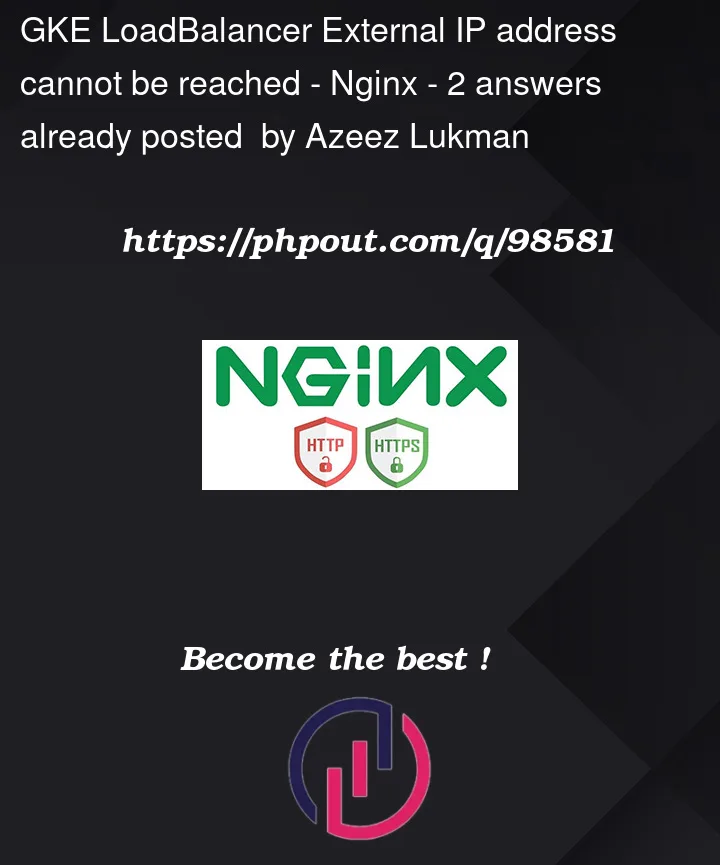


2
Answers
I think there is some mismatch in ports like an application running port_no inside the containers with the service(service.yaml) port and target port configuration
Most likely this is an issue with your Kubernetes Service or Deployment. GKE will automatically provision the firewall rules required for the ports mapped to the Service resource.
Ensure that you have exposed the correct port on your Service and mapped it to a valid port on your Deployment’s Pods. Also note, that the firewall required is for port 31005 (the nodePort) since this is the one that is accepting traffic from the load balancer.
Ensure you allow incoming traffic as follows :
From the internet to the load balancer on TCP port 8080.
From the load balancer to all Kubernetes nodes on TCP port 31005.