I run my server app with command: ng serve and get error in browser console:
Firefox cannot connect to the wss://dev.domain.com/ws server.
[webpack-dev-server] Trying to reconnect…
or on chrome:
WebSocket connection to ‘wss://dev.domain.com/ws’ failed
[webpack-dev-server] Disconnected! [webpack-dev-server] Trying to reconnect…
My config nginx is:
location ^~ / {
proxy_pass http://localhost:4200;
proxy_set_header X-Forwarded-For $remote_addr;
proxy_set_header Upgrade $http_upgrade;
proxy_set_header Connection 'upgrade';
proxy_http_version 1.1;
proxy_cache_bypass $http_upgrade;
}
location ^~ /sockjs-node/ {
proxy_pass http://localhost:4200;
proxy_set_header Upgrade $http_upgrade;
proxy_set_header Connection 'upgrade';
proxy_set_header Host $host;
proxy_http_version 1.1;
proxy_cache_bypass $http_upgrade;
}
location ^~ /ws/ {
proxy_pass http://localhost:4200;
proxy_set_header Upgrade $http_upgrade;
proxy_set_header Connection 'upgrade';
proxy_set_header Host $host;
proxy_http_version 1.1;
proxy_cache_bypass $http_upgrade;
}
This should work, but it doesn’t. my configuration is wrong?

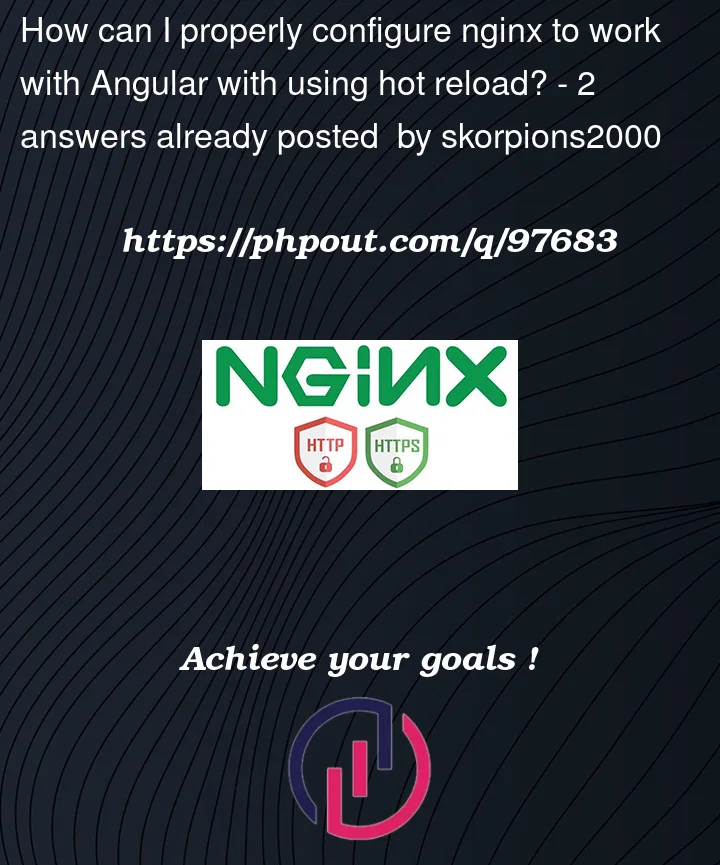


2
Answers
That works for me for Angular 14 :
If your app is using /ws, try to remove ending slash, else nginx responds with 301 to /ws/…
I second Vlad’s answer, but I would like to elaborate on the solution.
I wanted my Angular application to be able to reload any changes at development time and be able to display them through HTTPS. So the following is what is working fine for me. It includes configuration managed by Certbot; and omits an additional default server block.