I have a container running an OPC-server on port 4840. I am trying to configure my microk8s to allow my OPC-Client to connect to the port 4840. Here are examples of my deployment and service:
(No namespace is defined here but they are deployed through azure pipelines and that is where the namespace is defined, the namespace for the deployment and service is "jawcrusher")
deployment.yml
apiVersion: apps/v1
kind: Deployment
metadata:
name: jawcrusher
spec:
replicas: 1
selector:
matchLabels:
app: jawcrusher
strategy: {}
template:
metadata:
labels:
app: jawcrusher
spec:
volumes:
- name: jawcrusher-config
configMap:
name: jawcrusher-config
containers:
- image: XXXmicrok8scontainerregistry.azurecr.io/jawcrusher:#{Version}#
name: jawcrusher
ports:
- containerPort: 4840
volumeMounts:
- name: jawcrusher-config
mountPath: "/jawcrusher/config/config.yml"
subPath: "config.yml"
imagePullSecrets:
- name: acrsecret
service.yml
apiVersion: v1
kind: Service
metadata:
name: jawcrusher-service
spec:
ports:
- name: 7070-4840
port: 7070
protocol: TCP
targetPort: 4840
selector:
app: jawcrusher
type: ClusterIP
status:
loadBalancer: {}
I am using a k8s-client called Lens and in this client there is a functionality to forward local ports to the service. If I do this I can connect to the OPC-Server with my OPC-Client using the url localhost:4840. To me that indicates that the service and deployment is set up correctly.
So now I want to tell microk8s to serve my OPC-Server from port 4840 "externally". So for example if my dns to the server is microk8s.xxxx.internal I would like to connect with my OPC-Client to microk8s.xxxx.internal:4840.
I have followed this tutorial as much as I can: https://minikube.sigs.k8s.io/docs/tutorials/nginx_tcp_udp_ingress/.
It says to update the tcp-configuration for the ingress, this is how it looks after I updated it:
nginx-ingress-tcp-microk8s-conf:
apiVersion: v1
kind: ConfigMap
metadata:
name: nginx-ingress-tcp-microk8s-conf
namespace: ingress
uid: a32690ac-34d2-4441-a5da-a00ec52d308a
resourceVersion: '7649705'
creationTimestamp: '2023-01-12T14:12:07Z'
annotations:
kubectl.kubernetes.io/last-applied-configuration: >
{"apiVersion":"v1","kind":"ConfigMap","metadata":{"annotations":{},"name":"nginx-ingress-tcp-microk8s-conf","namespace":"ingress"}}
managedFields:
- manager: kubectl-client-side-apply
operation: Update
apiVersion: v1
time: '2023-01-12T14:12:07Z'
fieldsType: FieldsV1
fieldsV1:
f:metadata:
f:annotations:
.: {}
f:kubectl.kubernetes.io/last-applied-configuration: {}
- manager: kubectl-patch
operation: Update
apiVersion: v1
time: '2023-02-14T07:50:30Z'
fieldsType: FieldsV1
fieldsV1:
f:data:
.: {}
f:4840: {}
selfLink: /api/v1/namespaces/ingress/configmaps/nginx-ingress-tcp-microk8s-conf
data:
'4840': jawcrusher/jawcrusher-service:7070
binaryData: {}
It also says to update a deployment called ingress-nginx-controller but in microk8s it seems to be a daemonset called nginx-ingress-microk8s-controller. This is what it looks like after adding a new port:
nginx-ingress-microk8s-controller:
spec:
containers:
- name: nginx-ingress-microk8s
image: registry.k8s.io/ingress-nginx/controller:v1.2.0
args:
- /nginx-ingress-controller
- '--configmap=$(POD_NAMESPACE)/nginx-load-balancer-microk8s-conf'
- >-
--tcp-services-configmap=$(POD_NAMESPACE)/nginx-ingress-tcp-microk8s-conf
- >-
--udp-services-configmap=$(POD_NAMESPACE)/nginx-ingress-udp-microk8s-conf
- '--ingress-class=public'
- ' '
- '--publish-status-address=127.0.0.1'
ports:
- name: http
hostPort: 80
containerPort: 80
protocol: TCP
- name: https
hostPort: 443
containerPort: 443
protocol: TCP
- name: health
hostPort: 10254
containerPort: 10254
protocol: TCP
####THIS IS WHAT I ADDED####
- name: jawcrusher
hostPort: 4840
containerPort: 4840
protocol: TCP
After I have updated the daemonset it restarts all the pods. The port seem to be open, if I run this script is outputs:
Test-NetConnection -ComputerName microk8s.xxxx.internal -Port 4840
ComputerName : microk8s.xxxx.internal
RemoteAddress : 10.161.64.124
RemotePort : 4840
InterfaceAlias : Ethernet 2
SourceAddress : 10.53.226.55
TcpTestSucceeded : True
Before I did the changes it said TcpTestSucceeded: False.
But the OPC-Client cannot connect. It just says:
Could not connect to server: BadCommunicationError.
Does anyone see if I made a mistake somewhere or knows how to do this in microk8s.
Update 1:
I see an error message in the ingress-daemonset-pod logs when I try to connect to the server with my OPC-Client:
2023/02/15 09:57:32 [error] 999#999: *63002 connect() failed (111:
Connection refused) while connecting to upstream, client:
10.53.225.232, server: 0.0.0.0:4840, upstream: "10.1.98.125:4840", bytes from/to client:0/0, bytes from/to upstream:0/0
10.53.225.232 is the client machines ip address and 10.1.98.125 is the ip number of the pod running the OPC-server.
So it seems like it has understood that external port 4840 should be proxied/forwarded to my service which in turn points to the OPC-server-pod. But why do I get an error…
Update 2:
Just to clearify, if I run kubectl port forward command and point to my service it works. But not if I try to connect directly to the 4840 port. So for example this works:
kubectl port-forward service/jawcrusher-service 5000:4840 -n jawcrusher --address='0.0.0.0'
This allows me to connect with my OPC-client to the server on port 5000.

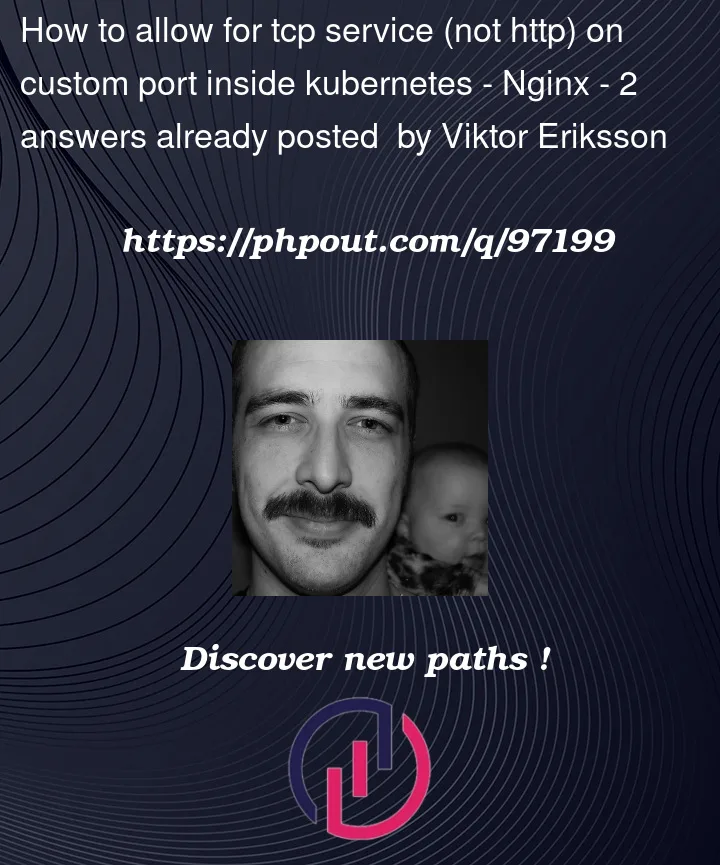


2
Answers
The problem was never with microk8s or the ingress configuration. The problem was that my server was bound to the loopback address (127.0.0.1).
When I changed the configuration so the server listened to 0.0.0.0 instead of 127.0.0.1 it started working.
You should simply do a port forwarding from your localhost port x to your service/deployment/pod on port y with kubectl command.
Lets say you have a Nats streaming server in your k8s, it’s using tcp over port 4222, your command in that case would be:
kubectl port-forward service/nats 4222:4222In this case it will forward all traffic on localhost over port 4222 to the service named nats inside your cluster on port 4222. Instead of service you could forward to a specific pod or deployment…
Use
kubectl port-forward -hto see all your options…In case you are using k3d to setup a k3s in docker or rancher desktop you could add the port parameter to your k3d command:
k3d cluster create k3s --registry-create registry:5000 -p 8080:80@loadbalancer -p 4222:4222@server:0