When the expiration date of MinIO links passes, It responds to an XML like this:
<Error>
<Code>AccessDenied</Code>
<Message>Request has expired</Message>
<Key>key-of-the-resource</Key>
<BucketName>bucket-name</BucketName>
<Resource>/path-to/teh-resource</Resource>
<RequestId>16FC78B1C6185XC7</RequestId>
<HostId>5d405266-91b9-XXXX-ae27-c48694f203d5</HostId>
</Error>
Is there any way to customize this page by some sort of configuration inside the MinIO? I didn’t find any related config on their documents.
Other potential solutions:
- Use redirect links on my backend, and check if this link was expired, then redirect it to another page
- Maybe we can use Nginx, but I don’t know what the directives are. I appreciate your help with that.
Update
complete response headers:
$ curl <minio-url> -I
HTTP/2 403
date: Tue, 05 Jul 2022 12:51:13 GMT
content-length: 0
accept-ranges: bytes
content-security-policy: block-all-mixed-content
strict-transport-security: max-age=15724800; includeSubDomains
vary: Origin
vary: Accept-Encoding
x-amz-request-id: 16FEEFE391X98X88
x-content-type-options: nosniff
x-xss-protection: 1; mode=block
complete response:
$ curl <minio-url>
<?xml version="1.0" encoding="UTF-8"?>
<Error><Code>AccessDenied</Code><Message>Request has expired</Message><Key>new_structure/7553257.jpg</Key><BucketName>storage</BucketName><Resource>/decodl-storage/new_structure/7553257.jpg</Resource><RequestId>16FEEFFB573XXXXC</RequestId><HostId>5d405266-91b9-xxxx-ae27-c48694f203d5</HostId></Error>

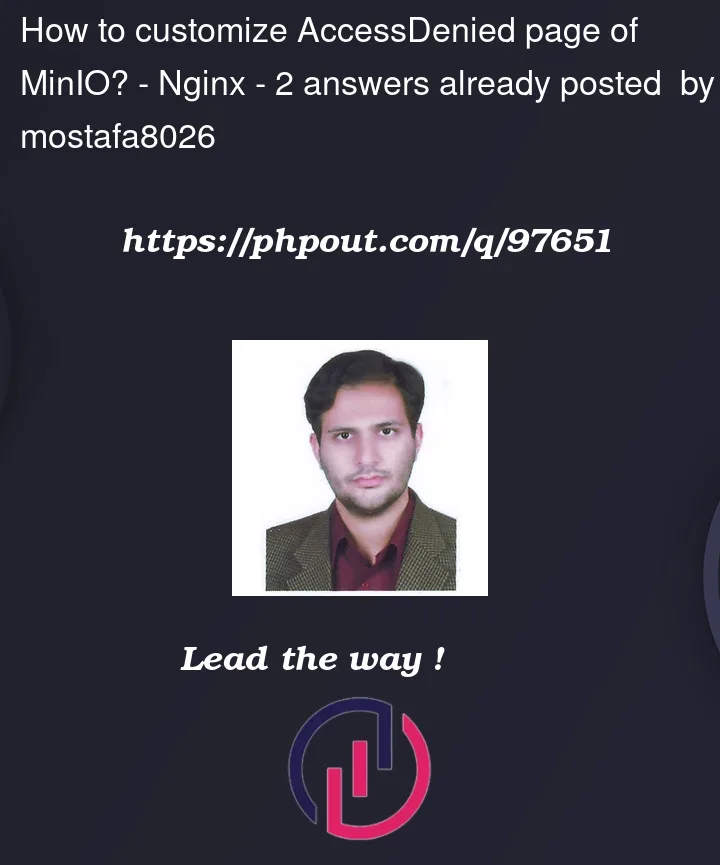


2
Answers
For those who may come across this question for ingress, I've created this Dockerfile for
ingress-nginx-controller; you can build it and then use your image inside theingress-nginx-controllerdeployment.Then you can load the module with this
configMap. Don't forget to restart deployment after applying the ConfigMap:And finally, you can use the XSLT module inside your ingresses:
to mount volume you can use configmaps like this:
Don't forget to update your deployment YAML file:
Assuming your 403 error returns with the
Content-Typeheader being set totext/xml, you can transform this XML response to the HTML with the nginx using XSL Transformations. To do it you’ll need the XSLT module, and you should be aware this module is not built by default, it should be installed additionally as a dynamic module (or enabled with the--with-http_xslt_moduleconfiguration parameter when you build nginx from the sources).After you install the module, you should specify the
xslt_stylesheetdirective under the location used to proxy requests to the MinIO backend:Here is an example of the XSLT file that can be used to transform the XML response you’ve showed in your question:
The above file, being applied to the response sample, will give you the following:
You can style the output whatever you like. I think this question is not about web design (and I’m not a designer), however provided information should be enough to be an example that you can adapt to your needs.
Update
If your MinIO response comes with somethat different MIME content type, e.g.
application/xml, you’d need to add that content type to the list of MIME types processed by the XSLT module with thexslt_typesdirective:Digging futher into the XSLT I finished up with somewhat different XSLT file. This one will transform only error messages containing
Errortop level node, leaving any other response unchanged: