stuck at an ansible hackkerrank lab(fresco play) that asks to install nginx and postgresql and ensure they are running.
But after finishing the code and running the exam it is checking for redirection of nginx server after restart to google.com.
Has anyone faced this issue?
Below is my code to install and ensure services are running:
name: 'To install packages'
hosts: localhost
connection: local
become: yes
become_method: sudo
tasks:
-
apt:
name: "{{item}}"
state: present
with_items:
- nginx
- postgresql
apt: name=nginx state=latest
- name: start nginx
service:
name: nginx
state: started
apt: name=postgresql state=latest
- name: start postgresql
service:
name: postgresql
state: started
Wrote these in two separate playbooks as of now and need help in redirection of nginx to google.com

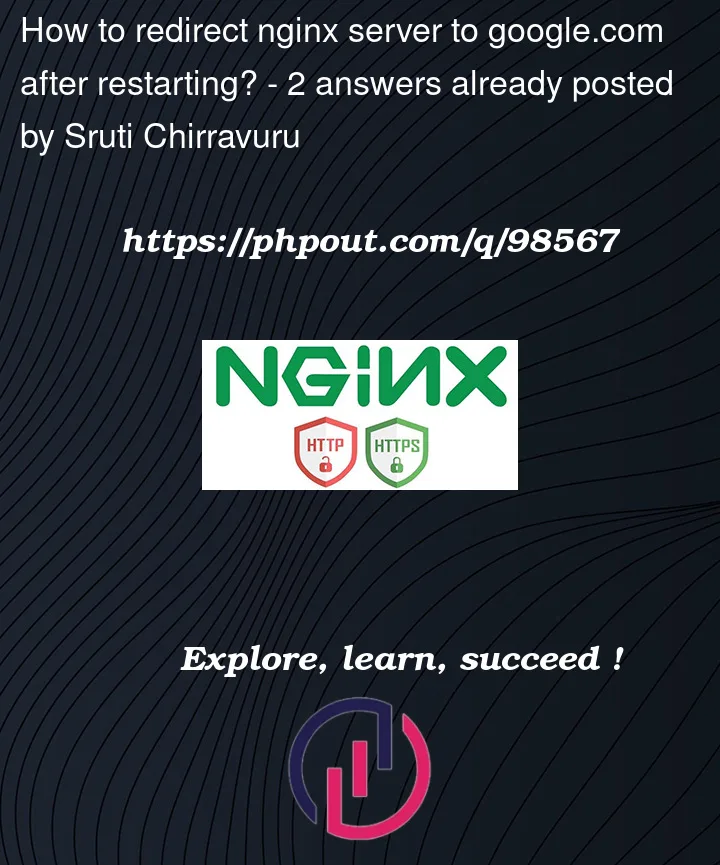


2
Answers
Thanks!
Below code worked for me:
Define your port number and the site you wish to redirect nginx server to in .j2 file in Templates folder under your roles.
Include a task in Playbook to set the template to /etc/nginx/sites-enabled/default folder. Include a notify for the handler defined in 'Handlers' folder.
In some cases if nginx server doesnt restart, use 'sudo service nginx restart' at the terminal before testing your code.
Ansible-Sibelius (Try it Out- Write a Playbook)
#installing nginx and postgresql
You need to write your nginx configuration file (in this case specifying to redirect traffic to google) and copy to the
/etc/nginx/nginx.conffile.After this you should restart the nginx service.