I’m working on an nginx reverse proxy container image to proxy frontend files from s3, and Im trying to access these files from a specific folder location, instead of just the base path of the s3 bucket. As of yet I can only serve up the index.html which I’m using a rewrite for, but I’m getting a 403 on the js and css files.
I’ve tried including mime.types
include mime.types;
I’ve tried adding an s3 folder bucket param
proxy_pass http://YOURBUCKET.s3-website.eu-central-1.amazonaws.com/$1;
And then various regex options
Here is my nginx conf file
server {
listen 80;
listen 443 ssl;
ssl_certificate /etc/ssl/nginx-server.crt;
ssl_certificate_key /etc/ssl/nginx-server.key;
server_name timemachine.com;
sendfile on;
default_type application/octet-stream;
resolver 8.8.8.8;
server_tokens off;
location ~ ^/app1/(.*) {
set $s3_bucket_endpoint "timemachineapp.s3-us-east-1.amazonaws.com";
proxy_http_version 1.1;
proxy_buffering off;
proxy_ignore_headers "Set-Cookie";
proxy_hide_header x-amz-id-2;
proxy_hide_header x-amz-request-id;
proxy_hide_header x-amz-meta-s3cmd-attrs;
proxy_hide_header Set-Cookie;
proxy_set_header Authorization "";
proxy_intercept_errors on;
rewrite ^/app1/?$ /dev/app1/index.html; <-- I can only access index.html and the other js and css files throw a 403
proxy_pass https://timemachineapp.s3-us-east-1.amazonaws.com;
break;
}
}
As you can see, I’m trying to make this so that the user goes to https://timemachine/app1 that this will go to the homepage and load all the css and js files. Again, what im getting is a 403 and sometimes a 404. Insight appreciated.

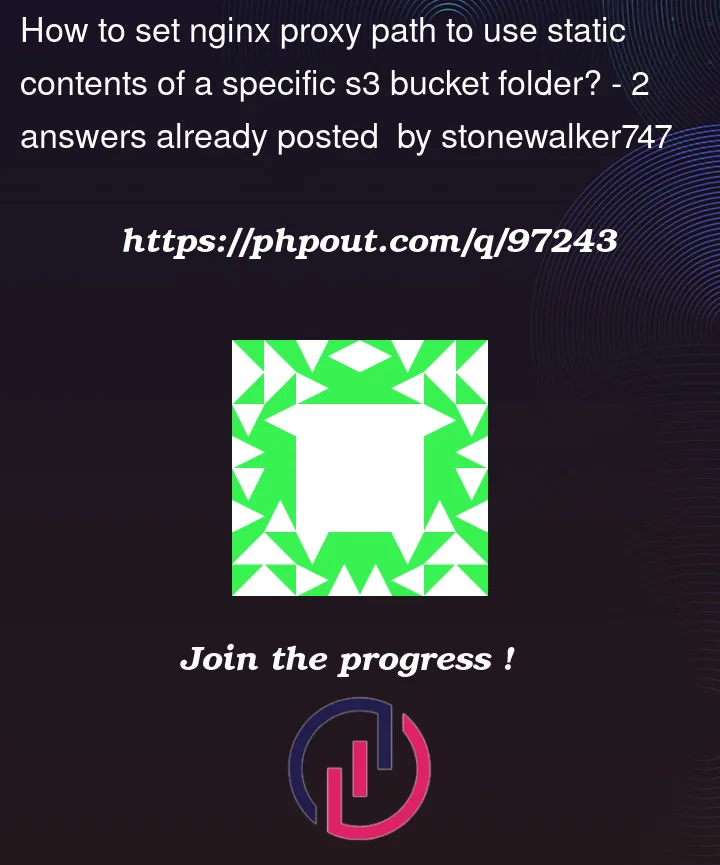


2
Answers
Alright so found a solution. Unless I'm missing something, this is easier than thought. For my use case, all I had to do was simply add multiple writes with those css files passed in (I'm sure there's a simpler way to just specify any .css file extension regardless of the naming of the file. Anyway, here is solution at the moment:
From the question it looks like
/app1//dev/app1/On that basis…
First, enable the debug log
There will already be an
error_logdirective in the nginx config, locate it and temporarily change to debug:This will allow you to see how these requests are being processed.
Try naive-simple first
Let’s use this config (other header directives omitted for brevity):
And emit a request to it:
Note that S3 returns a 403 for requests that don’t exist, nginx is just proxying that response here.
Let’s look in the logs to see what happened:
So our request became
https://example.com/dev/some/path/some-file.txtThat’s because the way proxy_pass works is:
Meaning:
I point this out as renaming/moving things on s3 may lead to a simpler nginx setup.
Rewrite all paths, not specific requests
Modifying the config above like so:
And trying that test-request again yields the following logs:
In this way the index request works, but also arbitrary paths – and there’s no need to modify this config to handle each individual url requested.