I have the following nginx.conf and in the access.log I am getting as remote_addr the same IP for every request, which is the IP of my VM.
events{}
# See blow link for Creating NGINX Plus and NGINX Configuration Files
# https://docs.nginx.com/nginx/admin-guide/basic-functionality/managing-configuration-files/
http {
include /etc/nginx/mime.types;
default_type application/octet-stream;
# The identifier Backend is internal to nginx, and used to name this specific upstream
upstream backend {
# BACKEND_HOST is the internal DNS name used by the Backend Service inside the Kubernetes cluster
# or in the services list of the docker-compose.
server ${BACKEND_HOST}:${BACKEND_PORT};
}
server {
listen ${NODE_PORT};
root /usr/share/nginx/html;
index index.html;
location / {
try_files $uri $uri/ /index.html;
}
location /api/ {
resolver 127.0.0.11;
#nginx will not crash if host is not found
# The following statement will proxy traffic to the upstream
proxy_pass http://backend;
proxy_set_header Host $host;
proxy_set_header X-Forwarded-For $proxy_add_x_forwarded_for;
}
}
}
However, I need to have in the remote_addr field the initial client IP. I know that I can use the variable realip_remote_addr, but I wanted to ask if there is any configuration that changes the remote_addr. Is somehow this possible?
EDIT: As I search more about that I think that it is important to mention that I use docker-compose to run the nginx as part of a frontend service. Maybe this is related to the network of docker.

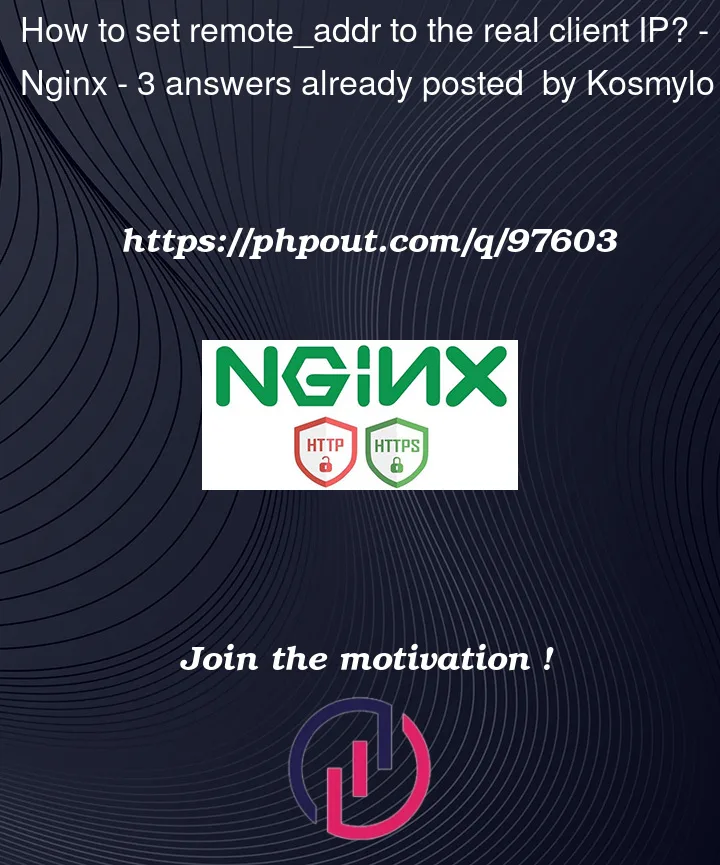


3
Answers
Usually it is enough to add these two fields to the request header:
See the documentation at proxy_set_header for more details.
In your case:
Check the Nginx documentation on setting up your access log desired format
https://docs.nginx.com/nginx/admin-guide/monitoring/logging/#access_log
Some more info:
https://docs.splunk.com/Documentation/AddOns/released/NGINX/Setupv2
We have to understand the importance of the field
remote_addr, it tell the application server where to respond back, if you overwrite this value than the server won’t pass the response to the network interface it came from. So for this use case you want to log real client IP , please refer to the below snippet, it might help:In above snippet
logs_requestedis thelog_formatthat is defined according to one’s requirement. Client IP information can be see inhttp_x_forwarded_forvariable, andaccess_log /var/log/nginx/access_logs.log logs_requestedline is included inserverblock to log the request in thislogs_requestedformat.