My ingress cannot route to endpoint.
I provided everything. Nginx-controller works properly. I added the hostname bago.com as loadbalancerip. But it doesn’t work.
Here is my ingres’s yaml file
apiVersion: networking.k8s.io/v1
kind: Ingress
metadata:
name: minimal-ingress
spec:
rules:
- host: bago.com
- http:
paths:
- path: /web1/
pathType: Exact
backend:
service:
name: web1-clusterip
port:
number: 8081
- path: /web2/
pathType: Exact
backend:
service:
name: web2-clusterip
port:
number: 8082
svc and ingress running
bahaddin@bahaddin-ThinkPad-E15-Gen-2:~/projects/personal/exposer/k8s-ingress$ k get svc
NAME TYPE CLUSTER-IP EXTERNAL-IP PORT(S) AGE
kubernetes ClusterIP 10.12.0.1 <none> 443/TCP 154m
web1-clusterip ClusterIP 10.12.6.102 <none> 8081/TCP 145m
web2-clusertip ClusterIP 10.12.9.22 <none> 8082/TCP 149m
bahaddin@bahaddin-ThinkPad-E15-Gen-2:~/projects/personal/exposer/k8s-ingress$ k get ingress
NAME CLASS HOSTS ADDRESS PORTS AGE
minimal-ingress <none> bago.com 34.102.241.199 80 121m
bahaddin@bahaddin-ThinkPad-E15-Gen-2:~/projects/personal/exposer/k8s-ingress$
Here is my API java code.
@RequestMapping("/web1")
@RestController
public class Controller {
@GetMapping("/hello")
public String foo() {
return "hello from web1 ms";
}
}
server.port=8081 on container level
my service
Web1-service.
apiVersion: v1
kind: Service
metadata:
name: web1-clusterip
spec:
ports:
- protocol: "TCP"
port: 8081
selector:
app: web1-dp
type: ClusterIP
But when I type in the browser
http://bago.com/web1/hello
http://bago.com/web1/hello
I got a 404 not found error
Screenshot

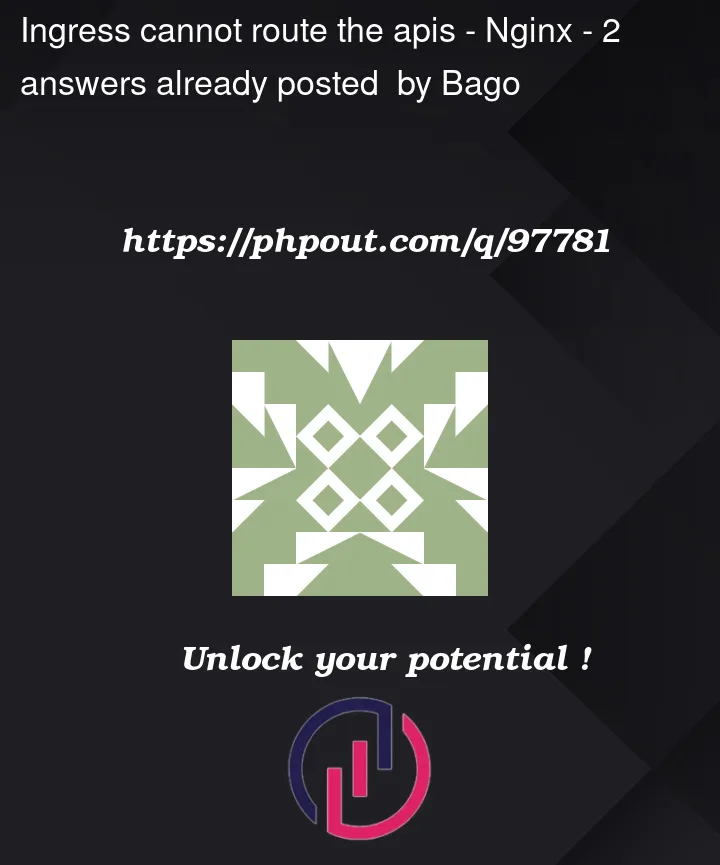



2
Answers
I see that for the ingress, you have class as
<none>if your nginx-controller is making use of a class then you have to define that asingressClassNameunder thespecsection while creating ingress (rules).you can identify the
classnameby describing the ingress-controller.kubectl describe deployments.apps <your-ingress-controller-deployment> -n=<namespace>and look for--ingress-classparameter by default the classname should benginx.This class name is useful if more than one ingress-controller are present on the cluster, by defining the class we can tell which ingress-controller is responsible for which specific ingress rules.
You have an issue in your ingress manifest. You have two items in the list, while you want to have one. Additionally, you are missing the ingress class.
You have to change the manifest so that you have a single item. You should also add the ingress class.