I am following this official k8 ingress tutorial. However I am not able to curl the minikube IP address and access the "web" application.
minikube addons enable ingress
kubectl create deployment web --image=gcr.io/google-samples/hello-app:1.0
kubectl expose deployment web --type=NodePort --port=8080
kubectl apply -f https://k8s.io/examples/service/networking/example-ingress.yaml
I’m able to curl the result of minikube service web --url
curl http://127.0.0.1:64671
Hello, world!
Version: 1.0.0
Hostname: web-79d88c97d6-8z8tc
But not though ingress, with kubectl apply -f https://k8s.io/examples/service/networking/example-ingress.yaml
(I don’t have an external IP – just "localhost". )
NGG282 kubernetes-ingress % kubectl get ingress
NAME CLASS HOSTS ADDRESS PORTS AGE
example-ingress nginx * localhost 80 66m
This seems to be normal with minikube. Trying to curl the minikube IP:
curl $(minikube ip)
curl: (7) Failed to connect to 192.168.49.2 port 80: Operation timed out
Any help?
———-EDIT :
kubectl get deploy -n ingress-nginx -o yaml
ports:
- containerPort: 80
hostPort: 80
name: http
protocol: TCP
- containerPort: 443
hostPort: 443
name: https
protocol: TCP
- containerPort: 8443
name: webhook
protocol: TCP
kubectl get svc -n ingress-nginx -o yaml
apiVersion: v1
items:
- apiVersion: v1
kind: Service
metadata:
annotations:
kubectl.kubernetes.io/last-applied-configuration: |
{"apiVersion":"v1","kind":"Service","metadata":{"annotations":{},"labels":{"app.kubernetes.io/component":"controller","app.kubernetes.io/instance":"ingress-nginx","app.kubernetes.io/name":"ingress-nginx"},"name":"ingress-nginx-controller","namespace":"ingress-nginx"},"spec":{"ipFamilies":["IPv4"],"ipFamilyPolicy":"SingleStack","ports":[{"appProtocol":"http","name":"http","port":80,"protocol":"TCP","targetPort":"http"},{"appProtocol":"https","name":"https","port":443,"protocol":"TCP","targetPort":"https"}],"selector":{"app.kubernetes.io/component":"controller","app.kubernetes.io/instance":"ingress-nginx","app.kubernetes.io/name":"ingress-nginx"},"type":"NodePort"}}
creationTimestamp: "2021-12-16T11:41:35Z"
labels:
app.kubernetes.io/component: controller
app.kubernetes.io/instance: ingress-nginx
app.kubernetes.io/name: ingress-nginx
name: ingress-nginx-controller
namespace: ingress-nginx
resourceVersion: "489"
uid: 63826bc2-5d90-42f1-861f-f7f082ccf0fb
spec:
clusterIP: 10.104.208.171
clusterIPs:
- 10.104.208.171
externalTrafficPolicy: Cluster
internalTrafficPolicy: Cluster
ipFamilies:
- IPv4
ipFamilyPolicy: SingleStack
ports:
- appProtocol: http
name: http
nodePort: 30783
port: 80
protocol: TCP
targetPort: http
- appProtocol: https
name: https
nodePort: 30860
port: 443
protocol: TCP
targetPort: https
selector:
app.kubernetes.io/component: controller
app.kubernetes.io/instance: ingress-nginx
app.kubernetes.io/name: ingress-nginx
sessionAffinity: None
type: NodePort
status:
loadBalancer: {}
- apiVersion: v1
kind: Service
metadata:
annotations:
kubectl.kubernetes.io/last-applied-configuration: |
{"apiVersion":"v1","kind":"Service","metadata":{"annotations":{},"labels":{"app.kubernetes.io/component":"controller","app.kubernetes.io/instance":"ingress-nginx","app.kubernetes.io/name":"ingress-nginx"},"name":"ingress-nginx-controller-admission","namespace":"ingress-nginx"},"spec":{"ports":[{"appProtocol":"https","name":"https-webhook","port":443,"targetPort":"webhook"}],"selector":{"app.kubernetes.io/component":"controller","app.kubernetes.io/instance":"ingress-nginx","app.kubernetes.io/name":"ingress-nginx"},"type":"ClusterIP"}}
creationTimestamp: "2021-12-16T11:41:35Z"
labels:
app.kubernetes.io/component: controller
app.kubernetes.io/instance: ingress-nginx
app.kubernetes.io/name: ingress-nginx
name: ingress-nginx-controller-admission
namespace: ingress-nginx
resourceVersion: "483"
uid: fe797532-27c9-4dd1-a1bc-0662a3d2a4da
spec:
clusterIP: 10.106.175.35
clusterIPs:
- 10.106.175.35
internalTrafficPolicy: Cluster
ipFamilies:
- IPv4
ipFamilyPolicy: SingleStack
ports:
- appProtocol: https
name: https-webhook
port: 443
protocol: TCP
targetPort: webhook
selector:
app.kubernetes.io/component: controller
app.kubernetes.io/instance: ingress-nginx
app.kubernetes.io/name: ingress-nginx
sessionAffinity: None
type: ClusterIP
status:
loadBalancer: {}
kind: List
metadata:
resourceVersion: ""
selfLink: ""

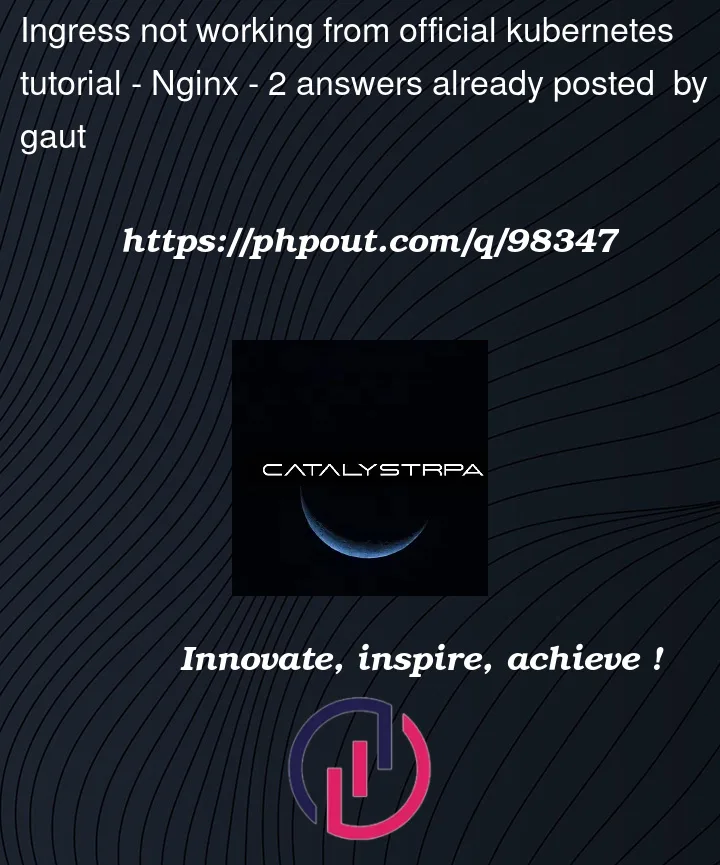


2
Answers
OK so apparently this is a known issue with minikube, Ingress works properly on linux only.
you need to
minikube tunnelon windows/macOS before being able tocurl, but still there are differences:On Windows, both
127.0.0.1andlocalhostredirect to the application. On macOS,127.0.0.1andlocalhostshow an "nginX not found" message, butcurl hello-world.infoworks only after changingetc/hosts.You need to setup your /etc/hosts, I guess the ingress controller wait for requests with an host defined to redirect them, but it’s pretty strange that it didn’t even respond to the http request with an error.
Could you show what these commands returns ?