I’ve deployed my laravel project to vps server(ubuntu) on top of LEMP stack. Everything works fine with livewire, except image uploading.
Image uploading itself works fine on my local environment
When I try to upload image Livewire throws validation error saying The icon failed to upload.
This is becuse of Livewire can’t create livewire-tmp folder. I’ve created that folder myself and gave it 755 permission, but still it’s not working. I’ve also published livewire config file and changed some configurations, but still the same.
I don’t know why Livewire can not create livewire-temp folder and store temporary files in it. Maybe it’s something to do with nginx server configuration. So I am sharing my ngnix configuration:
server {
listen 80 default_server;
#listen [::]:80 default_server;
root /var/www/html/west-hospital-admin/public;
#root /home/west/west-hospital-admin/public;
# Add index.php to the list if you are using PHP
index index.html index.htm index.nginx-debian.html index.php;
server_name _;
location / {
try_files $uri $uri/ /index.php$query_string;
}
# pass PHP scripts to FastCGI server
location ~ .php$ {
include snippets/fastcgi-php.conf;
fastcgi_pass unix:/var/run/php/php8.1-fpm.sock;
fastcgi_param SCRIPT_FILENAME $realpath_root$fastcgi_script_name;
}
}
I’m placing my project’s folder and file permissions if in case is needed. It’s likely to be a permission issue.
storage/app/public folder
Note, that Livewire itself didn’t create the
livewire-tmpfolder. I
created it and gave 755 permission to it.
public folder, with symbolic link to storage/app/public folder
I would very appreciate it if someone who knows why Livewire can not handle uploading can share their knowledge with me. 🙂

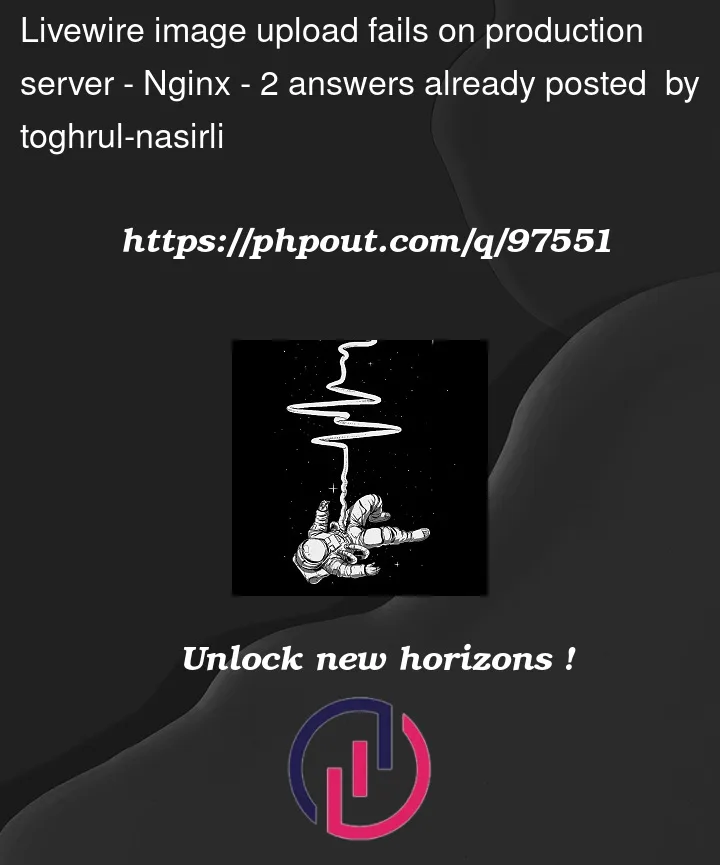





2
Answers
Go to the
vendor/livewire/livewire/src/Controllers/FileUploadHandler.phpand comment this lineabort_unless(request()->hasValidSignature(), 401);Go to the
vendor/livewire/livewire/src/TemporaryUploadedFile.phpand instead of this$tmpfile = tmpfile();, write this:Go to
publicfolder of your application and createlivewirefolder.(mkdir livewire) After that, go to that directory and from there you will create a symbolic link, pointing frompublic/livewire/preview-fileto your application'sstorage/app/public/livewire-tmpfolder:ln -s preview-file ../../storage/app/public/livewire-tmpAnd remember, you need to give 755 permissions to folders, that are inside
storage/app/publicfolder.We need to comment that line, because it checks whether you have a
ssl certificateor not. If not, it will abort the request. If you have a ssl certificate, you can skip this step.In this step, we create
temporary fileand give write access.Final step is just creating a
symbolic link. We need to create thissymbolic linkbecause, when uploading a file, Livewire creates a temporary file with that url.@human-developer helped with step 1, but in my case I have to use 775 instead of 755 on Ubuntu and skipped steps 2,3. Then from project root I allowed to upload images for website visitor:
ps. don’t use 777