I have microk8s v1.22.2 running on Ubuntu 20.04.3 LTS.
Output from /etc/hosts:
127.0.0.1 localhost
127.0.1.1 main
Excerpt from microk8s status:
addons:
enabled:
dashboard # The Kubernetes dashboard
ha-cluster # Configure high availability on the current node
ingress # Ingress controller for external access
metrics-server # K8s Metrics Server for API access to service metrics
I checked for the running dashboard (kubectl get all --all-namespaces):
NAMESPACE NAME READY STATUS RESTARTS AGE
kube-system pod/calico-node-2jltr 1/1 Running 0 23m
kube-system pod/calico-kube-controllers-f744bf684-d77hv 1/1 Running 0 23m
kube-system pod/metrics-server-85df567dd8-jd6gj 1/1 Running 0 22m
kube-system pod/kubernetes-dashboard-59699458b-pb5jb 1/1 Running 0 21m
kube-system pod/dashboard-metrics-scraper-58d4977855-94nsp 1/1 Running 0 21m
ingress pod/nginx-ingress-microk8s-controller-qf5pm 1/1 Running 0 21m
NAMESPACE NAME TYPE CLUSTER-IP EXTERNAL-IP PORT(S) AGE
default service/kubernetes ClusterIP 10.152.183.1 <none> 443/TCP 23m
kube-system service/metrics-server ClusterIP 10.152.183.81 <none> 443/TCP 22m
kube-system service/kubernetes-dashboard ClusterIP 10.152.183.103 <none> 443/TCP 22m
kube-system service/dashboard-metrics-scraper ClusterIP 10.152.183.197 <none> 8000/TCP 22m
NAMESPACE NAME DESIRED CURRENT READY UP-TO-DATE AVAILABLE NODE SELECTOR AGE
kube-system daemonset.apps/calico-node 1 1 1 1 1 kubernetes.io/os=linux 23m
ingress daemonset.apps/nginx-ingress-microk8s-controller 1 1 1 1 1 <none> 22m
NAMESPACE NAME READY UP-TO-DATE AVAILABLE AGE
kube-system deployment.apps/calico-kube-controllers 1/1 1 1 23m
kube-system deployment.apps/metrics-server 1/1 1 1 22m
kube-system deployment.apps/kubernetes-dashboard 1/1 1 1 22m
kube-system deployment.apps/dashboard-metrics-scraper 1/1 1 1 22m
NAMESPACE NAME DESIRED CURRENT READY AGE
kube-system replicaset.apps/calico-kube-controllers-69d7f794d9 0 0 0 23m
kube-system replicaset.apps/calico-kube-controllers-f744bf684 1 1 1 23m
kube-system replicaset.apps/metrics-server-85df567dd8 1 1 1 22m
kube-system replicaset.apps/kubernetes-dashboard-59699458b 1 1 1 21m
kube-system replicaset.apps/dashboard-metrics-scraper-58d4977855 1 1 1 21m
I want to expose the microk8s dashboard within my local network to access it through http://main/dashboard/
To do so, I did the following nano ingress.yaml:
apiVersion: extensions/v1beta1
kind: Ingress
metadata:
annotations:
kubernetes.io/ingress.class: public
nginx.ingress.kubernetes.io/backend-protocol: "HTTPS"
name: dashboard
namespace: kube-system
spec:
rules:
- host: main
http:
paths:
- backend:
serviceName: kubernetes-dashboard
servicePort: 443
path: /
Enabling the ingress-config through kubectl apply -f ingress.yaml gave the following error:
error: unable to recognize "ingress.yaml": no matches for kind "Ingress" in version "extensions/v1beta1"
Help would be much appreciated, thanks!
Update:
@harsh-manvar pointed out a mismatch in the config version. I have rewritten ingress.yaml to a very stripped down version:
apiVersion: networking.k8s.io/v1
kind: Ingress
metadata:
name: dashboard
namespace: kube-system
spec:
rules:
- http:
paths:
- path: /dashboard
pathType: Prefix
backend:
service:
name: kubernetes-dashboard
port:
number: 443
Applying this works. Also, the ingress rule gets created.
NAMESPACE NAME CLASS HOSTS ADDRESS PORTS AGE
kube-system dashboard public * 127.0.0.1 80 11m
However, when I access the dashboard through http://<ip-of-kubernetes-master>/dashboard, I get a 400 error.
Log from the ingress controller:
192.168.0.123 - - [10/Oct/2021:21:38:47 +0000] "GET /dashboard HTTP/1.1" 400 54 "-" "Mozilla/5.0 (Windows NT 10.0; Win64; x64) AppleWebKit/537.36 (KHTML, like Gecko) Chrome/94.0.4606.71 Safari/537.36" 466 0.002 [kube-system-kubernetes-dashboard-443] [] 10.1.76.3:8443 48 0.000 400 ca0946230759edfbaaf9d94f3d5c959a
Does the dashboard also need to be exposed using the microk8s proxy? I thought the ingress controller would take care of this, or did I misunderstand this?

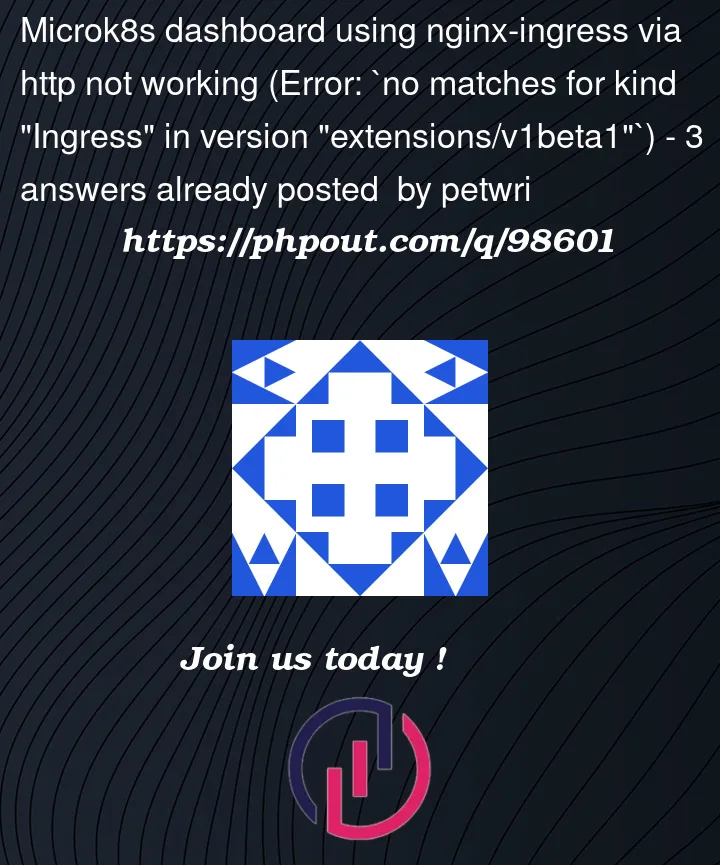


3
Answers
it’ due to the mismatch in the ingress API version.
You are running the v1.22.2 while API version in YAML is old.
Good example : https://kubernetes.io/docs/tasks/access-application-cluster/ingress-minikube/
you are using the older ingress API version in your YAML which is
extensions/v1beta1.You need to change this based on ingress version and K8s version you are running.
This is for version 1.19 in K8s and will work in 1.22 also
Example :
Reference : https://kubernetes.io/docs/concepts/services-networking/ingress/
To fix the error
error: unable to recognize "ingress.yaml": no matches for kind "Ingress" in version "extensions/v1beta1you need to setapiVersionto thenetworking.k8s.io/v1. From the Kubernetes v1.16 article about deprecated APIs:Now moving to the second issue. You need to add a few annotations and make few changes in your Ingress definition to make dashboard properly exposed on the microk8s cluster:
nginx.ingress.kubernetes.io/rewrite-target: /$2annotationnginx.ingress.kubernetes.io/configuration-snippet: | rewrite ^(/dashboard)$ $1/ redirect;annotationpath: /dashboardtopath: /dashboard(/|$)(.*)We need them to properly forward the request to the backend pods – good explanation in this article:
Also we need another two changes:
nginx.ingress.kubernetes.io/backend-protocol: "HTTPS"annotation to tell NGINX Ingress to communicate with Dashboard service using HTTPskubernetes.io/ingress.class: publicannotation to use NGINX Ingress created by microk8singresspluginAfter implementing everything above, the final YAML file looks like this:
It should work fine. No need to run
microk8s proxycommand.If you get this error trying to install an AWS ALB controller <2.0! here’s what happens:
The ALB controller v1.x.x uses the
networking.k8s.io/v1beta1API, which turns to be deleted upon new versions of k8s (https://kubernetes.io/blog/2021/07/14/upcoming-changes-in-kubernetes-1-22/#api-changes)