So I have been trying to find a solution to this over the last few days but can’t seem to get it to work.
I have a laravel programme which used to run on AWS but now migrating to Azure Web Apps. I keep getting the following error: ‘404 Not Found. nginx/1.14.’ I have a .htaccess file as follows:
<IfModule mod_negotiation.c>
Options -MultiViews -Indexes
</IfModule>
<Files ~ ".env$">
Order Allow,Deny
Deny from All
</Files>
RewriteEngine On
RewriteCond %{HTTP:X-Forwarded-Proto} =http
RewriteRule .* https://%{HTTP:Host}%{REQUEST_URI} [L,R=permanent]
# RewriteCond %{HTTPS} !on
# RewriteRule ^.*$ https://%{HTTP_HOST}%{REQUEST_URI} [L,R=301]
# Handle Authorization Header
RewriteCond %{HTTP:Authorization} .
RewriteRule .* - [E=HTTP_AUTHORIZATION:%{HTTP:Authorization}]
# Redirect Trailing Slashes If Not A Folder...
RewriteCond %{REQUEST_FILENAME} !-d
RewriteCond %{REQUEST_URI} (.+)/$
RewriteRule ^ %1 [L,R=301]
# Send Requests To Front Controller...
RewriteCond %{REQUEST_FILENAME} !-d
RewriteCond %{REQUEST_FILENAME} !-f
RewriteRule ^ index.php [L]
</IfModule>
I understand that .htaccess doesn’t work with php 8 so i created a nginx.config file in the root directory with the following code:
server {
server_name sitename.com;
root /var/www/html;
add_header X-Frame-Options "SAMEORIGIN";
add_header X-XSS-Protection "1; mode=block";
add_header X-Content-Type-Options "nosniff";
index index.html index.htm index.php;
charset utf-8;
location / {
try_files $uri $uri/ /?$query_string;
}
location = /favicon.ico { access_log off; log_not_found off; }
location = /robots.txt { access_log off; log_not_found off; }
error_page 404 /index.php;
location ~ .php$ {
fastcgi_pass unix:/var/run/php/php7.4-fpm.sock;
fastcgi_index index.php;
fastcgi_param SCRIPT_FILENAME $realpath_root$fastcgi_script_name;
include fastcgi_params;
}
location ~ /.(?!well-known).* {
deny all;
}
listen 443 ssl; # managed by Certbot
ssl_certificate /etc/letsencrypt/live/something.com/fullchain.pem; # managed by Certbot
ssl_certificate_key /etc/letsencrypt/live/something.com/privkey.pem; # managed by Certbot
include /etc/letsencrypt/options-ssl-nginx.conf; # managed by Certbot
ssl_dhparam /etc/letsencrypt/ssl-dhparams.pem; # managed by Certbot
}
I still can’t get it to work. Any help would be appreciated.

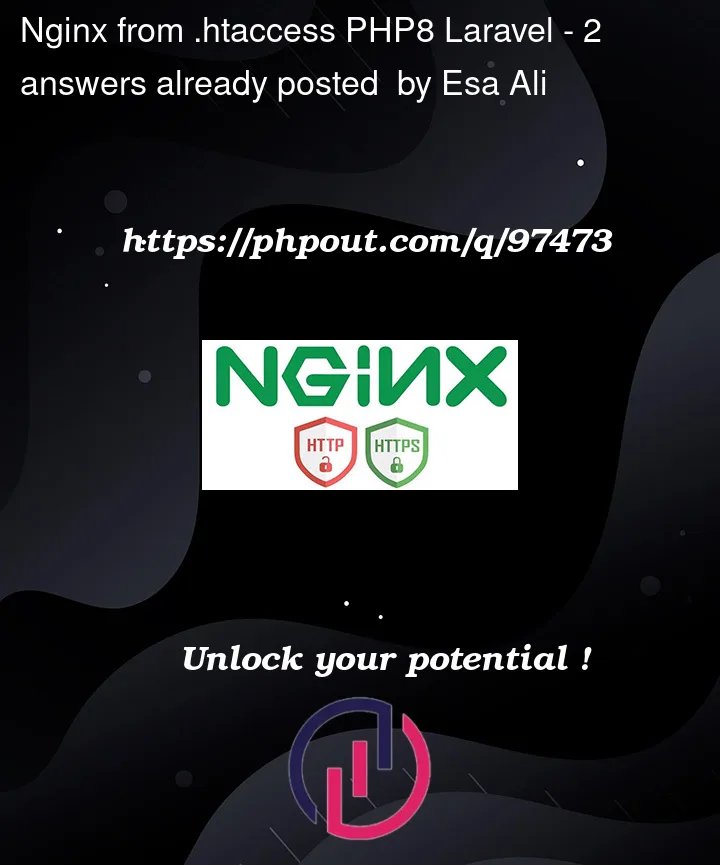


2
Answers
No, .htaccess does not work with nginx, it is an apache config file
Probably you need to set correctly the site root.
Assuming that your project reside inside /var/www/html directory, for laravel project you should point to /var/www/html/public in your webserver configuration.
Look in your old apache configuration the DocumentRoot setting, it should point to public as well
.htaccess works fine with PHP8, as the two are not related. .htaccess is an Apache config thing: you’ve done the right thing by ditching it and going to the config.
The bit you need to replicate in your config is
You should be able to do that with