I have setup my react project on GCP VM instance and try to access it on port 80
Here is my Nginx setting
server {
server_name 12.13.14.15;
location /{
proxy_pass http://localhost:3000;
...
}
}
But if I go to http://12.13.14.15 on the browser, it is off
So I checked the 80 port with a port checker and it is closed even though it is on the traffic rule of the GCP instance.
How to solve this?
Thanks.




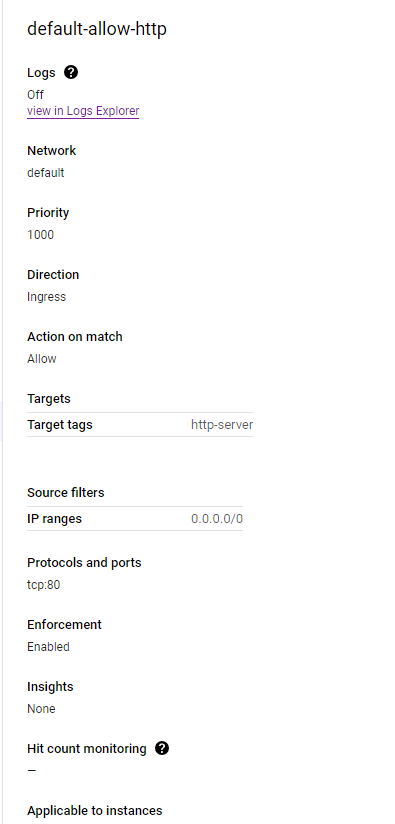
2
Answers
In GCP VM instance enable the HTTP traffic and HTTPS traffic in the firewall settings section
If you are using Container-Optimized OS then the default firewall configuration might be different.
Configure the firewall rules by following this official doc for Container-Optimized OS and also verify VPC Firewalls rules. If you are still facing issues then perform these troubleshooting steps for the connectivity test.