I’m using nginx in docker from trafex/php-nginx
But I don’t get SQLite working.
The following php code
<?php
$db = new SQLite3('/var/private/anmeldungen.db');
$db->close();
throws this error [error] 9#9: *33 FastCGI sent in stderr: "PHP message: PHP Fatal error: Uncaught Error: Class "SQLite3" not found in /var/www/html/phpinfo.php:3
I’m using a dockerfile to install the sqlite package:
FROM trafex/php-nginx:latest
USER root
RUN apk add php8-pdo_sqlite
USER nobody
And in the PHPInfo I can see that the package is loaded:
Does anyone have an idea?

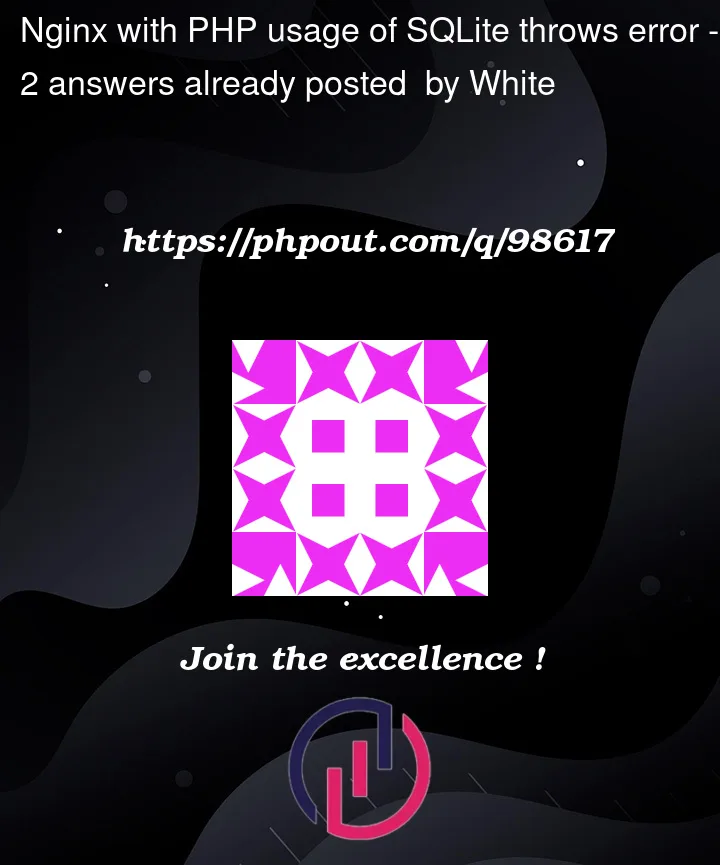




2
Answers
SQLite is included with PHP, you have to uncomment it in the php.ini file. But first you have to uninstall the one you installed because otherwise PHP will complain that there are two. I had the same problem, albeit not inside a Docker container. PHP agreed that SQLite was installed but the CLI wouldn’t use it.
Your package is wrong, PDO is PHP Data Object which is a higher layer designed to be able to work with any lower database protocol such as SQLite, MySQL, Postgres…, so implementing via PDO may help you a lot in long run if you would like to switch to another database without changing much (there may be some incompatible features but not much) of your source code.
To init a SQLite via PDO you have to do so:
You can read more about that here https://www.php.net/manual/en/ref.pdo-sqlite.php.
If you want to stick with native SQLite (to use your SQLite3 class), you will have to install package
php8-sqlite3but not thephp8-pdo_sqlite3This will work with your current code.