Goal: Reverse-proxy to private pypi server with nginx (eventually with SSL, but I can’t get it to work without yet.) in docker-compose
I can access pypi server on port 8080 when I launch it exclusively.
I can access nginx on port 80 when I launch it solo, or with pypi.
With the config below (both,) I can access nginx on port 80, but the /pypi path returns a 404.
When the nginx container is commented out, the pypi server responds on port 8080 as expected.
What’s misconfigured?
docker-compose.yml
version: '3.3'
services:
# NGINX container
nginx:
container_name: nginx
image: nginx:1.22.0-alpine
ports:
- 80:80
volumes:
- ./nginx/conf.d/pypi.conf:/etc/nginx/conf.d/pypi.conf
- ./nginx/nginx_cache:/var/nginx/cache
# PYPI container
pypi-server:
image: pypiserver/pypiserver:latest
container_name: pypi-server
volumes:
- type: bind
source: /home/ec2-user/auth
target: /data/auth
- type: volume
source: pypi-server
target: /data/packages
command: run -P . -a .
restart: always
volumes:
pypi-server:
pypi.conf
server {
location /pypi {
proxy_set_header X-Forwarded-Host $host:$server_port/pypi;
proxy_set_header X-Forwarded-Proto $scheme;
proxy_set_header X-Forwarded-For $proxy_add_x_forwarded_for;
proxy_set_header X-Real-IP $remote_addr;
proxy_pass http://127.0.0.1:8080/;
}
}
and from the docker-compose logs output, these two lines seem pertinent:
pypi-server | Serving on http://0.0.0.0:8080
...
nginx | 2023/06/12 00:29:02 [error] 31#31: *1 open() "/usr/share/nginx/html/pypi" failed (2: No such file or directory), client: 10.90.0.5, server: localhost, request: "GET /pypi HTTP/1.1", host: "10.102.96.109"
Is it just ignoring the proxy config, or pypi.conf altogether? Is that due to some yml syntax, docker syntax, or permissions issues on the directories?

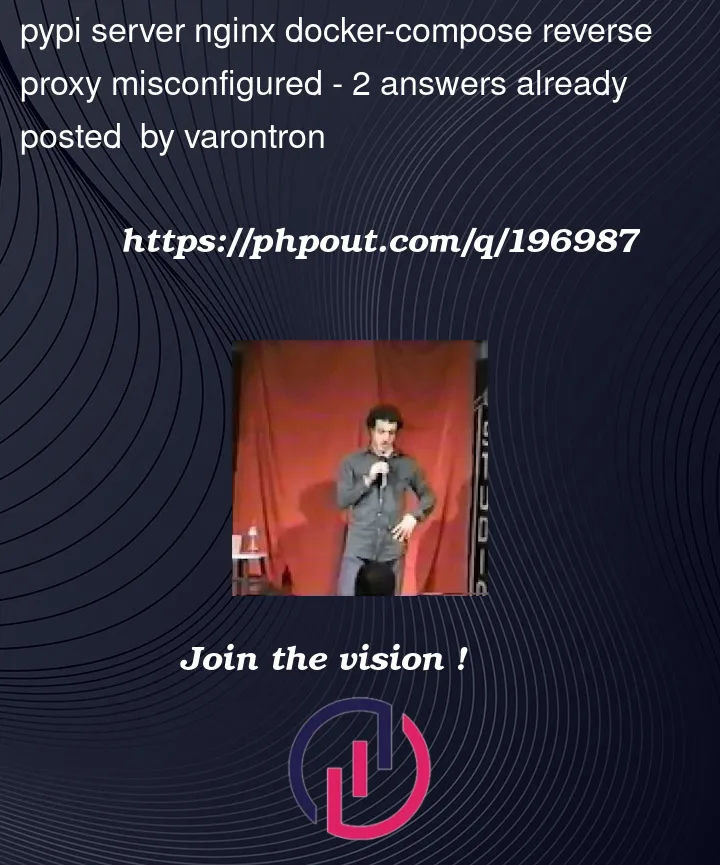


2
Answers
RESOLVED--and well, there were a few issues here.
First,
docker-composerequired mapping or exposing thepypiport8080, becausenginxrunning in one container can't seepypirunning in the other unless the ports are exposed.Second, the tutorial I was following implicitly omitted
nginx/conf.d/default.confwithout explicitly stating that. As a result, the settings in mynginx/conf.d/pypi.confwere ostensibly being overridden.Third, there are some idiosyncrasies in the
nginxconfigs, like trailing slashes in the correct places, that had an impact.This now works with a single
nginx/conf.d/default.confthat defines the reverse proxy in a way similar to the intended in the question.nginx/conf.d/default.conf
docker-compose.yml
Some references:
Setting up a Private Pypi Server with nginx and docker-compose
nginx beginners guide
nginx pitfalls and common mistakes
Pypi documentation
I have further questions, this solution did work for me with regards to pypiserver working with NGINX, but it breaks my SVN repository, which I also have under NGINX.
It comes down to the fact that
location ~ ((?:simple|packages).*)is intersecting requests to my SVN repository towards pulling and committing to things likehttps://mysvnrepo.com/svnroot/mylibary/packages/mydev.So my question is there a way to just handle the pip installation to
/simpleand/packageswithin thelocation /pypi?