i have django back-end and reactjs front-end.
i want to load static files of django back-end with nginx but he can’t find anything .
gunicorn can find django pages but can’t load staticfiles
so i want nginx to serve django page and staticfiles.
this is my settings.py :
STATIC_URL = "/static/"
STATIC_ROOT = os.path.join(BASE_DIR, '/static')
docker-compose :
version: "3.9"
services:
backend:
build:
context: ./backend
ports:
- "8000:8000"
entrypoint: ./entrypoint.sh
# command: gunicorn server.wsgi:application --bind 0.0.0.0:8000
volumes:
- static:/static
nginx:
build:
context: .
dockerfile: ./webserver/Dockerfile
restart: always
ports:
- "80:80"
volumes:
- static:/static
depends_on:
- backend
volumes:
static:
and this is my default.conf :
upstream api {
server backend:8000;
}
server {
listen 80;
server_name myapp.loc;
root /usr/share/nginx/html/frontend1;
location / {
try_files $uri /index.html;
}
location /admin/ {
proxy_pass http://api;
}
location /static/ {
alias /static/;
}
error_page 500 502 503 504 /50x.html;
location = /50x.html {
root /usr/share/nginx/html;
}
}
server {
listen 80;
server_name newapp.loc;
root /usr/share/nginx/html/frontend2;
location / {
try_files $uri /index.html;
}
location /admin/ {
proxy_pass http://api;
}
location /static/ {
alias /static/;
}
error_page 500 502 503 504 /50x.html;
location = /50x.html {
root /usr/share/nginx/html;
}
}

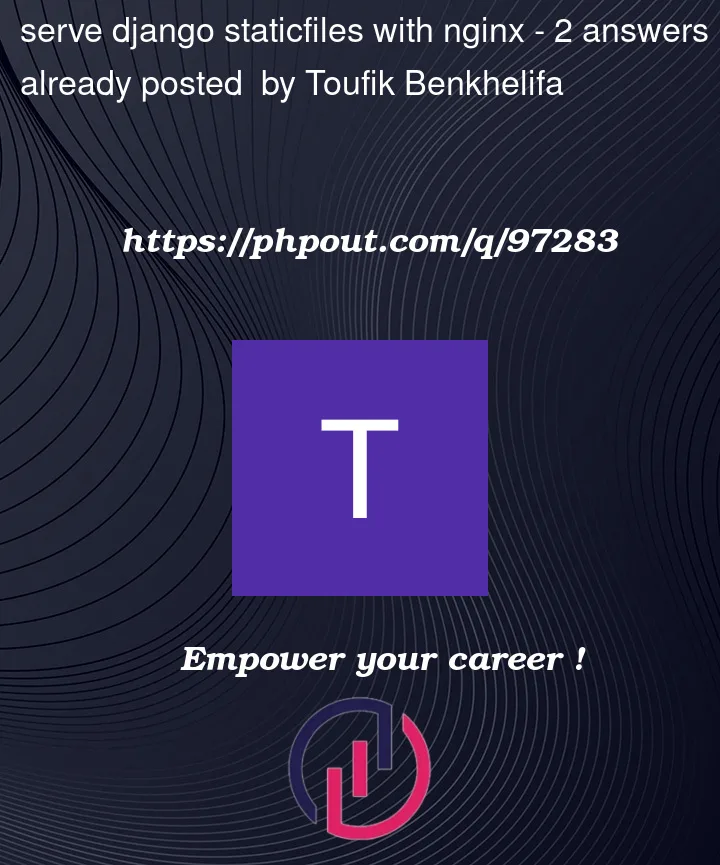


2
Answers
I think the problem occurs in the nginx config file.
Just now, it will alias to
FRONTEND_ROOT/static/(in this case, it is/usr/share/nginx/html/frontend1/static/), but what we expected is it should alias toBACKEND_ROOT/static/.So the easiest way to solve this problem is to write absolute path here, to avoid alias to the frontend directory.
Create seperate entry in /etc/hosts for
django.locAlso make nginx configure for your back which will redirect you, changes in default.conf
Either specify complete path in static block, or else remove static path, and mention static directory in your framework.
Try this if not working let me know