What happened:
Unable to use mountOptions for onprem smb mount
What you expected to happen:
Create manifest with mountOptions
how to reproduce it (as minimally and precisely as possible):
apiVersion: apps/v1
kind: Deployment
metadata:
name: "test"
spec:
{{- if not .Values.autoscaling.enabled }}
replicas: {{ .Values.replicaCount }}
{{- end }}
selector:
matchLabels:
{{- include "smbmount.selectorLabels" . | nindent 6 }}
template:
metadata:
{{- with .Values.podAnnotations }}
annotations:
{{- toYaml . | nindent 8 }}
{{- end }}
labels:
{{- include "smbmount.selectorLabels" . | nindent 8 }}
spec:
{{- with .Values.imagePullSecrets }}
imagePullSecrets:
{{- toYaml . | nindent 8 }}
{{- end }}
containers:
- name: {{ .Chart.Name }}
securityContext:
{{- toYaml .Values.securityContext | nindent 12 }}
image: "{{ .Values.image.repository }}:{{ .Values.image.tag | default .Chart.AppVersion }}"
imagePullPolicy: {{ .Values.image.pullPolicy }}
resources:
limits:
memory: "16048Mi"
cpu: "16000m"
volumeMounts:
- name: smb01
mountPath: /smb/01
volumes:
- name: smb01
csi:
driver: file.csi.azure.com
volumeAttributes:
server: 10.10.10.100
shareName: share01
secretName: smbcreds
mountOptions:
- dir_mode=0777
what error getting:
Error: unable to build kubernetes objects from release manifest: error
validating "": error validating data:
ValidationError(Deployment.spec.template.spec.volumes[0].csi.volumeAttributes.mountOptions):
invalid type for io.k8s.api.core.v1.CSIVolumeSource.volumeAttributes:
got "array", expected "string"
Did I am using right place for mountOptions? or anything did I made mistake in deployment file
values.yaml
# This is a YAML-formatted file.
# Declare variables to be passed into your templates.
replicaCount: 2
image:
repository: prxzzzzjjkkk.azurecr.io/smbtest
pullPolicy: Always
# Overrides the image tag whose default is the chart appVersion.
tag: latest
imagePullSecrets:
- name: acr-pull-secrets
nameOverride: ""
fullnameOverride: ""
serviceAccount:
# Specifies whether a service account should be created
create: true
# Annotations to add to the service account
annotations: {}
# The name of the service account to use.
# If not set and create is true, a name is generated using the fullname template
name: ""
podAnnotations: {}
podSecurityContext: {}
# fsGroup: 2000
securityContext: {}
# capabilities:
# drop:
# - ALL
# readOnlyRootFilesystem: true
# runAsNonRoot: true
# runAsUser: 1000
service:
type: ClusterIP
port: 80
ingress:
enabled: false
className: ""
annotations: {}
# kubernetes.io/ingress.class: nginx
# kubernetes.io/tls-acme: "true"
hosts:
- host: chart-example.local
paths:
- path: /
pathType: ImplementationSpecific
tls: []
# - secretName: chart-example-tls
# hosts:
# - chart-example.local
resources: {}
# We usually recommend not to specify default resources and to leave this as a conscious
# choice for the user. This also increases chances charts run on environments with little
# resources, such as Minikube. If you do want to specify resources, uncomment the following
# lines, adjust them as necessary, and remove the curly braces after 'resources:'.
# limits:
# cpu: 100m
# memory: 128Mi
# requests:
# cpu: 100m
# memory: 128Mi
autoscaling:
enabled: false
minReplicas: 1
maxReplicas: 100
targetCPUUtilizationPercentage: 80
# targetMemoryUtilizationPercentage: 80
nodeSelector: {}
tolerations: []

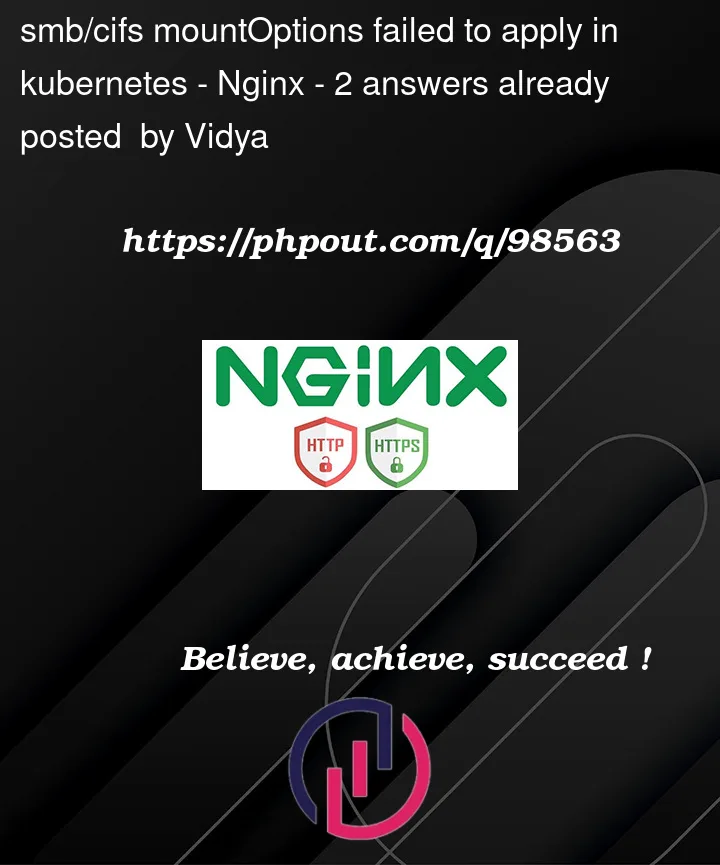


2
Answers
Please modify the
deployment.spec.template.spec.volumes.csi.volumeAttributes.mountOptionsto a string of comma separated key value pairs, instead of an array.So your modified Deployment manifest should have:
instead of:
Reference: https://raw.githubusercontent.com/kubernetes-sigs/azurefile-csi-driver/master/deploy/example/nginx-pod-azurefile-inline-volume.yaml
In error clearly mentioned at a place of
CSIVolumeSource.volumeAttributes: got "array", expected "string"it got th Array instead of Stringyour YAML should be like