I am trying to use Terraform to create an AKS cluster, then deploy a basic loadbalacer and finally get Nginx-ingress-controller to use the Loadbalancer.
Here is my Terraform code so far,
# Set default name prefix
variable "name_prefix" {
default = "Dev"
}
# Set default location
variable "location" {
default = "australiacentral"
}
# Create Resource Group
resource "azurerm_resource_group" "aks_rg" {
name = "${var.name_prefix}-rg"
location = var.location
}
# Managed Cluster resource group
#export MC_RESOURCE_GROUP=MC_${RESOURCE_GROUP}_${AKS_CLUSTER}_${LOCATION}
resource "azurerm_kubernetes_cluster" "dk_dev_cluster" {
name = var.name_prefix
location = azurerm_resource_group.aks_rg.location
resource_group_name = azurerm_resource_group.aks_rg.name
dns_prefix = "Dev"
kubernetes_version = "1.25.5"
# Create a basic load-balancer to lower costs
network_profile {
network_plugin = "azure"
load_balancer_sku = "basic"
}
identity {
type = "SystemAssigned"
}
default_node_pool {
name = lower("${var.name_prefix}nodep")
vm_size = "Standard_B2s"
node_count = 1
enable_auto_scaling = false
}
tags = {
Environment = "Dev"
}
}
resource "azurerm_public_ip" "lb_pub_ip" {
name = "${var.name_prefix}-lb-ip"
location = var.location
allocation_method = "Static"
sku = "Basic"
resource_group_name = azurerm_kubernetes_cluster.dk_dev_cluster.node_resource_group
}
resource "azurerm_lb" "aks_lb" {
name = "${var.name_prefix}-lb"
sku = "Basic"
location = var.location
resource_group_name = azurerm_kubernetes_cluster.dk_dev_cluster.node_resource_group
frontend_ip_configuration {
name = "PublicIPAddress"
public_ip_address_id = azurerm_public_ip.lb_pub_ip.id
}
}
output "client_certificate" {
value = azurerm_kubernetes_cluster.dk_dev_cluster.kube_config.0.client_certificate
sensitive = true
}
output "kube_config" {
value = azurerm_kubernetes_cluster.dk_dev_cluster.kube_config_raw
sensitive = true
}
# Create a kubeconfig file that can be added to/replace ~/.kube/config
resource "local_file" "kubeconfig" {
depends_on = [azurerm_kubernetes_cluster.dk_dev_cluster]
filename = "kubeconfig"
content = azurerm_kubernetes_cluster.dk_dev_cluster.kube_config_raw
}
provider "kubernetes" {
config_path = local_file.kubeconfig.filename
config_context = "Dev"
}
resource "kubernetes_namespace" "nginx_namespace" {
metadata {
name = "nginx-ingress"
}
depends_on = [local_file.kubeconfig]
}
provider "helm" {
}
resource "helm_release" "nginx_ingress" {
name = "nginx-ingress-controller"
repository = "https://kubernetes.github.io/ingress-nginx"
chart = "ingress-nginx"
version = "4.5.2"
namespace = kubernetes_namespace.nginx_namespace.id
set {
name = "controller.service.loadBalancerIP"
value = azurerm_public_ip.lb_pub_ip.ip_address
}
}
When the look at services in the nginx-ingress namespace the LoadBalacer external IP is stuck as <pending>
NAME TYPE CLUSTER-IP EXTERNAL-IP PORT(S) AGE
nginx-ingress-controller-ingress-nginx-controller LoadBalancer 10.0.60.72 <pending> 80:32183/TCP,443:31864/TCP 27s
kubectl get events:
41s Warning SyncLoadBalancerFailed service/nginx-ingress-controller-ingress-nginx-controller Error syncing load balancer: failed to ensure load balancer: instance not found
From my understanding this is because nginx cannot reach the load balancer as the AKS cluster is in the non Managed resource group, while the LB is in the Manged resource group. I cannot figure out a way to deploy them into the same resource group.
Please let me know how I can allow Nginx to connect to the Loadbalancer.

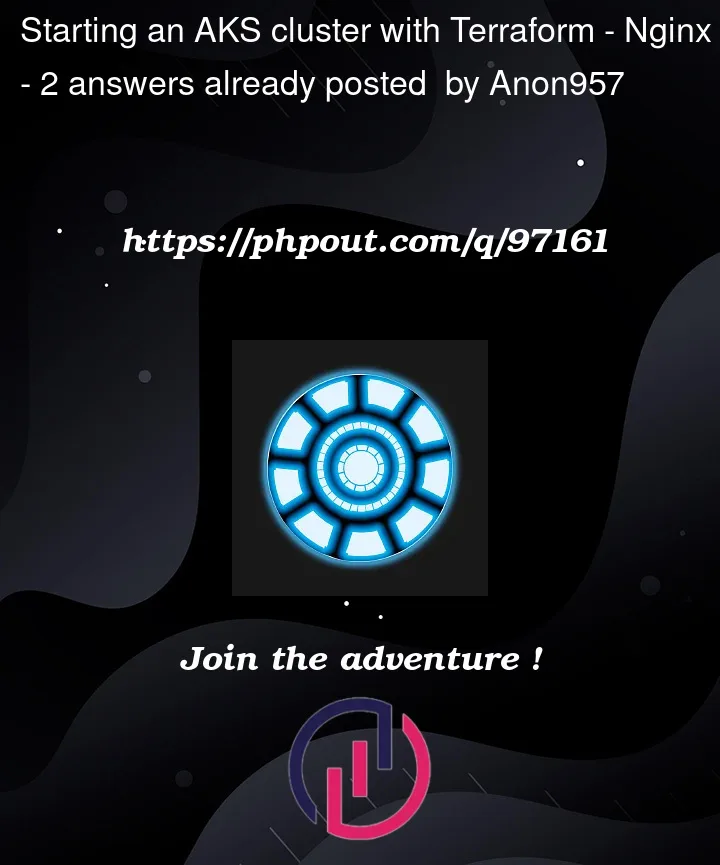


2
Answers
I was able to solve this without adding my own Service Principal.
To provision a AKS cluster with a Standard LB then get Nginx to use it, I used the following Terraform:
Nginx ingress can then be installed using:
I have followed below steps to create application with Nginx Ingress Controller in AKS Cluster
If Load Balacer external IP is stuck as pending state cause of below reasons. follow Stack Link for more details.
Insufficient permission in service principal.
Make sure you have sufficient quota to provision Public IPs in the particular region.
You can assign Service Principal using below code.
Once complete the AKS Cluster provisioning, I have deployed an application in AKS Cluster using Nginx Ingress Service.
To check the application created with Ingress Controller use below command.
When I try to access the application using Public IP, its running successfully as below.
Refer: Kubernetes Ingress with NGINX Ingress Controller created by @Jack Roper