i hope you’re doing okay
im trying to build a cdap image that i havein gitlab in aks using argocd
the build works in my local kubernetes cluster with rook-ceph storage class but with managed premium storage class in aks it seems that something is wrong in permissions
here is my storage class :
#The default value for fileMode and dirMode is 0777 for Kubernetes #version 1.13.0 and above, you can modify as per your need
kind: StorageClass
apiVersion: storage.k8s.io/v1
metadata:
name: azurefile-zrs
provisioner: kubernetes.io/azure-file
mountOptions:
- dir_mode=0777
- file_mode=0777
- uid=0
- gid=0
- mfsymlinks
- cache=strict
parameters:
skuName: Standard_LRS
here is my statfulset :
apiVersion: apps/v1
kind: StatefulSet
metadata:
name: {{ .Release.Name }}-sts
labels:
app: {{ .Release.Name }}
spec:
revisionHistoryLimit: 2
replicas: {{ .Values.replicas }}
updateStrategy:
type: RollingUpdate
serviceName: {{ .Release.Name }}
selector:
matchLabels:
app: {{ .Release.Name }}
template:
metadata:
labels:
app: {{ .Release.Name }}
spec:
imagePullSecrets:
- name: regcred-secret-argo
volumes:
- name: nginx-proxy-config
configMap:
name: {{ .Release.Name }}-nginx-conf
containers:
- name: nginx
image: nginx:1.17
imagePullPolicy: IfNotPresent
ports:
- containerPort: 80
- containerPort: 8080
volumeMounts:
- name: nginx-proxy-config
mountPath: /etc/nginx/conf.d/default.conf
subPath: default.conf
- name: cdap-sandbox
image: {{ .Values.containerrepo }}:{{ .Values.containertag }}
imagePullPolicy: Always
resources:
limits:
cpu: 1000m
memory: 8Gi
requests:
cpu: 500m
memory: 6000Mi
readinessProbe:
httpGet:
path: /
port: 11011
initialDelaySeconds: 30
periodSeconds: 20
volumeMounts:
- name: {{ .Release.Name }}-data
mountPath: /opt/cdap/sandbox/data
ports:
- containerPort: 11011
- containerPort: 11015
volumeClaimTemplates:
- metadata:
name: {{ .Release.Name }}-data
spec:
accessModes:
- ReadWriteMany
resources:
requests:
storage: "300Gi"
the problem is the cdap pod can’t change ownership of a directory
here are the logs :
Fri Oct 22 13:48:08 UTC 2021 Starting CDAP Sandbox ...LOGBACK: No context given for io.cdap.cdap.logging.framework.local.LocalLogAppender[io.cdap.cdap.logging.framework.local.LocalLogAppender]
55
log4j:WARN No appenders could be found for logger (DataNucleus.General).
54
log4j:WARN Please initialize the log4j system properly.
53
log4j:WARN See http://logging.apache.org/log4j/1.2/faq.html#noconfig for more info.
52
2021-10-22 13:48:56,030 - ERROR [main:i.c.c.StandaloneMain@446] - Failed to start Standalone CDAP
51
Failed to start Standalone CDAP
50
com.google.common.util.concurrent.UncheckedExecutionException: com.google.common.util.concurrent.UncheckedExecutionException: java.lang.RuntimeException: Error applying authorization policy on hive configuration: ExitCodeException exitCode=1: chmod: changing permissions of '/opt/cdap/sandbox-6.2.3/data/explore/tmp/cdap/7f546668-0ccc-45ae-8188-9ac12af4c504': Operation not permitted
49
48
at com.google.common.util.concurrent.Futures.wrapAndThrowUnchecked(Futures.java:1015)
47
at com.google.common.util.concurrent.Futures.getUnchecked(Futures.java:1001)
46
at com.google.common.util.concurrent.AbstractService.startAndWait(AbstractService.java:220)
45
at com.google.common.util.concurrent.AbstractIdleService.startAndWait(AbstractIdleService.java:106)
44
at io.cdap.cdap.StandaloneMain.startUp(StandaloneMain.java:300)
43
at io.cdap.cdap.StandaloneMain.doMain(StandaloneMain.java:436)
42
at sun.reflect.NativeMethodAccessorImpl.invoke0(Native Method)
41
at sun.reflect.NativeMethodAccessorImpl.invoke(NativeMethodAccessorImpl.java:62)
40
at sun.reflect.DelegatingMethodAccessorImpl.invoke(DelegatingMethodAccessorImpl.java:43)
39
at java.lang.reflect.Method.invoke(Method.java:498)
38
at io.cdap.cdap.StandaloneMain.main(StandaloneMain.java:418)
37
Caused by: com.google.common.util.concurrent.UncheckedExecutionException: java.lang.RuntimeException: Error applying authorization policy on hive configuration: ExitCodeException exitCode=1: chmod: changing permissions of '/opt/cdap/sandbox-6.2.3/data/explore/tmp/cdap/7f546668-0ccc-45ae-8188-9ac12af4c504': Operation not permitted
36
35
at com.google.common.util.concurrent.Futures.wrapAndThrowUnchecked(Futures.java:1015)
34
at com.google.common.util.concurrent.Futures.getUnchecked(Futures.java:1001)
33
at com.google.common.util.concurrent.AbstractService.startAndWait(AbstractService.java:220)
32
at com.google.common.util.concurrent.AbstractIdleService.startAndWait(AbstractIdleService.java:106)
31
at io.cdap.cdap.explore.executor.ExploreExecutorService.startUp(ExploreExecutorService.java:99)
30
at com.google.common.util.concurrent.AbstractIdleService$1$1.run(AbstractIdleService.java:43)
29
at java.lang.Thread.run(Thread.java:748)
28
Caused by: java.lang.RuntimeException: Error applying authorization policy on hive configuration: ExitCodeException exitCode=1: chmod: changing permissions of '/opt/cdap/sandbox-6.2.3/data/explore/tmp/cdap/7f546668-0ccc-45ae-8188-9ac12af4c504': Operation not permitted
27
26
at org.apache.hive.service.cli.CLIService.init(CLIService.java:114)
25
at io.cdap.cdap.explore.service.hive.BaseHiveExploreService.startUp(BaseHiveExploreService.java:309)
24
at io.cdap.cdap.explore.service.hive.Hive14ExploreService.startUp(Hive14ExploreService.java:76)
23
... 2 more
22
Caused by: java.lang.RuntimeException: ExitCodeException exitCode=1: chmod: changing permissions of '/opt/cdap/sandbox-6.2.3/data/explore/tmp/cdap/7f546668-0ccc-45ae-8188-9ac12af4c504': Operation not permitted
21
20
at org.apache.hadoop.hive.ql.session.SessionState.start(SessionState.java:522)
19
at org.apache.hive.service.cli.CLIService.applyAuthorizationConfigPolicy(CLIService.java:127)
18
at org.apache.hive.service.cli.CLIService.init(CLIService.java:112)
17
... 4 more
16
Caused by: ExitCodeException exitCode=1: chmod: changing permissions of '/opt/cdap/sandbox-6.2.3/data/explore/tmp/cdap/7f546668-0ccc-45ae-8188-9ac12af4c504': Operation not permitted
15
14
at org.apache.hadoop.util.Shell.runCommand(Shell.java:972)
13
at org.apache.hadoop.util.Shell.run(Shell.java:869)
12
at org.apache.hadoop.util.Shell$ShellCommandExecutor.execute(Shell.java:1170)
11
at org.apache.hadoop.util.Shell.execCommand(Shell.java:1264)
10
at org.apache.hadoop.util.Shell.execCommand(Shell.java:1246)
9
at org.apache.hadoop.fs.RawLocalFileSystem.setPermission(RawLocalFileSystem.java:771)
8
at org.apache.hadoop.fs.RawLocalFileSystem.mkOneDirWithMode(RawLocalFileSystem.java:515)
7
at org.apache.hadoop.fs.RawLocalFileSystem.mkdirsWithOptionalPermission(RawLocalFileSystem.java:555)
6
at org.apache.hadoop.fs.RawLocalFileSystem.mkdirs(RawLocalFileSystem.java:533)
5
at org.apache.hadoop.fs.FilterFileSystem.mkdirs(FilterFileSystem.java:313)
4
at org.apache.hadoop.hive.ql.session.SessionState.createPath(SessionState.java:639)
3
at org.apache.hadoop.hive.ql.session.SessionState.createSessionDirs(SessionState.java:574)
2
at org.apache.hadoop.hive.ql.session.SessionState.start(SessionState.java:508)
1
... 6 more
i don’t know why it can’t change permission
i would appreciate any kind of help i can get because im stuck at this and i have no idea how to fix this rather than installing a new provisioner which i really don’t want to do
thank you in advance and hope a good day for you all

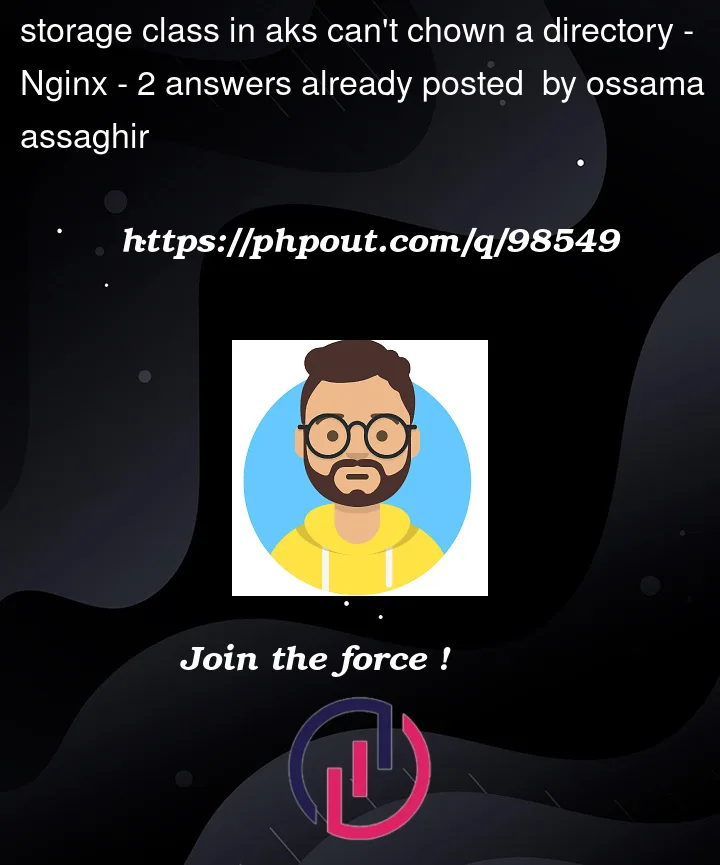


2
Answers
after a lot of testing i changed the storage class i installed rook-ceph using : this procedure
note: you have to change the image version in cluster.yaml from ceph/ceph:v14.2.4 to ceph/ceph:v16
I make a bit of research, and it led me to this github issue:
https://github.com/Azure/aks-engine/issues/1494
From what I see, there are no options
chownafter mounting it.BUT
I also find a workaround that might apply to your issue:
https://docs.openshift.com/container-platform/3.11/install_config/persistent_storage/persistent_storage_azure_file.html
It’s Workaround for using MySQL with Azure File for Openshift, but I think it could work with your case.