Can someone please help on what the issue is here.
I have a React web app hosted on Azure Web App. It has been deployed successful.
My problem is, if, for example, I go to the site on myweb.azurewebsites.net it loads well. And if I click on a button like the "signin" button it redirects me to myweb.azurewebsites.net/signin.
However, if I manually type in myweb.azurewebsites.net/signin into the browser, it gives an "Nginx not found" error.
Can someone help on what the issue is. I suspects it’s between Azure and/or Nginx.

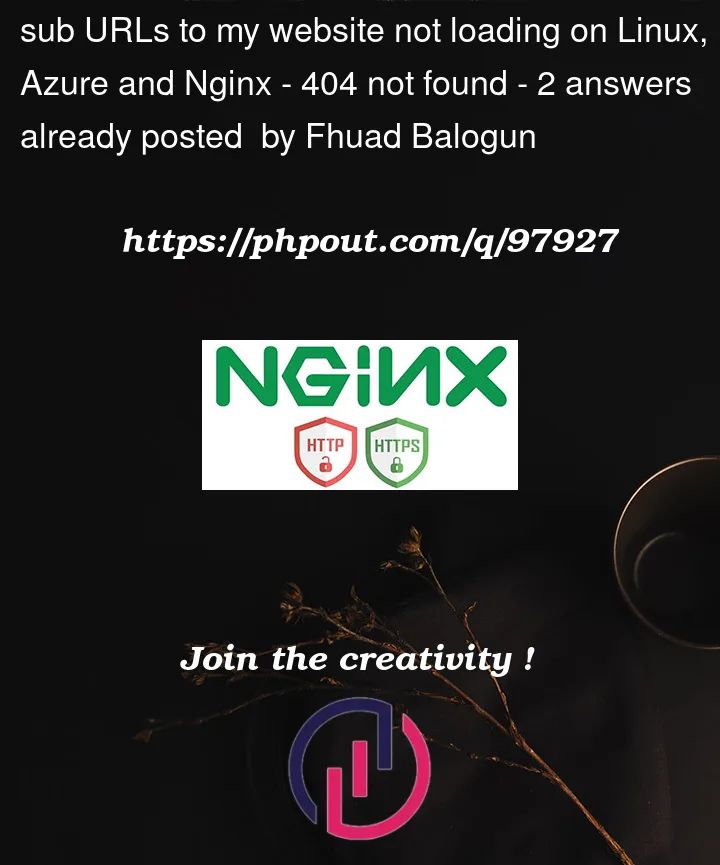


2
Answers
I discovered that I didn't add an Nginx conf file and copy it into the Nginx Docker container. When I did that, it works fine.
Nginx not found 404 error means Nginx can’t find the resources your web browser asks for.
To resolve "Nginx not found 404 error", please find below workarounds if helpful:
Workaround1:
Make sure your
nginx.conffile as shown below:Workaround2:
If Workaround1 does not work, try changing the
location segmentas belowWorkaround3:
Configure the startup command on "Settings > General settings > Startup Command".
Change the path to your build path.
To redirect all queries, use the
--spaoption:Workaround4:
In the
nginx.conffile, try commenting-out thedisable_symlinks online or changing it todisable_symlinks off.