I am trying to setup an Ingress Controller based upon:
https://kubernetes.github.io/ingress-nginx/deploy/#aws
It works fine for ELB, but for some reason, if I set the following in NLB:
nginx.ingress.kubernetes.io/force-ssl-redirect: "true"
nginx.ingress.kubernetes.io/ssl-redirect: "true"
then I am getting a Too many redirects error.
If I set the above to false then I can access both HTTP and HTTPS separately but there is no redirection.
In my Service annotations for NLB I have:
apiVersion: v1
kind: Service
metadata:
annotations:
service.beta.kubernetes.io/aws-load-balancer-backend-protocol: http
service.beta.kubernetes.io/aws-load-balancer-cross-zone-load-balancing-enabled: 'true'
service.beta.kubernetes.io/aws-load-balancer-type: nlb
service.beta.kubernetes.io/aws-load-balancer-ssl-ports: "443"
service.beta.kubernetes.io/aws-load-balancer-connection-idle-timeout: '3600'
service.beta.kubernetes.io/aws-load-balancer-proxy-protocol: "*"
service.beta.kubernetes.io/aws-load-balancer-ssl-cert: arn:aws:acm:eu-west-1:12345:certificate/xyz
service.beta.kubernetes.io/aws-load-balancer-ssl-negotiation-policy: ELBSecurityPolicy-FS-1-2-2019-08
...
spec:
type: LoadBalancer
externalTrafficPolicy: Local
ports:
- name: http
port: 80
protocol: TCP
targetPort: http
appProtocol: http
- name: https
port: 443
protocol: TCP
targetPort: http
appProtocol: https
for ELB where it works ok I have:
service.beta.kubernetes.io/aws-load-balancer-backend-protocol: http
service.beta.kubernetes.io/aws-load-balancer-connection-idle-timeout: '60'
service.beta.kubernetes.io/aws-load-balancer-cross-zone-load-balancing-enabled: 'true'
service.beta.kubernetes.io/aws-load-balancer-ssl-cert: arn:aws:acm:eu-west-1:12345:certificate/xyz
service.beta.kubernetes.io/aws-load-balancer-ssl-ports: https
service.beta.kubernetes.io/aws-load-balancer-type: elb
...
spec:
type: LoadBalancer
externalTrafficPolicy: Local
ports:
- name: http
port: 80
protocol: TCP
targetPort: tohttps
appProtocol: http
- name: https
port: 443
protocol: TCP
targetPort: http
appProtocol: https
I’ve tried many combinations but I can’t get NLB to act in the same way like with ELB.

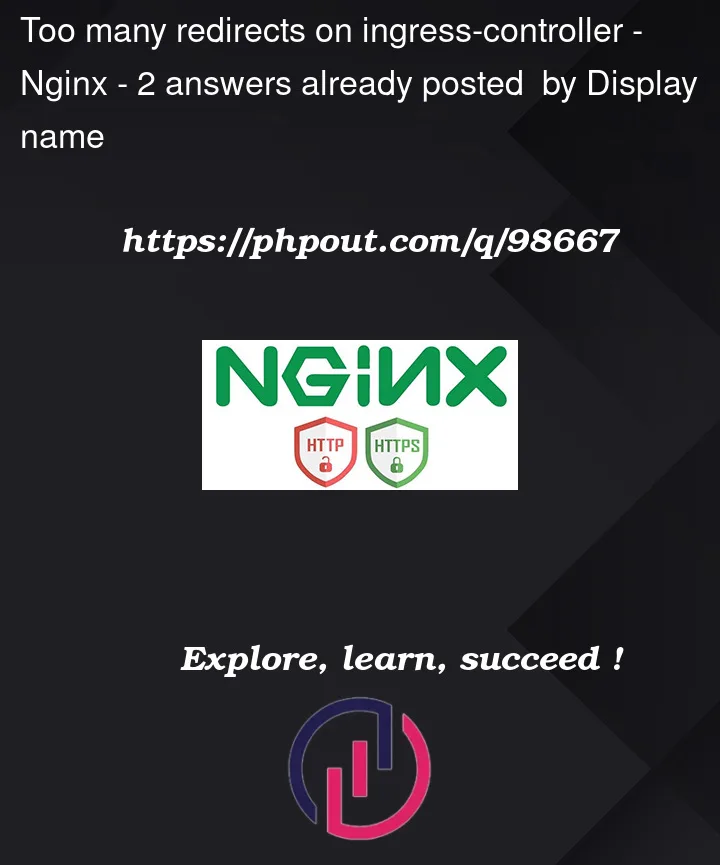


2
Answers
If backend protocol set to "ssl" everything works fine, except the fact that we're doing double TLS offloading for no reason (on NLB first, then on ingress). If backend protocol set to "tcp", we'll get "Plain HTTP request sent to TLS port" error. If we map https to http port to address the above then HTTP -> HTTPS redirects stop working.
So to make it working with NLB I needed set the backend protocol to ssl:
service.beta.kubernetes.io/aws-load-balancer-backend-protocol: ssland then:Try with removing the
appProtocol: httpsand offload SSL at the LB levelYou can check config at : https://aws.amazon.com/blogs/opensource/network-load-balancer-nginx-ingress-controller-eks/
Also, check from AWS console LB having 80 and TLS 443 Listeners.
SSL offloading & terinating : https://aws.amazon.com/premiumsupport/knowledge-center/terminate-https-traffic-eks-acm/