Why does a variable not work in proxy_pass?
This works perfectly:
location /foo/ {
proxy_pass http://127.0.0.1/;
}
This doesn’t work at all:
location /foo/ {
set $FOO http://127.0.0.1/;
proxy_pass $FOO;
add_header x-debug $FOO;
}
I see the x-header: http://127.0.0.1/ but the result is 404 so I don’t know where it’s proxying to but it’s not identical to the first example.
Source where it is explained that using a variable in proxy_pass will prevent NGINX startup errors when the upstream is not available.
UPDATE: The issue is the upstream path rewriting. I expect it to rewrite /foo/blah to the upstream at /blah removing the /foo prefix. It works fine with static host/uri entries but not with a variable.

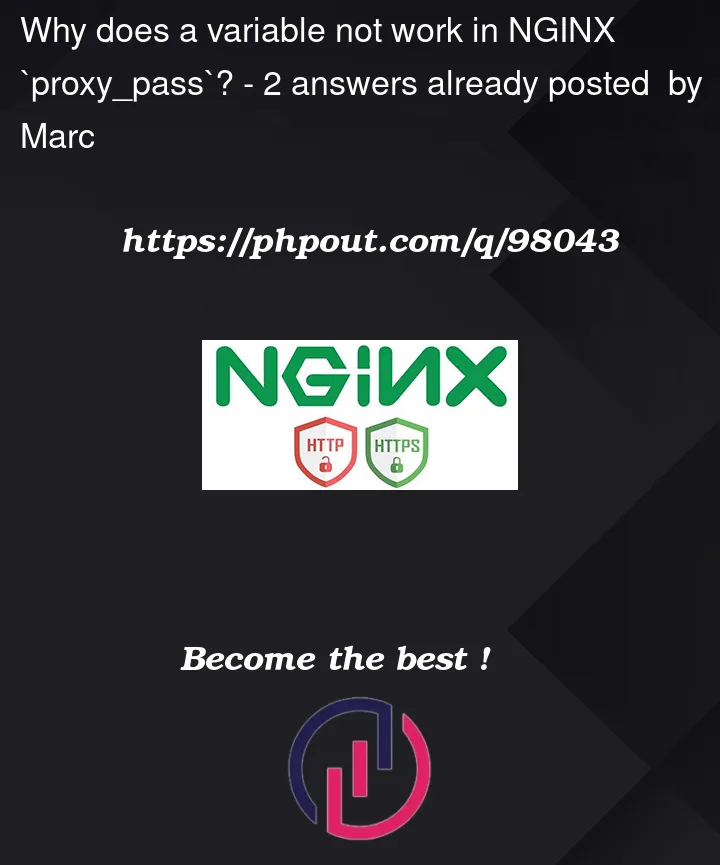


2
Answers
The final answer, much aided by @MSalters was more complicated than I could imagine. The reason is that NGINX works differently with variables than with statically entered hostnames - it does not even use the same DNS mechanism.
The main issue is that path handling and prefix stripping does not work the same with variables. You have to strip path prefixes yourself. In my original example:
In my example I use an IP address so no resolver is required. However, if you use a host name a
resolveris required so add your DNS IP there. Shrugs.For full disclosure, we are using NGINX inside Kubernetes so it gets even more complicated. The special points of interest are:
resolverdirective with the IP of the cluster's DNS service (in my case 10.43.0.10). This is the ClusterIP of thekube-dnsservice in thekube-systemnamespace.NOTE: Due to a BUG (which is unfortunately not acknowledged by NGINX maintainers) in NGINX, using $1 in URLs will break if the path contains a space. So
/foo%20bar/will be passed upstream as/foo bar/and just break.The idea of variables in nginx.conf is to delay evaluation. An nginx.conf configuration is parsed for two different reasons: on startup, and later when a request is made. In the second parse, request-dependent variables are filled in.
This parser is not very smart, and this behavior is not officially specified. The trick in your link is a proper hack.
The work-around I use in production is
proxy-pass http://$FOO. The concatenation of the literal stringhttpand the variable$FOOdoes happen when a request is made, showing that variables do work inproxy-pass. Why it doesn’t work with a plain substitution, I don’t know. And since it’s an undocumented hack, this might change from version to version. It would be nice if nginx itself was smarter.[EDIT]
This different behavior if a variable is present is spelled out in the manual. You could try a
rewritedirective, which modifies the URI to be sent.