I’m trying to deploy a simple Ingress service and works when is Ingress without the Secure function(tls), but when I include the cert tls it always returns me "backend – 404 error"
I already installed "cert manager", "ingress-nginx" and already checked if this install is ok
EDIT: I explained all the steps I’m doing
EDIT2: I updated the cert-manager’s version to v1.5.4
these were the steps:
1.- install nginx controller for my ip
helm install bitnami/nginx-ingress-controller --set controller.service.loadBalancerIP="[MY-STATIC-IP]",rbac.create=true --generate-name
2.- Apply deployment and service (app.yaml)
apiVersion: apps/v1
kind: Deployment
metadata:
name: taxisbahiadeploy
labels:
type: endpoints-app
spec:
replicas: 1
selector:
matchLabels:
app: taxisbahiadeploy
template:
metadata:
labels:
app: taxisbahiadeploy
spec:
containers:
- name: taxisbahiadeploy
image: gcr.io/google-samples/hello-app:1.0
imagePullPolicy: Always
ports:
- containerPort: 8080
---
apiVersion: v1
kind: Service
metadata:
name: taxisbahia
spec:
ports:
- port: 8080
targetPort: 8080
selector:
app: taxisbahiadeploy
3.- Configure let’s encrypt
kubectl apply -f https://github.com/jetstack/cert-manager/releases/download/v1.5.4/cert-manager.crds.yaml
kubectl create namespace cert-manager
helm repo add jetstack https://charts.jetstack.io
helm repo update
helm install
cert-manager
--namespace cert-manager
--version v1.5.4
jetstack/cert-manager
4- Apply the Issuer (issuer.yaml)
apiVersion: cert-manager.io/v1alpha2
kind: Issuer
metadata:
name: letsencrypt-staging
spec:
acme:
server: https://acme-staging-v02.api.letsencrypt.org/directory
email: '[email protected]'
privateKeySecretRef:
name: letsencrypt-staging
solvers:
- http01:
ingress:
class: nginx
---
apiVersion: cert-manager.io/v1alpha2
kind: Issuer
metadata:
name: letsencrypt-prod
spec:
acme:
server: https://acme-v02.api.letsencrypt.org/directory
email: '[email protected]'
privateKeySecretRef:
name: letsencrypt-prod
solvers:
- http01:
ingress:
class: nginx
5.- Final Step, this is the Ingress where it fails (ingress-tls.yaml)
apiVersion: networking.k8s.io/v1
kind: Ingress
metadata:
name: esp-ingress
annotations:
kubernetes.io/ingress.class: nginx
cert-manager.io/issuer: "letsencrypt-staging"
spec:
tls:
- hosts:
- domain.com
secretName: esp-tls
rules:
- host: domain.com
http:
paths:
- path: /
pathType: Prefix
backend:
service:
name: taxisbahia
port:
number: 8080

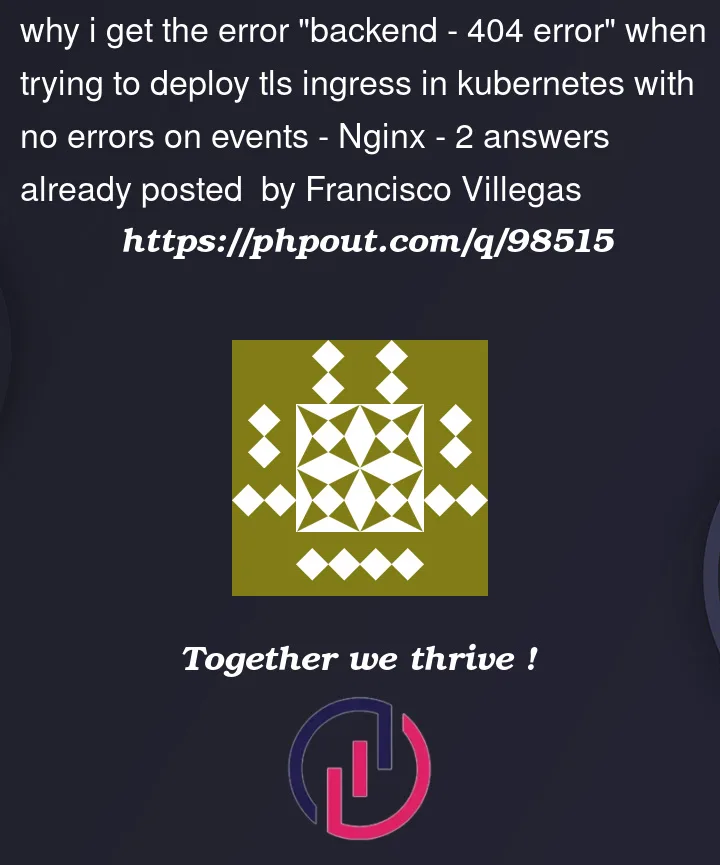


2
Answers
i think your TLS domain part should be something like check your host
Reference : https://cert-manager.io/docs/tutorials/acme/ingress/
First of all make sure that you are actually visiting https://yourapp.com
Had the same issue but then I realized I was actually trying HTTP, which is no longer available after TLS is added.