Using VSCode, when I put a breakpoint in a PHP file, start the debugger and click the Run and Debug button, debugging works as expected. Execution stops on the breakpoint and information is shown in the left side bar. But when I initiate the same process using the "Listen for Xdebug" dropdown (after creating the launch.json file as described below) and then reload the PHP file in question in my browser, the breakpoint is ignored and the webpage loads. In the past when this was working, reloading the page would trigger debugging, but after I reinstalled VSCode and WinNMP, something has changed and I don’t know what.
I installed Xdebug using https://xdebug.org/wizard, and followed the instructions:
Download php_xdebug-3.1.5-8.0-vs16-nts-x86_64.dll
Move the downloaded file to ext, and rename it to php_xdebug.dll
Update D:winnmpconfphp.ini and add the line:
zend_extension = xdebug
Restart the webserver
My Xdebug PHP.INI is:
zend_extension = xdebug
xdebug.mode = debug
I added the xdebug.mode line since that’s what Xdebug instructs to get step debugging.
I deleted a prior launch.json file that was there, and For the launch.json, I clicked on Run > Add Configuration > PHP Listen for Xdebug, which generated this launch.json;
{
"configurations": [
{
"name": "Listen for Xdebug",
"type": "php",
"request": "launch",
"port": 9003
}
]
}
I’m using Firefox Developer as my browser. Refreshing a webpage that I’ve opened in VSCode and with a breakpoint set has no effect on the debugging in VSCode. I’ve tried launching Firefox in the CMD window:
"C:Program FilesFirefox Developer Editionfirefox.exe" -start-debugger-server
and there is no difference. I changed the launch.json to:
{
"version": "0.2.0",
"configurations": [
{
"name": "Attach to Firefox",
"type": "firefox",
"request": "attach"
}
]
}
and debugging isn’t affected.
I’ve installed several Firefox extensions, in turn, Xdebug-helper, Xdebug-ext, and Zend-debugger Toolbar. None of them had any effect. What DID have some effect was installing the VSCode extension, Debugger for Firefox. In the extension’s options I set the Port to 9003 and entered the absolute path for firefox.exe. After doing this, when I start the debugger, Firefox asks for permission to connect to the remote debugger. I click yes, but then the breakpoint becomes an open gray circle, and, if I refresh the webpage, debugging doesn’t occur.
Here is the print out from xdebug_info(). Debugger = Not Active seems wrong, but I don’t know what to do with that if it is actually something wrong.
Version 3.1.5
Support Xdebug on Patreon, GitHub, or as a business
Enabled Features
(through 'xdebug.mode' setting)
Feature Enabled/Disabled Docs
Development Helpers ✘ disabled 🖹
Coverage ✘ disabled 🖹
GC Stats ✘ disabled 🖹
Profiler ✘ disabled 🖹
Step Debugger ✔ enabled 🖹
Tracing ✘ disabled 🖹
Optional Features
Compressed File Support yes (gzip)
Clock Source GetSystemTimePreciseAsFileTime
Diagnostic Log
No messages
Step Debugging Docs
Debugger Not Active 🖹
PHP
Build Configuration
Version (Run Time) 8.0.11
Version (Compile Time) 8.0.19
Debug Build no
Thread Safety disabled
Settings
Configuration File (php.ini) Path no value
Loaded Configuration File D:winnmpconfphp.ini
Scan this dir for additional .ini files (none)
Additional .ini files parsed (none)
Directive Local Value Master Value Docs
xdebug.mode debug debug 🖹
xdebug.start_with_request default default 🖹
xdebug.start_upon_error default default 🖹
xdebug.output_dir C:WindowsTemp C:WindowsTemp 🖹
xdebug.use_compression 1 1 🖹
xdebug.trigger_value no value no value 🖹
xdebug.file_link_format no value no value 🖹
xdebug.filename_format no value no value 🖹
xdebug.log no value no value 🖹
xdebug.log_level 7 7 🖹
xdebug.var_display_max_children 128 128 🖹
xdebug.var_display_max_data 512 512 🖹
xdebug.var_display_max_depth 3 3 🖹
xdebug.max_nesting_level 256 256 🖹
xdebug.cli_color 0 0 🖹
xdebug.force_display_errors Off Off 🖹
xdebug.force_error_reporting 0 0 🖹
xdebug.halt_level 0 0 🖹
xdebug.max_stack_frames -1 -1 🖹
xdebug.show_error_trace Off Off 🖹
xdebug.show_exception_trace Off Off 🖹
xdebug.show_local_vars Off Off 🖹
xdebug.dump.COOKIE no value no value 🖹
xdebug.dump.ENV no value no value 🖹
xdebug.dump.FILES no value no value 🖹
xdebug.dump.GET no value no value 🖹
xdebug.dump.POST no value no value 🖹
xdebug.dump.REQUEST no value no value 🖹
xdebug.dump.SERVER no value no value 🖹
xdebug.dump.SESSION no value no value 🖹
xdebug.dump_globals On On 🖹
xdebug.dump_once On On 🖹
xdebug.dump_undefined Off Off 🖹
xdebug.profiler_output_name cachegrind.out.%p cachegrind.out.%p 🖹
xdebug.profiler_append Off Off 🖹
xdebug.cloud_id no value no value 🖹
xdebug.client_host localhost localhost 🖹
xdebug.client_port 9003 9003 🖹
xdebug.discover_client_host Off Off 🖹
xdebug.client_discovery_header no value no value 🖹
xdebug.idekey no value no value 🖹
xdebug.connect_timeout_ms 200 200 🖹
xdebug.scream Off Off 🖹
xdebug.gc_stats_output_name gcstats.%p gcstats.%p 🖹
xdebug.trace_output_name trace.%c trace.%c 🖹
xdebug.trace_format 0 0 🖹
xdebug.trace_options 0 0 🖹
xdebug.collect_assignments Off Off 🖹
xdebug.collect_return Off Off 🖹

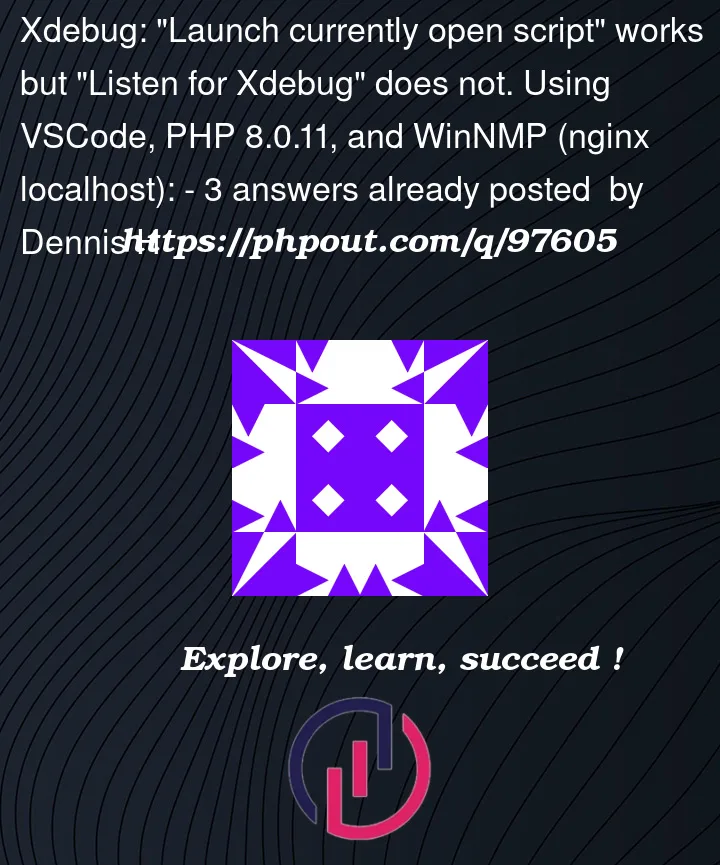


3
Answers
Solved it! (in a way). I don't know why my XDebug configuration wouldn't work with PHP 8, but I was able to retrieve a configuration (thanks to recent cloud versioning backup software I installed) using PHP 7.4. So here are the settings that give me glorious step debugging in VSCode by refreshing the page in any browser. I'm going to experiment and see if I can make this apply to PHP 8, but for now all is good. I checked the php_xdebug.dll I had with file compare software and verified that it is the one listed here.
XDebug DLL:
Php.ini:
Launch.json:
Installed VS Code Extensions (if it matters):
Settings.json (if it matters):
The php.ini and launch.json settings noted above do work with PHP 8 (8.0.11) and the XDebug.dll:
Note that the instructions provided at https://xdebug.org/wizard say:
This is quite different from the lines that were needed in my installation (WinNMP– https://winnmp.wtriple.com/) in order to have success.
Nothing was working in my case because i have to change ports from default 9003.
So, First i change my port in launch.json file
In php.ini file
Don’t forget to restart your server and verify all these configurations in your browser by
phpinfo().