Versions:
Composer: 2.4.0
PHP: 7.4.30
Apache: 2.4.29
google-api-php-client: Unknown
Basic Information
On google-api-php-client, I am having trouble creating a client object. I always gives me this error when I try to create one.
Fatal error: Uncaught Error: Class ‘GoogleClient’ not found
It’s starting to bug me quite a bit now. I tried searching online but it currently seems I am the only one with the problem. I followed the instructions here. Up until I got stuck right here, at basic examples. That’s where I use the examples to see if I did everything right with no errors.
I am using composer to load dependencies as well.
Here is my code though.
require_once $coreRoot . 'objects/googleOAuth2/vendor/autoload.php';
$client = new GoogleClient();
$client->setAuthConfig(/* Secure Key JSON File */);
The $coreRoot variable includes the whole file path that leads up to the directory of the current php file.
What I tried and found
A list of other stack overflow questions I have looked at while trying to search for an answer. None of the questions solved my problem. Some didn’t have any answers, but it has comments.
Class 'Google_Client' not found – Same result
Fatal error: Uncaught Error: Class 'Google_Client' not found – Code not similar to mine.
Fatal error: Uncaught Error: Class 'Google_client' not found despite adding library through composer – No answers but has comments. The comment that helped the asker was confusing. Code most likely didn’t match mine.
Laravel: Class 'Google_Client' not found – No answers but it has comments. Comments was not useful. I also tried the stuff the asker tried and I still got the same result.
Other Information
Composer created Composer.json file
{
"require": {
"google/apiclient": "2.12.1"
}
}
Original Composer.json file
{
"name": "google/apiclient",
"type": "library",
"description": "Client library for Google APIs",
"keywords": ["google"],
"homepage": "http://developers.google.com/api-client-library/php",
"license": "Apache-2.0",
"require": {
"php": "^5.6|^7.0|^8.0",
"google/auth": "^1.10",
"google/apiclient-services": "~0.200",
"firebase/php-jwt": "~2.0||~3.0||~4.0||~5.0||~6.0",
"monolog/monolog": "^1.17||^2.0||^3.0",
"phpseclib/phpseclib": "~2.0||^3.0.2",
"guzzlehttp/guzzle": "~5.3.3||~6.0||~7.0",
"guzzlehttp/psr7": "^1.8.4||^2.2.1"
},
"require-dev": {
"squizlabs/php_codesniffer": "^3.0",
"symfony/dom-crawler": "~2.1",
"symfony/css-selector": "~2.1",
"cache/filesystem-adapter": "^0.3.2|^1.1",
"phpcompatibility/php-compatibility": "^9.2",
"composer/composer": "^1.10.22",
"yoast/phpunit-polyfills": "^1.0",
"phpspec/prophecy-phpunit": "^1.1||^2.0",
"phpunit/phpunit": "^5.7.21 || ^6.0 || ^7.0 || ^8.0 || ^9.0"
},
"suggest": {
"cache/filesystem-adapter": "For caching certs and tokens (using Google\Client::setCache)"
},
"autoload": {
"psr-4": {
"Google\": "src/"
},
"files": [
"src/aliases.php"
],
"classmap": [
"src/aliases.php"
]
},
"extra": {
"branch-alias": {
"dev-main": "2.x-dev"
}
}
}
Notes:
If I forgotten and details or is any part of this was confusing to you, comment below what part was confusing or what I was missing, and I will fix it.

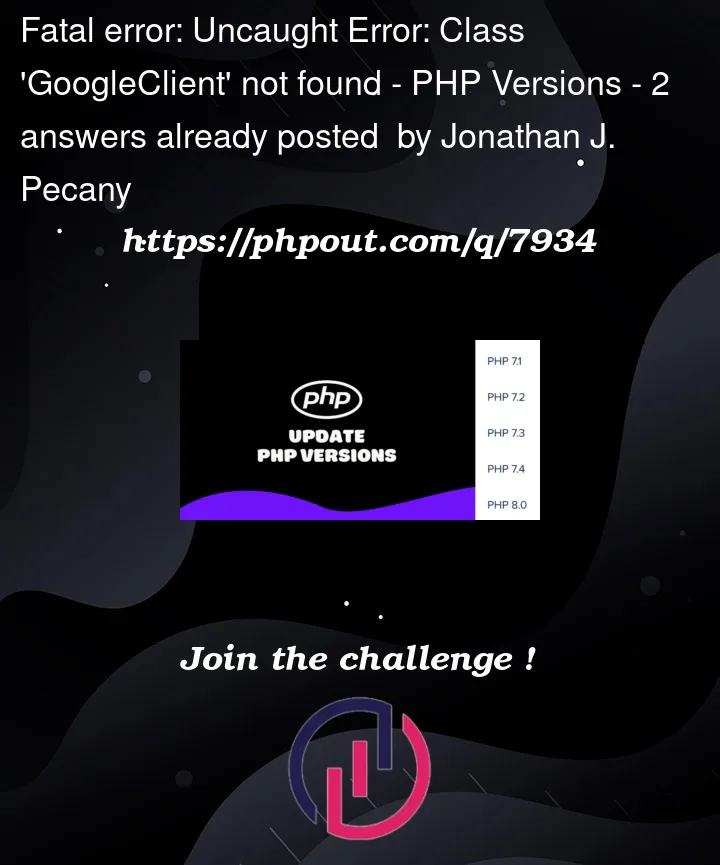


2
Answers
Finally figured out my problem now.
For my variable
$coreRoot, it was set as mylocalhostaka127.0.0.1. Which was very wrong. You can't call PHP functions or variables by a web address. That would pose a security vulnerability if it allowed that. You have to use the full file path. For exampleC:xampphtdocsindex.php, nothttp://localhost/. Can't believe I missed that.Sorry for the trouble to everyone. And to everyone else who has similar problems to, call php from the full address, not the web address.
I do have to give a little credit to @dılo sürücü answer as it helped me remember this error.
you should use the below code on the current working directory
ı assume you have an
index.php