I have phpmyadmin installed on my ubuntu server, that runs several versions of PHP depending on the website used.
The default version is 7.4, but phpmyadmin use 7.2 for unknown reason.
Simple question : where do I change that ?
Cannot find it in any forum or documentation…
I tried to put in phpmyadmin/apache.conf what I use in my virtual hosts sites :
<FilesMatch .php$>
SetHandler "proxy:unix:/var/run/php/php7.4-fpm.sock|fcgi://localhost/"
</FilesMatch>
but it doesn’t work and I still have 7.2
Thanks a lot !

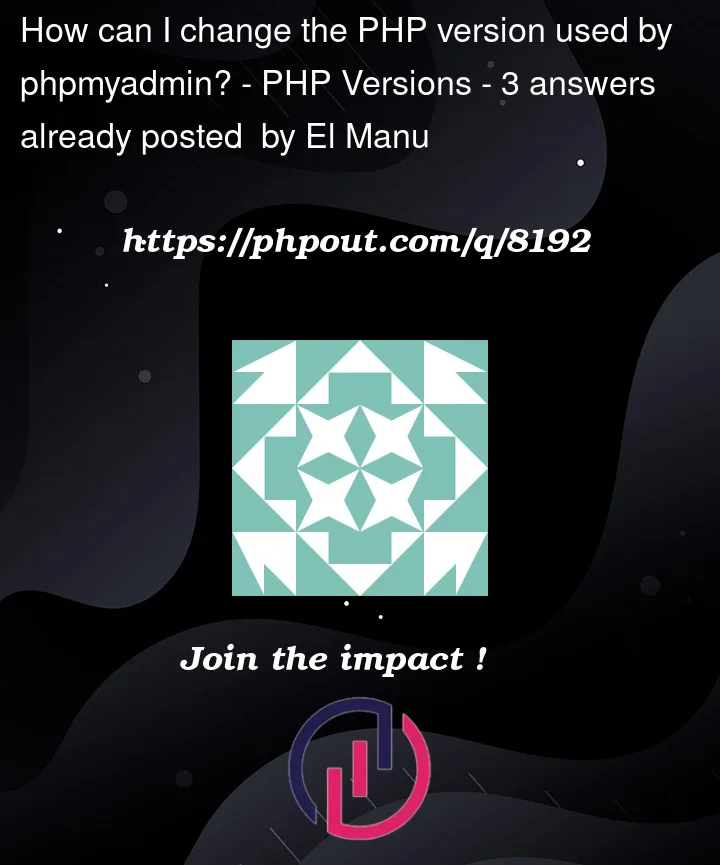


3
Answers
Solution found ! As my Phpmyadmin installation doesn't use the virtual host file system, the file to modify is /etc/phpmyadmin/apache.conf
I put a code, but outside the Directory tags, and you have to put it inside to make it work :
And then, restart Apache change the PHP version of phpmyadmin page.
Thanks !
Here’s how I do it:
Go to phpMyAdmin config
Open config file
Put the following line inside the tags to serve 7.4:
Restart apache:
Note that my setup is mostly from this tutorial.
Add the below code inside /etc/phpmyadmin/apache.conf
After that restart Apache