I’m on Windows 11, trying to install Drupal 9 after installing and running MAMP. I’m getting the following error when I reach the "Verify requirements" step for Drupal’s installation:
"PHP EXTENSIONS
Disabled
Drupal requires you to enable the PHP extensions in the following list (see the system requirements page for more information):
- gd"
When searching how to fix this, I was only able to find solutions related to WAMP and XXAMP. I’ve looked through every PHP.INI file in the "MAMP/conf" folder (there is a folder for each version of PHP), and every single one already had "extension=php_gd2.dll" without the semicolon in front, so I’m not sure why I keep getting this error when I attempt to install Drupal 9.

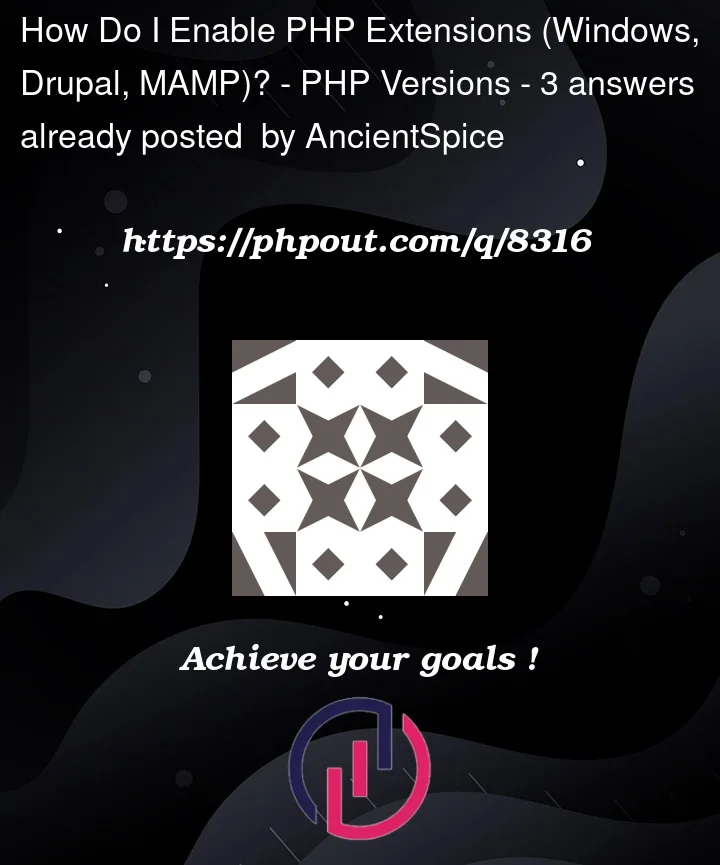


3
Answers
Open your php.ini file and search "gd" enable it like this
;extension=gd (Remove ";" and save file) "extension=gd"
Save file and Restart apache & check phpinfo();
http://www.webassist.com/tutorials/Enabling-the-GD-library-setting
https://php.watch/versions/8.0/gd2-gd-windows
Simply add a new line "extension=php_gd.dll" (not gd2.dll) to the php.ini in the end of ‘Dynamic Extensions’ part
Follow steps:
; Directory in which the loadable extensions (modules) reside.also,
restart Apache