I installed Drupal in one click on a OVH server. First bad surprise: I discovered that the installed version 9.1.9 needs a security update to 9.2.9.
Second bad surprise: drush was not installed by default. So I had to install first composer in order to install drush with the command:
curl -sS https://getcomposer.org/installer | php
After some battles, composer was working. I installed drush issuing command:
composer require --dev drush/drush
Probably, the --dev flag was not necessary.
I see that composer is able to list the available updates of drupal by running:
composer show drupal/recommended-project --all
name : drupal/recommended-project
descrip. : Project template for Drupal 9 projects with a relocated document root
keywords :
versions : 9.4.x-dev, 9.3.x-dev, 9.3.0-beta2, 9.3.0-beta1, 9.3.0-alpha1, 9.2.x-dev, 9.2.9, 9.2.8, 9.2.7, 9.2.6, 9.2.5, 9.2.4, 9.2.3, 9.2.2, 9.2.1, 9.2.0, 9.2.0-rc1, 9.2.0-beta3, 9.2.0-beta2, 9.2.0-beta1, 9.2.0-alpha1, 9.1.x-dev, 9.1.14, 9.1.13, 9.1.12, 9.1.11, 9.1.10, 9.1.9, 9.1.8, 9.1.7, 9.1.6, 9.1.5, 9.1.4, 9.1.3, 9.1.2, 9.1.1, 9.1.0, 9.1.0-rc3, 9.1.0-rc2, 9.1.0-rc1, 9.1.0-beta1, 9.1.0-alpha1, 9.0.x-dev, 9.0.14, 9.0.13, 9.0.12, 9.0.11, 9.0.10, 9.0.9, 9.0.8, 9.0.7, 9.0.6, 9.0.5, 9.0.4, 9.0.3, 9.0.2, 9.0.1, 9.0.0, 9.0.0-rc1, 9.0.0-beta3, 9.0.0-beta2, 9.0.0-beta1, 9.0.0-alpha2, 9.0.0-alpha1, 8.9.x-dev, 8.9.20, 8.9.19, 8.9.18, 8.9.17, 8.9.16, 8.9.15, 8.9.14, 8.9.13, 8.9.12, 8.9.11, 8.9.10, 8.9.9, 8.9.8, 8.9.7, 8.9.6, 8.9.5, 8.9.4, 8.9.3, 8.9.2, 8.9.1, 8.9.0, 8.9.0-rc1, 8.9.0-beta3, 8.9.0-beta2, 8.9.0-beta1, 8.8.x-dev, 8.8.12, 8.8.11, 8.8.10, 8.8.9, 8.8.8, 8.8.7, 8.8.6, 8.8.5, 8.8.4, 8.8.3, 8.8.2, 8.8.1, 8.8.0, 8.8.0-rc1, 8.8.0-beta1, 8.8.0-alpha1
type : project
license : GNU General Public License v2.0 or later (GPL-2.0-or-later) (OSI approved) https://spdx.org/licenses/GPL-2.0-or-later.html#licenseText
homepage : https://www.drupal.org/project/drupal
source : [git] https://github.com/drupal/recommended-project.git 7f83a471aca47ffaa981bc8cb8a0cf615163ae5b
dist : [zip] https://api.github.com/repos/drupal/recommended-project/zipball/7f83a471aca47ffaa981bc8cb8a0cf615163ae5b 7f83a471aca47ffaa981bc8cb8a0cf615163ae5b
names : drupal/recommended-project
support
chat : https://www.drupal.org/node/314178
docs : https://www.drupal.org/docs/user_guide/en/index.html
source : https://github.com/drupal/recommended-project/tree/9.4.x
requires
composer/installers ^1.9
drupal/core-composer-scaffold ^9.4
drupal/core-project-message ^9.4
drupal/core-recommended ^9.4
requires (dev)
drupal/core-dev ^9.4
conflicts
drupal/drupal *
My problem is that I installed drupal/drupal that is apparently conflicting with drupal/recommended-project where I see the upgrade of drupal I need.
What should be the next step to upgrade from Drupal 9.1.9 to Drupal 9.2.9? Sorry if this question is trivial, but I am overwhelmed with a huge documentation where I get lost.
UPDATE: this is the composer.json file I found in my home directory:
{
"require-dev": {
"drush/drush": "^10.6"
}
}
And UPDATE2: this is the composer.json file I found in the Drupal root directory:
{
"name": "drupal/legacy-project",
"description": "Project template for Drupal 9 projects with composer following drupal/drupal layout",
"type": "project",
"license": "GPL-2.0-or-later",
"homepage": "https://www.drupal.org/project/drupal",
"support": {
"docs": "https://www.drupal.org/docs/user_guide/en/index.html",
"chat": "https://www.drupal.org/node/314178"
},
"repositories": [
{
"type": "composer",
"url": "https://packages.drupal.org/8"
}
],
"require": {
"composer/installers": "^1.9",
"drupal/core-composer-scaffold": "^9.1",
"drupal/core-project-message": "^9.1",
"drupal/core-recommended": "^9.1",
"drupal/core-vendor-hardening": "^9.1"
},
"conflict": {
"drupal/drupal": "*"
},
"minimum-stability": "stable",
"prefer-stable": true,
"config": {
"sort-packages": true
},
"extra": {
"drupal-scaffold": {
"locations": {
"web-root": "./"
}
},
"installer-paths": {
"core": [
"type:drupal-core"
],
"libraries/{$name}": [
"type:drupal-library"
],
"modules/contrib/{$name}": [
"type:drupal-module"
],
"profiles/contrib/{$name}": [
"type:drupal-profile"
],
"themes/contrib/{$name}": [
"type:drupal-theme"
],
"drush/Commands/contrib/{$name}": [
"type:drupal-drush"
],
"modules/custom/{$name}": [
"type:drupal-custom-module"
],
"profiles/custom/{$name}": [
"type:drupal-custom-profile"
],
"themes/custom/{$name}": [
"type:drupal-custom-theme"
]
},
"drupal-core-project-message": {
"include-keys": [
"homepage",
"support"
],
"post-create-project-cmd-message": [
"<bg=blue;fg=white> </>",
"<bg=blue;fg=white> Congratulations, you’ve installed the Drupal codebase </>",
"<bg=blue;fg=white> from the drupal/legacy-project template! </>",
"<bg=blue;fg=white> </>",
"",
"<bg=yellow;fg=black>Next steps</>:",
" * Install the site: https://www.drupal.org/docs/8/install",
" * Read the user guide: https://www.drupal.org/docs/user_guide/en/index.html",
" * Get support: https://www.drupal.org/support",
" * Get involved with the Drupal community:",
" https://www.drupal.org/getting-involved",
" * Remove the plugin that prints this message:",
" composer remove drupal/core-project-message"
]
}
}
}

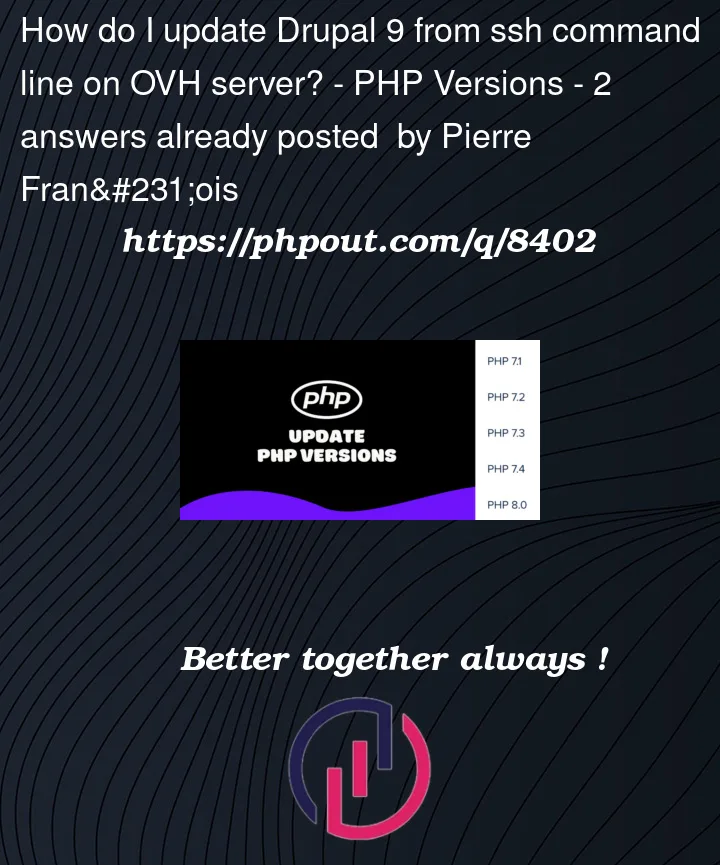


2
Answers
If your project is new you can do some actions to be on the last version of drupal.
To avoid any conflicts you have to :
then
It will install last version of every dependencies.
In case if you just want to update drupal dependencies do (without delete composer.lock and /vendor) :
I use the inital installation of composer/drush/drupal like this.
The drush part is the important.
composer
drush
drupal