I have a PHP:8.1 Docker container that has always worked, and 1 week ago without modifying anything and trying to rebuild the image the instruction "pecl install sqlsrv" stopped working. Give error. If I make an error in this part of the code, the container is created normally.
Important! I tried to use a pure Debian docker image (only test), with nothing, nothing even the basics of Linux had, I installed everything by hand, when I tried to install sqlsrv and it gave the same error. So I don’t think it’s docker:php:8.1. I also tried with php:7.4 and earlier versions.
The log is very big but I’ll put the final part that shows more information and the error:
...log...log...more log...p/ext/date/lib -I/tmp/pear/temp/sqlsrv/shared/ -DHAVE_CONFIG_H -g -O2 -o sqlsrv.la -export-dynamic -avoid-version -prefer-pic -module -rpath /tmp/pear/temp/pear-build-defaultuserfcT8aJ/sqlsrv-5.10.1/modules conn.lo util.lo init.lo stmt.lo shared/core_conn.lo shared/core_results.lo shared/core_stream.lo shared/core_init.lo shared/core_stmt.lo shared/core_util.lo shared/FormattedPrint.lo shared/localizationimpl.lo shared/StringFunctions.lo -Wl,-z,now -lstdc++ -lodbc -lodbcinst
libtool: link: warning: library `/usr/lib/x86_64-linux-gnu/libodbc.la' was moved.
grep: /usr/lib/x86_64-linux-gnu/libltdl.la: No such file or directory
/bin/sed: can't read /usr/lib/x86_64-linux-gnu/libltdl.la: No such file or directory
libtool: link: `/usr/lib/x86_64-linux-gnu/libltdl.la' is not a valid libtool archive
make: *** [Makefile:249: sqlsrv.la] Error 1
ERROR: `make' failed
Esse é meu arquivo dockerfile:
FROM php:8.1
# Get latest Composer
# COPY --from=composer:latest /usr/bin/composer /usr/bin/composer
RUN curl -sS https://getcomposer.org/installer | php -- --install-dir=/usr/local/bin --filename=composer
# Install dependecies
RUN apt-get update --fix-missing
&& apt-get -y install cron git libicu-dev libonig-dev libzip-dev gnupg
unzip locales libpng-dev libxml2-dev nano wget software-properties-common supervisor
# Install Java 8
RUN mkdir -p /usr/share/man/man1
&& wget -qO - https://adoptopenjdk.jfrog.io/adoptopenjdk/api/gpg/key/public | apt-key add -
&& add-apt-repository --yes https://adoptopenjdk.jfrog.io/adoptopenjdk/deb/
&& apt-get update && apt-get -y install adoptopenjdk-8-hotspot
# ...
RUN apt-get clean
&& rm -rf /var/lib/apt/lists/*
&& locale-gen en_US.UTF-8
&& localedef -f UTF-8 -i en_US en_US.UTF-8
&& mkdir /var/run/php-fpm
# Install SqlServer PHP driver
RUN cat /etc/os-release
&& apt-get update
&& curl https://packages.microsoft.com/keys/microsoft.asc | apt-key add -
&& curl https://packages.microsoft.com/config/debian/11/prod.list
> /etc/apt/sources.list.d/mssql-release.list
&& apt-get install -y --no-install-recommends apt-transport-https
&& apt-get update
&& ACCEPT_EULA=Y apt-get -y --no-install-recommends install unixodbc-dev msodbcsql17
# Install PHP extensions
RUN docker-php-ext-install intl pdo_mysql zip bcmath mbstring exif pcntl bcmath gd
&& pecl install sqlsrv pdo_sqlsrv
&& docker-php-ext-enable sqlsrv pdo_sqlsrv
# App code location
WORKDIR /app
# Copy project files
COPY ./app/backend/smartsell-3-backend /app
# Copy crontab config file (To automatically run Laravel schedule/tasks)
RUN rm /etc/crontab
&& cp /app/docker/crontab /etc/cron.d/fastmanager
&& cp /app/docker/crontab /etc
# Copy supervisor config file (To automatically process Laravel jobs)
RUN cat /app/supervisord.conf > /etc/supervisor/supervisord.conf
# Install project dependencies
RUN composer install
# Expose container port
EXPOSE 8000
# Run server
CMD chmod 777 /app/entrypoint.sh;
/app/entrypoint.sh;
php artisan serve --host=0.0.0.0 --port=8000

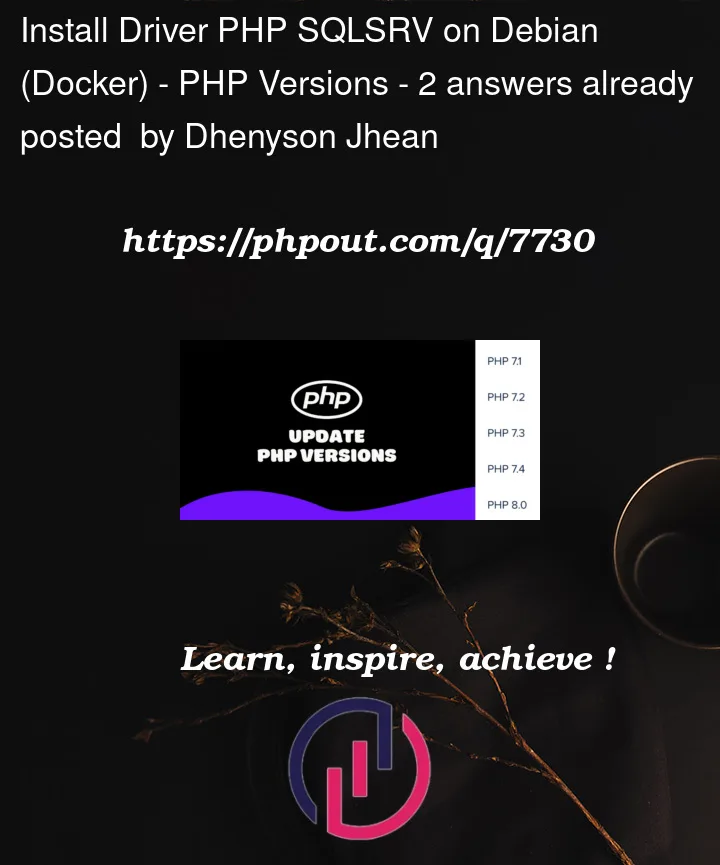


2
Answers
In my case, it was an error in the Microsoft repository, I found it in a recent forum talking about this bug. Alternatively install SQL from the Ubuntu repository (the image remains Debian).
So what changed was this:
Both
unixodbcandunixodbc-devmust be installed.An alternative way is installing ODBC Driver from the source with
ltdlenabled: