I am completely new to laravel, so I think my question is a bit ridiculous.
I tried to create a route in the routes/web.php
Route::get('/example', function () {
Return ('hello');
)};
But when I try to see the example page, I receive 404.
I use php artisan serve to load the local host.
I couldn’t find a solution relatable to my situation. Still no luck.
Windows version 8.1
Laravel version 8
Also I can’t edit
Route::get('/', function () {
Return view ('welcome');
});
The changes won’t apply
Thank you

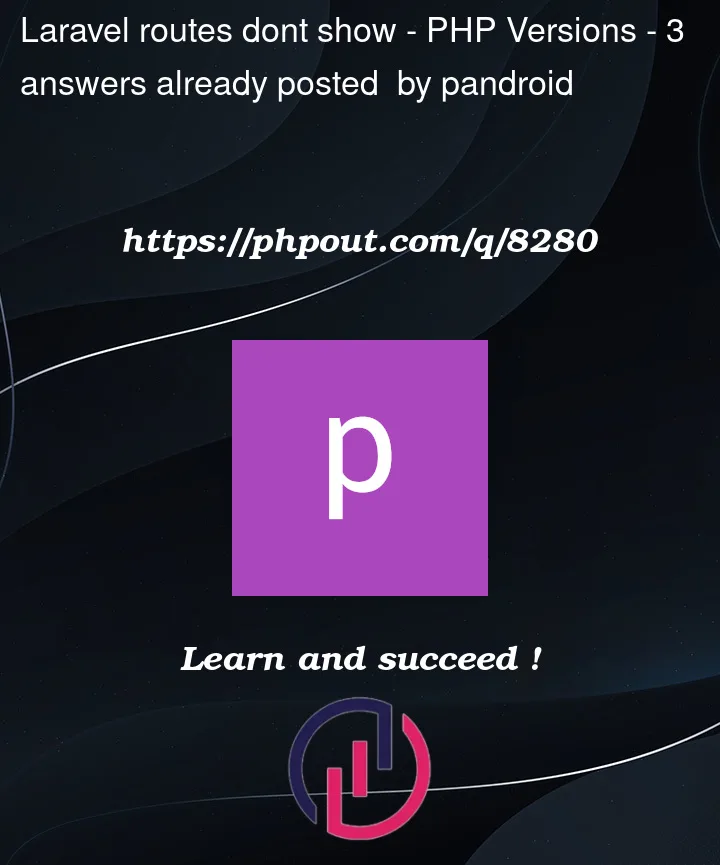


3
Answers
You can type
php artisan route:listto see if the route saved or not, if not you can write :you must use:
then
and edit web.php — you have syntax error in web.php
Your syntax is not correct.
Make your hello.blade.php file add your html code that is your view file.run command php artisan route:clear.