I’m trying to open a large php project on netbeans 12.5.
Netbeans is installad as a snap module on ubuntu 18.04.
Every time I’m getting a heap memory limit exception and I see 8 cpu cores running to about 100%.
Is there a way to increase memory limit? Documentation I read refers to previous versions of netbeans and I can’t change netbeans.conf under snap filesystem.

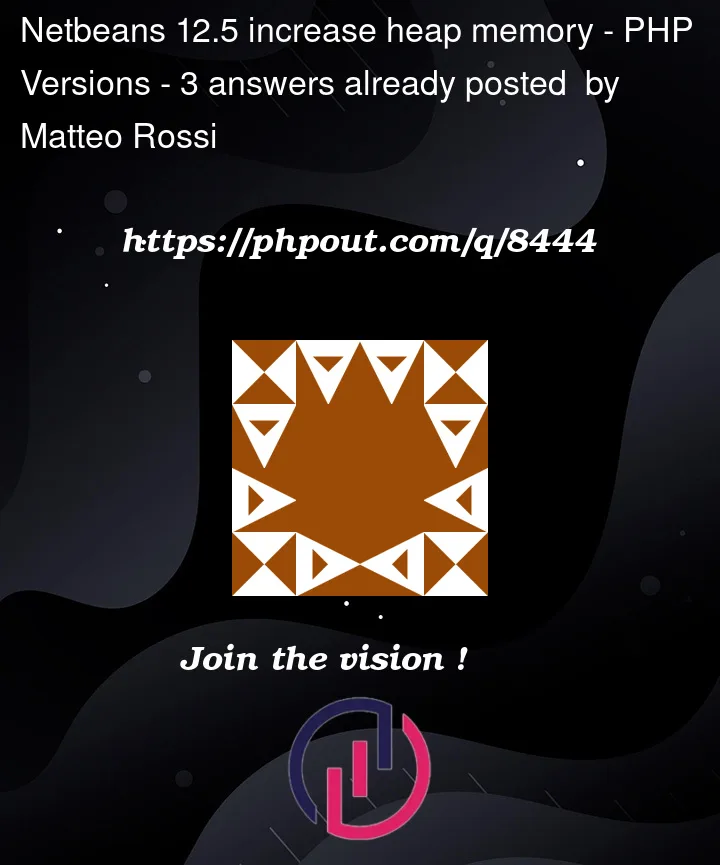


3
Answers
EDIT
Like @skomisa said, If you can’t modify
netbeans.configfile, you can launch it from console like this:-netbeans.exe -J-Xmx50m.But its very hard to do it every time you start netbeans. So for that follow these steps:-
See this image.👇👇
Original Answer
Open your netbeans installation and go to etc folder. Then open netbeans.conf file.
Then search for
netbeans_default_optionsstring. If you want 50 heap size then add the-J-Xmx50mto that string. If it is already present change the value of it.My file is like this:-
(Removed comments)👇
This is how you can configure netbeans.conf with NetBeans 12.5 and newer Snap packages
-J-Xmx50m worked fine for me with NetBeans 16
Thanks a lot, I really didn’t what to do with it being so slow.
I was ready to ditch netbeans, which I really used to like back in the days.
Thanks again