After transferring our application to the server. The application loaded accordingly. When we tried to login to the app, we received this kind of error. PHP version is 8.2.11 and Laravel 10.29.0. Is there something that we missed during the transfer of the application?
Here is the Code Structure:
namespace AppHttpMiddleware;
use AppProvidersRouteServiceProvider;
use Closure;
use IlluminateHttpRequest;
use IlluminateSupportFacadesAuth;
use SymfonyComponentHttpFoundationResponse;
class RedirectIfAuthenticated
{
/**
* Handle an incoming request.
*
* @param Closure(IlluminateHttpRequest): (SymfonyComponentHttpFoundationResponse) $next
*/
public function handle(Request $request, Closure $next, string ...$guards): Response
{
$guards = empty($guards) ? [null] : $guards;
foreach ($guards as $guard) {
if (Auth::guard($guard)->check()) {
return redirect(RouteServiceProvider::HOME);
}
}
return $next($request);
}
}
Thank you for any assistance you can offer.

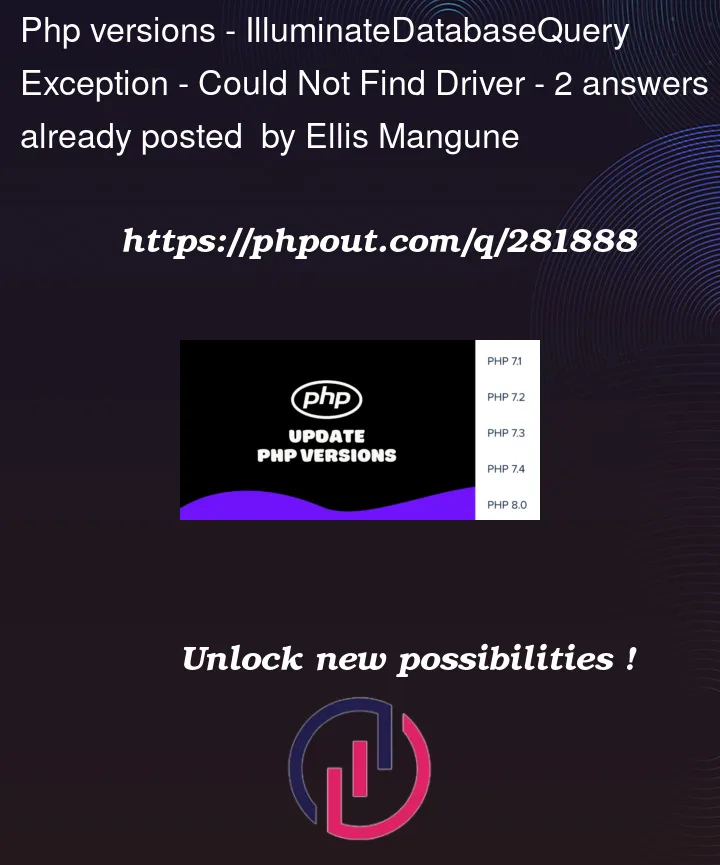


2
Answers
You didn’t enable PDO extension . In your cpanel select
SOFTWARE > Select PHP Version
You see all extensions there , enable these extensions :
pdo ,mysqlnd , ndmysqli , nd_pdo_mysql
The error indicates that the app is unable to find the database driver specified in your configuration. This error typically occurs when the database driver is not installed or enabled on the server where your application is hosted.
Try follow these steps:
.envFile:Make sure that your
.envfile is correctly configured with the appropriate database driver. TheDB_CONNECTIONvalue should be set to a valid database driver, such asmysql,pgsql,sqlite, orsqlsrv, depending on your database choice.php artisan config:clear.