I have just updated to v6.0 and I got an issue with all pages showing a 419 error. List pages don’t work at all anymore and create pages work fine event with the error displayed first.
Laravel debugbar says it’s a CSRF mismatch and I get errors in the console saying some assets are not found.
PHP VERSION:
PHP 8.2.0 (cli) (built: Dec 6 2022 15:31:23) (ZTS Visual C++ 2019 x64)
Copyright (c) The PHP Group
Zend Engine v4.2.0, Copyright (c) Zend Technologies
with Zend OPcache v8.2.0, Copyright (c), by Zend Technologies
with Xdebug v3.2.0RC1, Copyright (c) 2002-2022, by Derick Rethans
LARAVEL VERSION:
10.15.0.0
BACKPACK PACKAGE VERSIONS:
backpack/basset: 1.0.0
backpack/crud: 6.0.5
backpack/generators: v4.0.0
backpack/permissionmanager: 7.0.0
backpack/theme-coreuiv2: 1.1.3
I tried following the upgrade guide several times while making sure I’m not skipping any steps but cannot get to get it to work.
I get there’s an issue with storage link as the links in the console are showing double / on the url.
But this was working fine before the update and I’ve never got this thing.

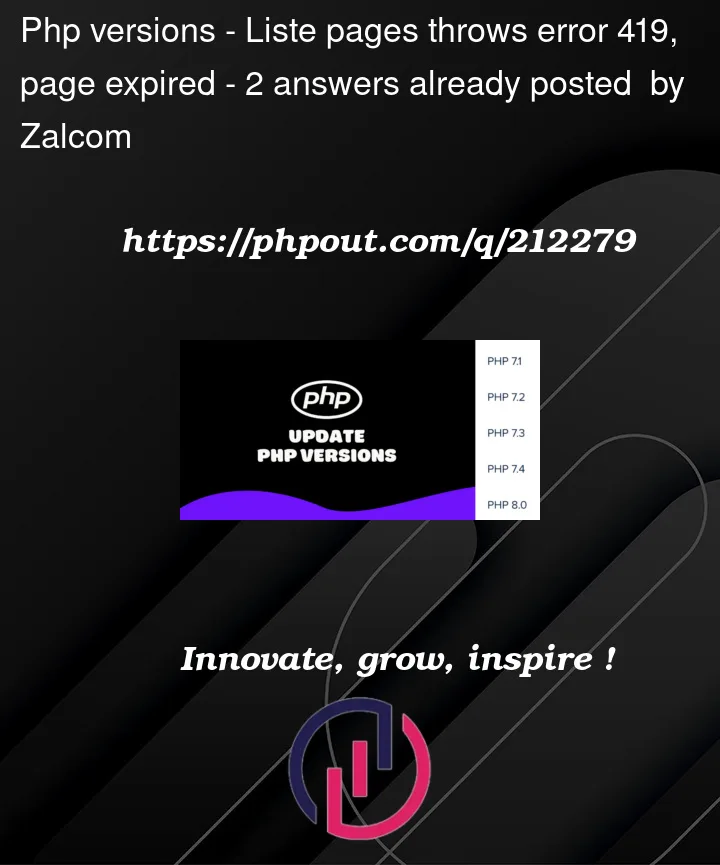


2
Answers
There’s an open discussion here about it – you can try some of the solutions there – https://github.com/Laravel-Backpack/community-forum/discussions/576
/admin/logouturl)php artisan optimize:clearI had the same problem and it blocked me for days.
All you have to do is change the "APP_URL" variable in the .env file of the Laravel project.
Mine used to be "APP_URL=localhost", but that didn’t work.
Then I changed it to "APP_URL=http:// movie.test" and it worked.
knowing that "http:// movie.test" is the local domain name I created for my project.
So all you have to do is change the "APP_URL" variable to the correct address. 🙂