Your requirements could not be resolved to an installable set of packages.
Problem 1
- laravel/sail is locked to version v1.23.0 and an update of this package was not requested.
- laravel/sail v1.23.0 requires php ^8.0 -> your php version (7.4; overridden via config.platform, actual: 7.3.10) does not satisfy that requirement.
Problem 2
- league/flysystem 1.1.10 requires ext-fileinfo * -> it is missing from your system. Install or enable PHP's fileinfo extension.
- laravel/framework v8.83.27 requires league/flysystem ^1.1 -> satisfiable by league/flysystem[1.1.10].
- laravel/framework is locked to version v8.83.27 and an update of this package was not requested.
To enable extensions, verify that they are enabled in your .ini files:
- C:AppServphp7php.ini
You can also run `php --ini` in a terminal to see which files are used by PHP in CLI mode.
Alternatively, you can run Composer with `--ignore-platform-req=ext-fileinfo` to temporarily ignore these required extensions.
You can also try re-running composer require with an explicit version constraint, e.g. "composer require symfony/twig-pack:*" to figure out if any version is installable, or "composer require symfony/twig-pack:^2.1" if you know which you need.
I am trying to create a new laravel app by running composer global require laravel/installer followed by laravel new demo-app then the above error occurred. I am trying to configure the version of PHP but I am not sure where to figure out the problems inside the app installation.

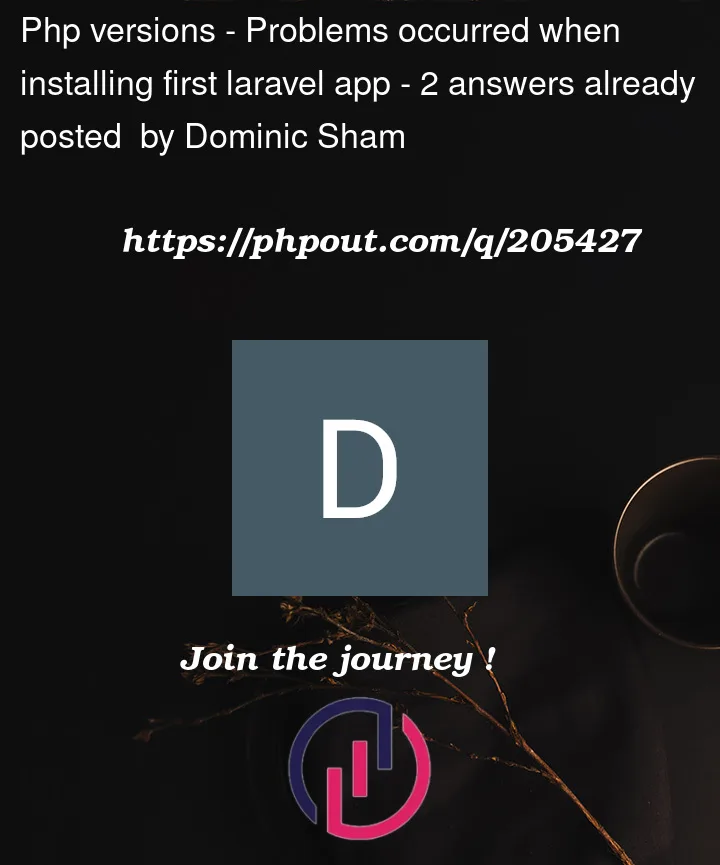


2
Answers
Looks like your system PHP is set to either version 7.4 or 7.3.10 and the installation need a php version of 8.0 or higher. Can i ask how you have your development environment setup?
1- Open this file
C:AppServphp7php.ini( you will findphp.inifile in the same folder wherephp.exeexists )2- search for
fileinfo3- uncoment it :
change
to