I used to upload offline conversion using following code in v201809 version as provided at
https://github.com/googleads/googleads-php-lib/blob/master/examples/AdWords/v201809/Remarketing/UploadOfflineConversions.php
$oAuth2Credential = (new OAuth2TokenBuilder())->fromFile()->build();
$session = (new AdWordsSessionBuilder())->fromFile()->withOAuth2Credential($oAuth2Credential)->withClientCustomerId($customerid)->enablePartialFailure()->build();
$adWordsServices = new AdWordsServices();
$offlineConversionService = $adWordsServices->get($session, OfflineConversionFeedService::class);
$conversionName="OfflineConv";
$feed = new OfflineConversionFeed();
$feed->setConversionName($conversionName);
$feed->setConversionTime($conversionTime);
$feed->setConversionValue($conversionValue);
$feed->setGoogleClickId($gclid);
$offlineConversionOperation = new OfflineConversionFeedOperation();
$offlineConversionOperation->setOperator(Operator::ADD);
$offlineConversionOperation->setOperand($feed);
$offlineConversionOperations = [$offlineConversionOperation];
$result = $offlineConversionService->mutate($offlineConversionOperations);
Now I am upgrading to V9, I have used the code as provided at
https://github.com/googleads/google-ads-php/blob/main/examples/Remarketing/UploadOfflineConversion.php
$oAuth2Credential = (new OAuth2TokenBuilder())->fromFile()->build();
$googleAdsClient = (new GoogleAdsClientBuilder())->fromFile()->withOAuth2Credential($oAuth2Credential)->build();
//$conversionName="OfflineConv";
$conversionName = ConversionActionType::WEBPAGE;
$clickConversion = new ClickConversion([
'conversion_action' => ResourceNames::forConversionAction($customerId, $conversionName),
'gclid' => $gclid,
'conversion_value' => $conversionValue,
'conversion_date_time' => $conversionTime,
'currency_code' => 'USD'
]);
$conversionUploadServiceClient = $googleAdsClient->getConversionUploadServiceClient();
$result = $conversionUploadServiceClient->uploadClickConversions($customerid, [$clickConversion], true);
The problem is when we set $conversionName="OfflineConv"; we get following error.
Resource name ‘customers/9025381111/conversionActions/OfflineConv’ is malformed: expected ‘customers/{customer_id}/conversionActions/{ConversionType.conversion_type_id}’., at conversions[0].conversion_action
and when we set $conversionName = ConversionActionType::WEBPAGE; we get following error.
This customer does not have an import conversion action that matches the conversion action provided., at conversions[0].conversion_action
Can someone help me?

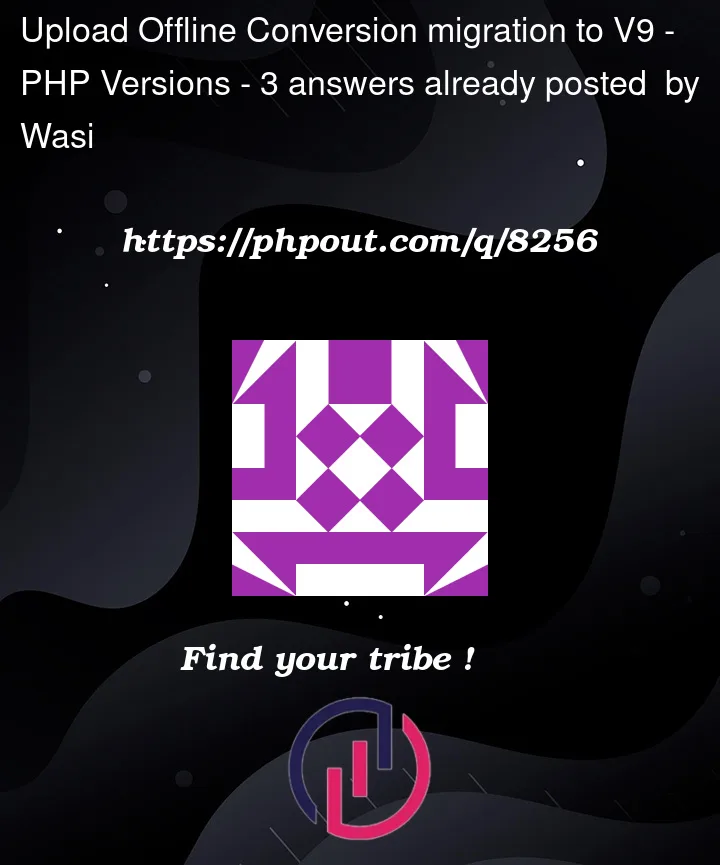


3
Answers
Conversion Name must match the conversion action that you’ve already set up in your account. You’re passing the enum value for the type.
It should be something like $conversionName = "OfflineConversions"
where "OfflineConversions" is exactly the name of the conversion in the conversions section of the web UI.
ConversionName has been removed from V9, use
$conversionActionIdas in example on github.You need to try use parameter ctId from url your "OfflineConversions" in Google Ads UI as
$conversionActionId.Or try the solution from here.
For your example, replace this
on this
You need to first create a click conversion
The conversion_action_id is equivalent to conversion_name of previous version.
You can find the id using following snippet
Then you upload the conversion