After I added a new field to add picture in my users table in laravel, I am facing the below error in my phpmyadmin, only on the user table when I click on the Browse segment, I checked phpmyadmin version and it is 5.1.1 up to date, where my php is 8.0.12 version. I also added this line to config.ini $cfg[‘SendErrorReports’] = ‘never’; after that the error disappeared, but I cannot see the data I entered to the table in the Browse segment which is annoying. Is there anyone to help me? I am new to laravel
Warning in .librariesclassesDisplayResults.php#1043 Undefined
array key 8Backtrace
Results.php#1174:
PhpMyAdminDisplayResults->getTableHeadersForColumns( array, array,
array, array, array, boolean false, string ‘SELECT * FROMusers‘, )
Results.php#4211: PhpMyAdminDisplayResults->getTableHeaders( array,
array, string ‘SELECT * FROMusers‘, array, array, array, boolean
false, ) Sql.php#1364: PhpMyAdminDisplayResults->getTable( , array,
array, boolean false, ) Sql.php#1620:
PhpMyAdminSql->getHtmlForSqlQueryResultsTable( , string
‘./themes/pmahomme/img/’, array, boolean true, integer 12, integer 12,
NULL, , array, ) Sql.php#1856:
PhpMyAdminSql->getQueryResponseForResultsReturned( , array, string
‘laravel’, string

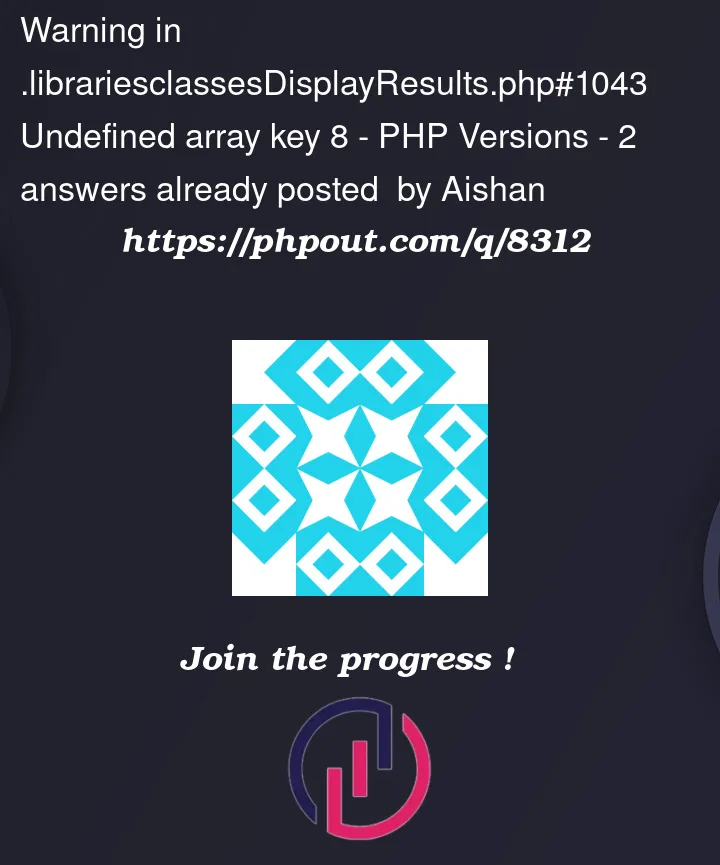


2
Answers
First take backup of your database, than create new database with different name and than import that backup file to new created database and than browse it your issue will be resolved.