I have this php script which should load a mjpg stream via HTTP and output it via HTTPS. However, all it produces is a broken image:
<?php
function proxyMjpegStream($url) {
$ch = curl_init($url);
curl_setopt($ch, CURLOPT_HEADER, false);
curl_setopt($ch, CURLOPT_RETURNTRANSFER, true);
curl_setopt($ch, CURLOPT_FOLLOWLOCATION, true);
curl_setopt($ch, CURLOPT_SSL_VERIFYPEER, false);
curl_setopt($ch, CURLOPT_SSL_VERIFYHOST, false);
curl_setopt($ch, CURLOPT_TIMEOUT, 30);
curl_setopt($ch, CURLOPT_BUFFERSIZE, 8192);
header("Content-Type: multipart/x-mixed-replace; boundary=myboundary");
curl_exec($ch);
curl_close($ch);
}
// Get the URL of the MJPEG stream to proxy
if (isset($_GET['url'])) {
$mjpegUrl = $_GET['url'];
// Validate that the URL is a valid HTTP source
if (filter_var($mjpegUrl, FILTER_VALIDATE_URL) && strpos($mjpegUrl, 'http://') === 0) {
proxyMjpegStream($mjpegUrl);
exit;
}
}
// Invalid or missing MJPEG URL parameter
header("HTTP/1.0 400 Bad Request");
echo "Invalid MJPEG URL";
?>

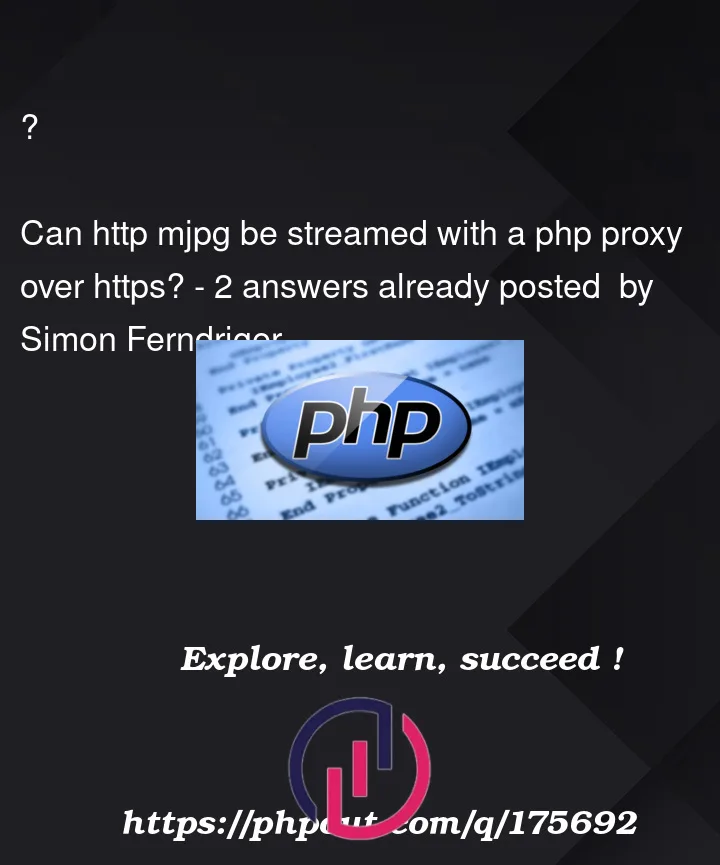


2
Answers
After doing some research, you can do a stream in curl with this function :
and create a callback function :
Your code will working fine, but after 30 second your stream will end because you set
curl_setopt($ch, CURLOPT_TIMEOUT, 30);My suggest for stream a url is using
fopen()because cURL is primarily designed for making HTTP requests to fetch static content. MJPEG streams are dynamic and continuously sending new frames.By default, cURL has a timeout set for each request. If the server takes longer to send frames, the request may time out, resulting in interrupted streaming or error messages.
You may use
fopen()function for best experience.This is example using stream with fopen.
Not really an answer to the question, Anas has that covered, but bears mentioning regardless, and doesn’t fit inside a comment.
You’re going to run into trouble writing code blocks like this:
If you keep deferring your error conditions to the end, and enclosing your non-error conditions in
if(){}blocks you run into two problems.if(){}blocks, known as the Arrow Anti-Pattern.You can reformat something like:
To:
It’s not a written-in-stone rule, but keeping it in mind can help avoid writing disjointed or confusing code blocks, or code blocks that eventually extend off the right side of the page.