So normally I have no problems with setting and unsetting cookies for my website. But for some reason I can’t delete this cookie that was set on my website by Google AdSense. Basically I was asking my users for consent, so I could show them ads. But I made a fatal mistake and I would like to ask the users again. But AdSense placed a cookie on my website called FCCDCF.
I use the following code to check for cookies and their value
if(isset($_COOKIE)) {
var_dump($_COOKIE);
foreach($_COOKIE as $key => $val)
{
echo "cookie name: ".$key."<br /><br />Value: ".$val;
}
}
This returns the following (I changed the the numbers/letters for safety)
cookie name: FCCDCF
Value: [null,null,null,["WJGBHDKJKNKSFAAEPA1326467585AkCBIAAgAUgQAgFIIAwAIFAAAAA42567869675425AAAAQQAAAAAIAAAAAAAAEAQ7567464563AAAAABAAAAAAAAAAAAAAAAAAAAgAA","1~","CP764359-1234-4321-1246-2SDFSDF34566"],null,null,[]]
Now I would normally think that I could easily delete this cookie by simply using setcookie("FCCDCF", "", time()-3600); – but this does not seem to be the case.
Apparently I do not know enough about cookies to find a solution for this. I have searched for hours now and tried a bunch of different solutions for deleting cookies for your website – but nothing worked so far.
My problem is that my mistake cost my 60% of my revenue for this particular site and if this does not get fixed, the website will close, because it’s an expensive website to keep running.
Thank you
EDIT with more details about the cookie and the code I’m using to get rid of it (also see image)
Cookie details:
Name: FCCDCF
Value: [null,null,null,["CPx4kYAPx4kYAEsACBDADWCgAAAAAEPAAAZQAAAQaQD2F2K2kKFgPi2QWYAQBCujIEAhUAAAAkCBIAAgAUgQAgFIIAwAIFAAAAAAAAAQEgCQAAQABAAAIACAAAAAAAIAAAAAAAQQAAAAAIAAAAAAAAEAQAAIAAQAAAAIAABEhCAAQQAEAAAAAAAQAAAAAAAAAAABAAAAAAAAAAAAAAAAAAAAgAA","1~","34A656F2-7A38-4C75-88E5-06DDD813736B"],null,null,[]]
Domain: mydomain.com
Path: /
Expires / Max-Age: 2024-10-04T20:35:11.000Z
Size: 343
Priority: Medium
Important: I have tried to overwrite the cookie by creating a new one
I have tried to create a new cookie to see if this would automatically overwrite the current one. It doesn’t – it just creates a new cookie with the exact same name (see image further down). I created this cookie like this: setcookie("FCCDCF", "testcookie...", time() + (86400 * 30), "/");
So what code am I using to delete the cookies
First i simply tried this code: setcookie("FCCDCF", "", time() - (86400 * 30), "/"); – that didn’t work.
Next @ProfessorAbronsius asked me to set the cookie with the same value but with the time in the past which I did like this:
$CookieValue = $_COOKIE['FCCDCF'];
setcookie("FCCDCF", $CookieValue, time() - (86400 * 30), "/");
This is not working either. The cookie is still there. BUT it deletes the testcookie I set.
THANK you for your time

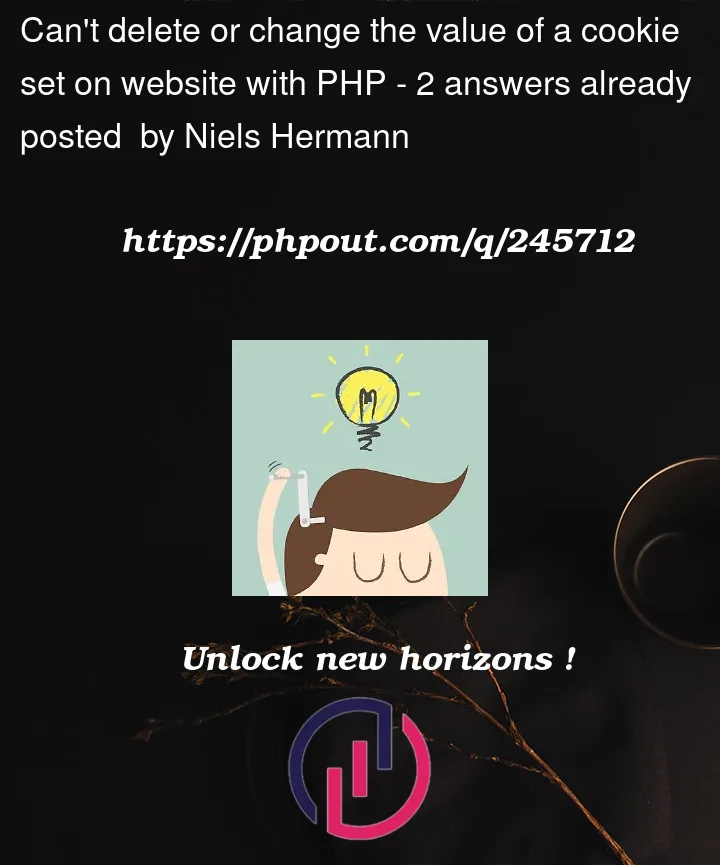


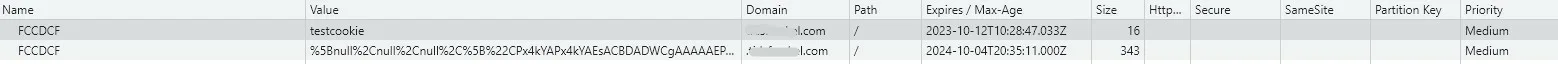
2
Answers
There is a somewhat similar issue to this over here.
The solution to delete the cookie provided in that post by Terry Burton is written in JavaScript and has a check to ensure the consent was given more than 12 months ago, but it may bring more insight as to how it should be done:
The idea is to create a new cookie with the exact same data (name, domain, path, etc) and set its expiry to the current time so that it gets deleted.
If I am misunderstanding and you already have tried this, do make sure that there are no other cookies saved on the browser with the name "FCCDCF", as they may interfere with your attempt at deleting the one created by AdSense.
I imagine you tried to delete it in Javascript :
And what happens when you Application > Cookies > right-click on site url > clear in the browser inspector ?