When I use iconv to convert encoding from UTF-8 to windows-1255, all the Hebrew letters show up correctly, except for ק, which shows up as the division symbol: ÷:
$pdf->AddFont('Arial', '', 'arial.php');
$pdf->setFont('Arial', '', 15);
$value = iconv('UTF-8', 'windows-1255', 'ק');
$pdf->Write(1, $value);
I use a PHP package to create PDF files. So it shows up as ÷ in the PDF file, but when I copy that sign from the PDF file to Google search for example, it shows up as ק again.
How can I fix that and show it as ק in the PDF file as well?
I even followed the tutorial on how to create fonts with the correct encoding on the fdpf website (To create the font.z and font.php files)
Update: I noticed that for the mapping file for the cp1255, The line that maps to the Hebrew letter ק is the same line that has the extended ASCII code for the division sign:
from cp1255.map:
!F7 U+05E7 afii57687
also, here is an image of the error:




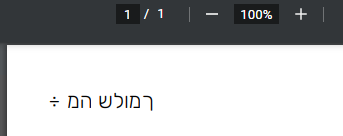
2
Answers
In my case, I used the correct fonts that are supported (Hebrew fonts), yet I had the error.
Then I found out that the MakeFont script in the old version I had is buggy and throws errors, yet the files are created so it's hard to notice.
So when I used the most updated MakeFont script, it fixed it
I reproduced your error and i got the same error and the reason is use of incorrect font family and encoding. Please find the solution of the issue below
step – 1 using makefont function in pdf create the font file using "font-family.ttf" of your choice. It will create 2 files font-family-name.php and font-family-name.z …. Place both the files in fonts folder in fpdf directory.
Please note you have to use encoding cp1255 for hebrew.
MakeFont('Noto_Sans_Hebrew/noto-sans-hebrew.ttf','cp1255',);Alternatively you can create it online as well here -> makefont – fpdf
step -2 to use it you will need to addfont and setfont for the document. Please have a look at the code below.
GENERATED PDF IMAGE :
**Useful links:**
Code Table Basic Hebrew
I do not understand hebrew. But please do let me know in for issues in comment.