I have a MySQL table containing filenames and a query dependent on some user choice returning these filenames in a PHP script, say in a variable $filename. I want to create anchor tags with the href attribute pointing to these filenames so that the user can download the relevant PDF files stored in directory.
I tried to code like this:
echo "<a href='".$filename."' target='_blank'> my pdf file</a>";
but if the filename contains an apostrophe (‘) the link appears broken in the browser.
I have also tried escaping the apostrophe in the filename with backslash with no luck.
Additionally I tried delimiting the string containing the anchor tag inside single quotes, but this doesn’t allow inline code like $filename.
Then I saw this SO question Cannot pass variable with apostrophe in "a href" link, but it doesn’t seem to work.
Would constructing the href attribute in client-side javascript be of any help?

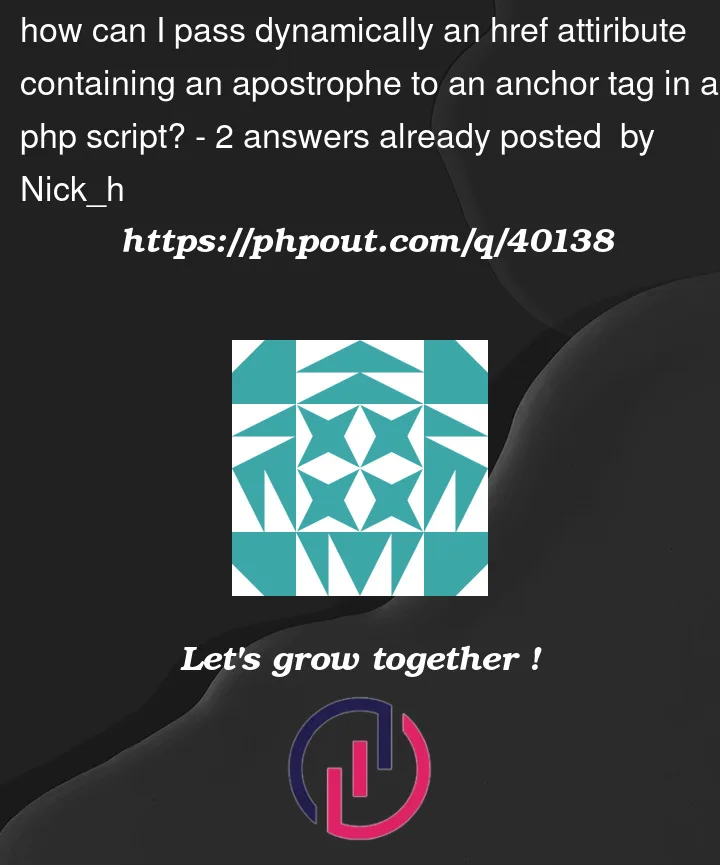


2
Answers
What if you invert the quotes and apostrophes like this:
Maybe like this:
Or:
Or with
urlencode(the most reliable):