Why does the following code return 12-2023? It should be 11-2023, right?
$datetime = DateTime::createFromFormat('m-y', '11-23');
echo $datetime->format('m-Y');
This only happens when I run it on the 31st day of a month, like October 31st or December 31st. It seems that when we provide ’11/23′ as the date, and today is October 31st, PHP interprets it as November 1st. When today is December 31st, it interprets it as January 1st of the following year.
So 11-23 will be intepreted as 31-11-23, and below code will return as 01-12-2023:
$datetime = DateTime::createFromFormat('d-m-y', '31-11-23');
echo $datetime->format('d-m-Y');
I want to use this code to parse the month and year from a credit/debit card. How can I safely parse the month using PHP?
I also tried
echo date('m-Y',strtotime("10-23"));
But it returned 01-1970.
Do I really need to prepend the input string with the date? For example, if the input is ’11-23,’ do I need to add ’01-‘ in front of it to make it work with DateTime::createFromFormat?

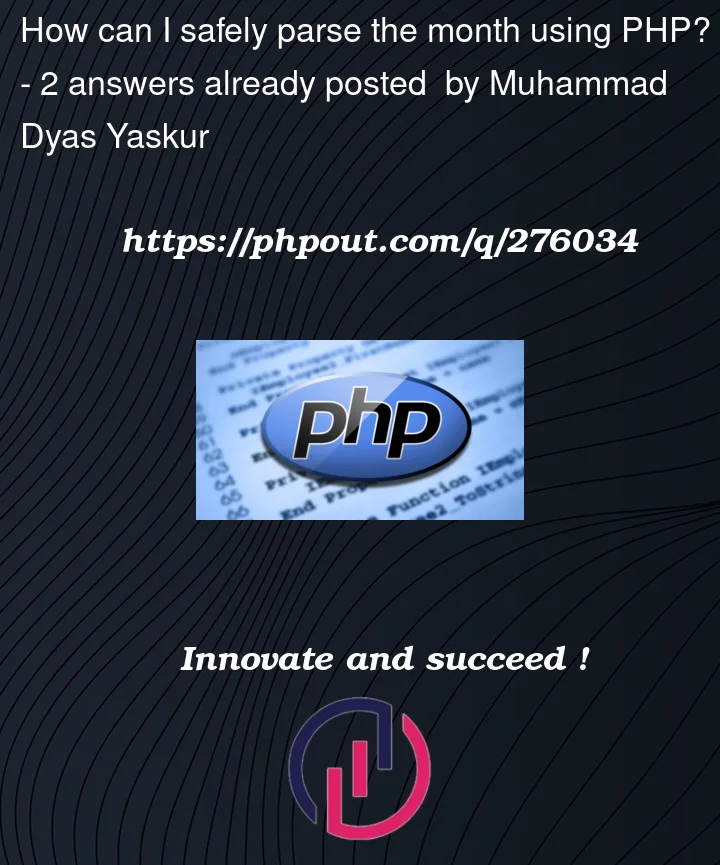


2
Answers
When you feed it with incomplete dates, PHP fills the gaps with current date/time. When that creates an invalid date, PHP helpfully "fixes" it for you.
At the time of writing, it’s 31st October. But November only has 30 days, so it moves forward to next month.
To answer your question, yes, you have to specify a specific day of month (and even time) if you don’t want it to be populated dinaymically (and potentially wrong).
Just prepend a
!or|to the format stringExplanation in the document: