I am doing a school practice sac where I have to create a program where the scenario is that:
Penelope is moving house and knows that it will be quite an expensive time. She needs a program that will allow her to add up how much it will cost to furnish each room. She has been creating a text file with the furniture items and prices as she visits online furniture stores.
The solution needs to:
- Enter up to five chosen furniture items and quantities
- See the items she has selected, the quantity required, the price of each item and the total price of all items combined.
this is what the html form looks like ( i am not allowed to edit the html form)
(https://phpout.com/wp-content/uploads/2024/03/4hpeW.png)
So basically I need to create an array using the text file which has the following content:
Dining Table, 595.00
Dining Chair, 145.00
Coffee Table, 259.99
3 Seater Couch, 1200.00
2 Seater Couch, 990.00
Desk, 375.50
Desk Chair, 123.60
Bookshelf- large, 495.99
Bookshelf- small, 298.90
Single Bed, 675.60
Queen Bed, 986.30
I have successfuly done so by making it into an array where the furniture and price are together but are split into different sections as so:
Array ( [0] => Dining Table, 595.00 [1] => Dining Chair, 145.00 [2] => Coffee Table, 259.99 [3] => 3 Seater Couch, 1200.00 [4] => 2 Seater Couch, 990.00 [5] => Desk, 375.50 [6] => Desk Chair, 123.60 [7] => Bookshelf- large, 495.99 [8] => Bookshelf- small, 298.90 [9] => Single Bed, 675.60 [10] => Queen Bed, 986.30 )
However my issue is creating an array from the input. I am aware on how to request and get the input, and I know hwo to validate the input to ensure that the input is correct (no strings in the quantity form, that the variable exists in the array so on). But my concern is to how to assign it so that the first furniture input
(https://phpout.com/wp-content/uploads/2024/03/dvKCI.png)
is able to be assigned to the correct part of the and array, and to be able to calculate the quantity with the RIGHT furniture, therefore I woul get the total price. I hope my explanation makes sense.
If you wish to see my full code:
<!-- //Furniture Calculator PHP | Version 1.1 | Sara WU// -->
<!DOCTYPE html>
<html>
<body>
<?php
$filename = "Furniture.txt";
$arrFurn = array();
$fp = fopen($filename, "r");
if(filesize($filename) > 0){
$content = fread($fp, filesize($filename));
$arrFurn = explode("n", $content);
fclose($fp);
}
//Function for checking the validation of the string//
function validString($var){
$return = 'Return to <a href="FurnitureCalculator.html">Return to Form</a><br>';
//Checking if variable exists in array//
if (!in_array($var, $arrFurn)) {
echo $return;
exit("Your input does not exist in the text file."); //End function
}
//Checking if variable exists//
if(empty($var)){
echo $return;
exit("Input does not exist. Please resubmit form."); //End function
}
//Checking if variable is numerical//
if (is_numeric($var)){
echo $return;
exit("Invalid input. Value is not a string."); //End function
}
//Checking if any special characters are present//
if (preg_match('/[1234567890'^£$!%&*()}{@#~?><>|=_+¬-]/', $var)){
echo $return;
exit("Invalid characters. Please resubmit form.<br>.");
}
return $var;
}
// echo validString('poop!'); PASSED
//Validation for checkin integers//
function validInt($var, $min = 1, $max = 99 ){
$return = 'Return to <a href="FurnitureCalculator.html">Return to form</a><br>';
//Checking if variable exists//
if(empty($var)){
echo $return;
exit("Input does not exist. Please resubmit form."); //End function
}
//Checking if value is NOT numerical//
if(!is_numeric($var)){
echo $return;
exit("Invalid input. Variable must be na");
}
//Checking if any special characters are present//
if (preg_match('/['^£$%&*(!)}{@#~?><>,|=_+¬-]/', $var)){
echo $return;
exit("Invalid characters. Please resubmit form.<br>.");
}
//Checking if variable fits within required length//
if($var < $min || $var > $max){
echo $return;
exit("Value exceeds characters limit.");
}
return $var;
}
// echo validInt(-7,1,99); PASSED
//Retrieves variables from html form//
$quan1 = validInt($_GET['quan1']);
$quan2 = validInt($_GET['quan2']);
$quan3 = validInt($_GET['quan3']);
$quan4 = validInt($_GET['quan4']);
$quan5 = validInt($_GET['quan5']);
$furn1 = validString($_GET['furn1']);
$furn2 = validString($_GET['furn2']);
$furn3 = validString($_GET['furn3']);
$furn4 = validString($_GET['furn4']);
$furn5 = validString($_GET['furn5']);
//prints out the furniture the user have have inputted//
print "This is the following furniture you have ordered: <br>";
print('1.'. $furn1 . '<br>'.'2.'. $furn2 .'<br>'.'3.'. $furn3 .'<br>'.'4.'. $furn4 .'<br>'.'5.'. $furn5 .'<br>');
//prints out the quantity that the user have ordered//
print "This is the following quantity you have ordered: <br>";
print($furn1 .":". $quan1 .'<br>' . $furn2 .":". $quan2 .'<br>' . $furn3 .":". $quan3 .'<br>' . $furn4 .":". $quan4 .'<br>'. $furn5 .":". $quan5 .'<br>');
//calculating total price
//prints out the total price//
print("The total price of your order is ;")
?>
</body>
</html>

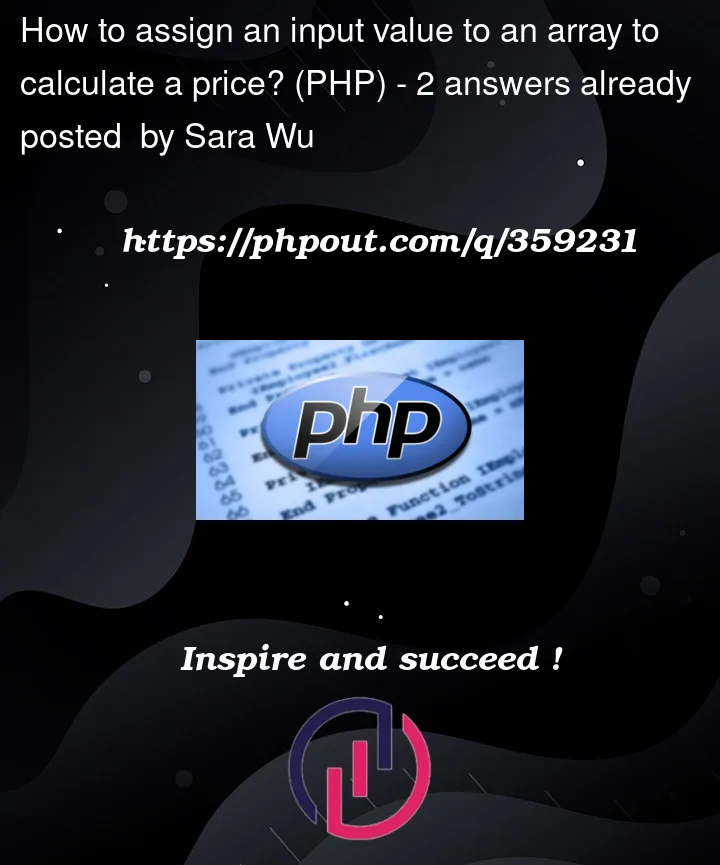


2
Answers
I’ve refactored quite a bit of your code, hopefully to make things easy to understand and to cut down on some unnecessary code.
Below I have explained what I have changed and what we are doing. At the end of my post is the full new code.
Furniture Costs
Capture the furniture and it’s costs in an array ($arrFurn) where the furniture item is the key and the cost is the value. Later, when they request an item, we can check if the array key exists, then we know whether the requested item is in the txt file.
validString function
Inside the function, I’ve declared
$arrFurnas a global, so we can read the data inside it.I’ve also changed the
if(!in_array())check to anif(!isset())check as I changed the way you are soring the furniture item and the cost.Process the input form data
This builds an array of the items requested, quantity requested and the total cost of that item. E.G. If they request 3 x Dining Chairs, this calculates 3 * DiningChairCost
Print out the order and the costs
The below snippet will print out a list of the requested furniture, quantity, price and then at the very end, the total price for all the items requested
Full Code
Below is the new full page code
Since the advice that I really want you to use is posted on a subsequent deleted question of yours, I want to preserve my advice on your earliest question which pertains to the same task. The only thing that changed was furniture to performers.
PHP has a native function to help you open a file and parse formatted lines.
fscanf()looks perfect for the task; this will eliminate that extra loop and more directly generate the desired lookup array.As a general rule, when you are submitting data to a script that is going to "write" to the server (affect the database or filesystem), use
POST. When only "reading" from the server, useGET.In your case,
GETseems appropriate to me.Using a lookup and searching for keys will ALWAYS be faster than making value searches in PHP.
You might only bother to read and parse your file if
isset($_GET['performer'])is actuallytrue.Using these scripts, you will be able to reliably validate and return corresponding details to the end user.