Hi I’m trying to achieve something with my loop from my database and I don’t have the solution. I think I’m close to the solution but really need help. I believe I need to make a loop in a loop but not sure how to do that.
How can I group rows by month, loop days inside the months and skip to next month using PHP & SQL?
The data looks like this:
Creation_date | Project_name
2023-02-24 | Project A
2023-02-22 | Project B
2023-02-22 | Project C
2023-02-21 | Project..
2023-02-13 | Project..
2023-01-28 | Project..
2023-01-20 | Project..
2022-12-31 | Project..
2022-12-02 | Project..
2022-11-09 | Project..
2022-10-26 | Project..
Here is the code
<?php
$query = '
SELECT
Creation_date,
DATE_FORMAT(Creation_date, "%m") Creation_date_m,
DATE_FORMAT(Creation_date, "%M") Creation_date_M_full,
DATE_FORMAT(Creation_date, "%Y") Creation_date_Y_full,
Project_name
FROM Projects
ORDER BY Creation_date DESC
';
$result = $conn->query($query);
$previousMonth = null;
$currentMonth = date('m');
?>
<?php while ($row = $result->fetch_assoc()): ?>
<?php
$month = $row['Creation_date_m'];
$monthFull = $row['Creation_date_M_full'];
$year = $row['Creation_date_Y_full'];
if (!$previousMonth) {
$previousMonth = $currentMonth;
}
// if there is a change of month, define the class to be set
if ($month != $previousMonth) {
$previousMonth = $month;
$monthName = '<h2>' . $monthFull . ' ' . $year . '</h2>';
} else {
$monthName = "";
}
?>
<div class="month">
<?= $monthName; ?>
<div class="day-of-month"><?= $row['Creation_date']; ?></div>
</div>
<?php endwhile; ?>
Right now my loop output something like this:
<div class="month">
<h2>February 2023</h2>
<div class="day-of-month">2023-02-24</div>
</div>
<div class="month">
<div class="day-of-month">2023-02-22</div>
</div>
<div class="month">
<div class="day-of-month">2023-02-22</div>
</div>
<div class="month">
<h2>January 2023</h2>
<div class="day-of-month">2023-01-28</div>
</div>
<div class="month">
<div class="day-of-month">2023-01-20</div>
</div>
But It should output something like this:
<div class="month">
<h2>February 2023</h2>
<div class="day-of-month">2023-02-24</div>
<div class="day-of-month">2023-02-22</div>
<div class="day-of-month">2023-02-22</div>
</div>
<div class="month">
<h2>January 2023</h2>
<div class="day-of-month">2023-01-28</div>
<div class="day-of-month">2023-01-20</div>
</div>
Thank you so much, I hope it’s clear 🙂

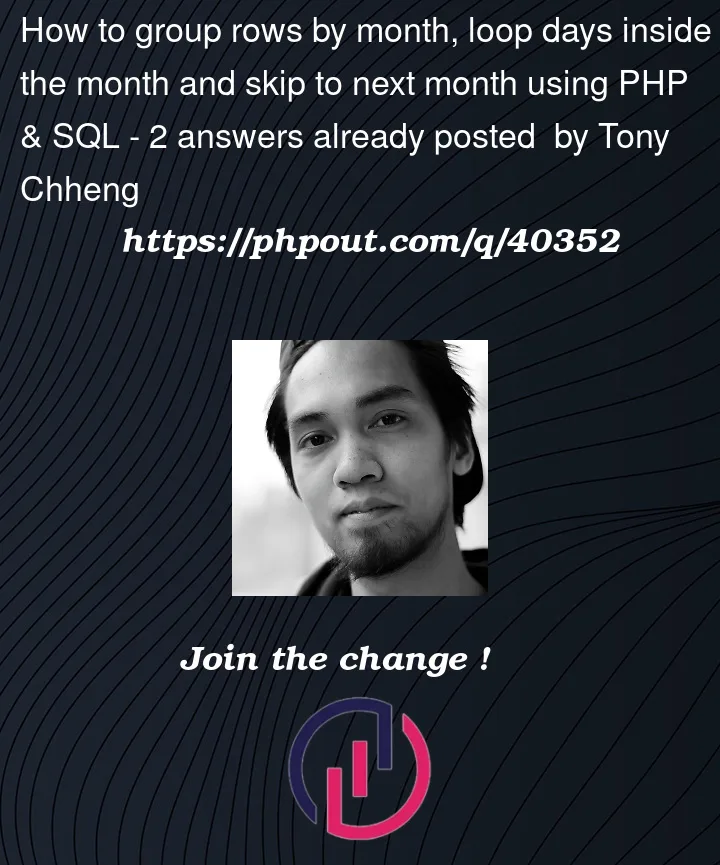


2
Answers
You need to only output the month div if it changes. Something like this (untested) code:
If the month changes,
$monthNamecontains the header and$monthEndcontains the closer, otherwise they’re both empty.You don’t need to check if
$previousMonthis null, because it’ll still be different to the month you get back from the database. You do need to change it every time you output a row, not just every time you output a header.I’m not sure where
$rowCountTablecame from, so I changed it to$rowinside the loop. Maybe a typo on here.I’m no php programmer (at all), but the basic structure should be…
<div>AND a<div>The only caution to the above is to make sure you done write a closing div before the first opening div.
The below should do that, if I understand the php syntax correctly.