I have this code for upload images , When i try to use burpsuite to see what happens ,
i can see response from this code showing the location of folder where its uploaded ,
how i can hide this from the response , so the customer cant see where is the files been uploaded in the server,
also how i can fix , stop the upload php files ? when i change the method to . Content-Type: php/image
, the file is uploaded with end of .php
is there any fix for this code?
thanks!
<?php
ini_set('display_errors', 0);
ini_set('error_reporting',0);
include "query_requests.php";
function dd($data)
{
var_dump($data);
die();
}
$target_dir = "uploads2/";
$target_file = $target_dir . basename($_FILES["uploadfile"]["name"]);
$id = $_GET['id'];
$imgName=$id.".".explode('/',$_FILES['uploadfile']["type"])[1];
$imgID = $_GET['imgID'];
$_SESSION['imgext']=explode('/',$_FILES['uploadfile']["type"])[1];
$imageFileType = strtolower(pathinfo($target_file, PATHINFO_EXTENSION));
$target_file = $target_dir . $id."_pic".".".explode('/',$_FILES['uploadfile']["type"])[1];
if(file_exists($target_file)) {
chmod($target_file,0755); //Change the file permissions if allowed
unlink($target_file); //remove the file
}
$uploadOk = 1;
if (isset($_POST["submit"])) {
$check = getimagesize($_FILES["uploadfile"]["tmp_name"]);
if ($check !== false) {
echo "File is an image - " . $check["mime"] . ".";
$uploadOk = 1;
} else {
echo "File is not an image.";
$uploadOk = 0;
}
}
$size = $_FILES["uploadfile"]["size"];
if( strcmp($imageFileType,"jpg") == 0 || strcmp($imageFileType,"png") == 0 || strcmp($imageFileType,"jpeg") == 0){
} else{
exit(json_encode(array('success' => false, 'msg' => "", 'ext' =>
$imageFileType, 'size' => $size)));
}
if ($uploadOk == 0) {
echo "Sorry, your file was not uploaded.";
} else {
$imagetype = $_FILES['uploadfile']["type"];
if (move_uploaded_file($_FILES["uploadfile"]["tmp_name"], $target_file)) {
$path = realpath($target_file);
$curl = curl_init();
curl_setopt_array($curl, array(
CURLOPT_URL => 'http://',
CURLOPT_RETURNTRANSFER => true,
CURLOPT_ENCODING => '',
CURLOPT_MAXREDIRS => 10,
CURLOPT_TIMEOUT => 0,
CURLOPT_FOLLOWLOCATION => true,
CURLOPT_HTTP_VERSION => CURL_HTTP_VERSION_1_1,
CURLOPT_CUSTOMREQUEST => 'POST',
CURLOPT_HTTPHEADER => array(''),
CURLOPT_POSTFIELDS => array('Image' => new CURLFile($path, $_FILES['uploadfile']["type"], $imgName)),
));
$response = curl_exec($curl);
$resDec=json_decode($response,1);
$ident='';
if($resDec['responseCode']==0){
$ident=str_replace(' ','',$resDec['results']['id']);
$ident=trim($ident);
}
$imageType=$_FILES["uploadfile"]["type"];
$condition = " random_id=:random_id ";
$bind = array('random_id' =>$_GET['id']);
$identity = findFirst('idintities', $condition, $bind)->fetch();
if($identity){
update(array('random_id'=>$id,'json_info'=>$response,'id_num'=>$ident,'img_ext'=>$imageType),$condition,$bind,'idintities');
}else{
insertRequest(array('random_id'=>$id,'json_info'=>$response,'id_num'=>$ident,'img_ext'=>$imageType),'idintities');
}
$validId = $imgID == $ident ? 1: 0;
echo json_encode(array('success' => true, 'size' => $size, 'target' => $target_file, 'validId' => $validId, 'info' => $resDec));
} else {
exit(json_encode(array('success' => false, 'msg' => ""Sorry, there was an error uploading your file.", 'size' => $size)));
}
}
?>
code part of html to upload file image ,
(progressBar = document.getElementById("progressBar")), (progressOuter = document.getElementById("progressOuter")), (msgBox = document.getElementById("msgBox"));
var identValid = true;
var btn = document.getElementById("uploadBtn");
var uploader = new ss.SimpleUpload({
button: btn,
url: "upload.php?id=",
name: "uploadfile",
multipart: true,
hoverClass: "hover",
focusClass: "focus",
responseType: "json",
startXHR: function () {
progressOuter.style.display = "block";
this.setProgressBar(progressBar);
},

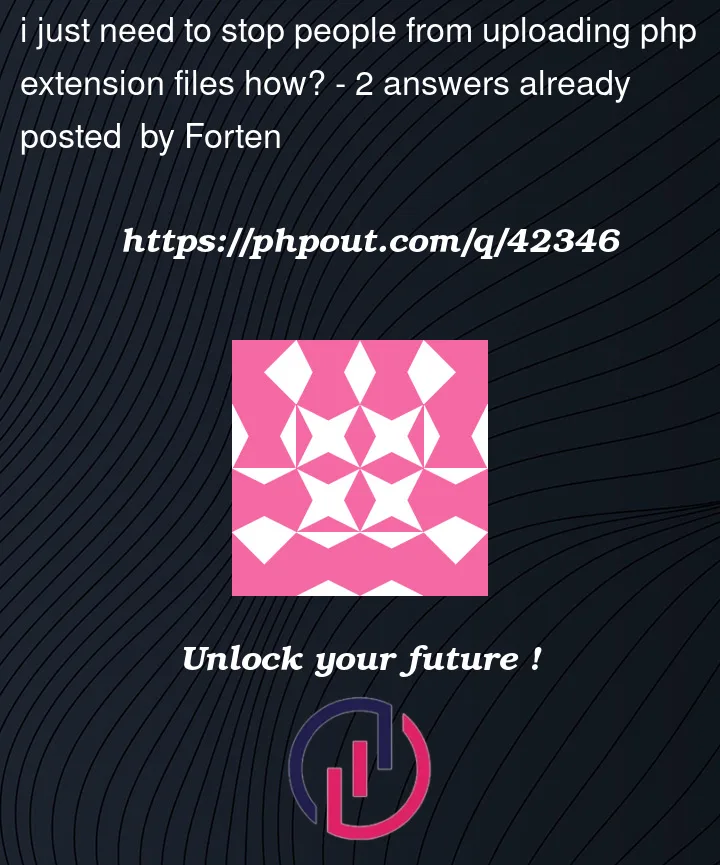


2
Answers
Here’s how you can add the check into your code:
Please note that this code only looks at the extension of the file that was uploaded. Extensions can be changed, so they don’t necessarily reflect the content of the file.
You have so many issues with your code I do not know where to begin.
And you need to clarify what it is you are trying to do
You should show your upload HTML.
The following is an app where the user uploads an image, the image is converted to a webp image and transmitted to a PHP script and saved as a .webp image.
The HTML
The
upload.phpThe receiving script ($url)