Here is my php script for the registration page, the data is still being entered into the correct table but this problem is persistent.
Edit: I’ve seen comments asking for the javascript code, I’ve included it below the php code now.
`<?php
session_start();
header("Content-Type: application/json; charset=UTF-8");
header("Access-Control-Allow-Origin: *");
header("Access-Control-Allow-Headers: *");
main();
function main(){
require 'connectToDB.php';
// echo "nreached the php file";
$response = array("code" => 0, "message" => "");
$request = file_get_contents('php://input');
$jsonRequest = json_decode($request);
var_dump($jsonRequest);
if (checkForExistingUser($conn, $jsonRequest) != 0){
$response["code"] = 2;
$response["message"] = "User already exists";
}
// else if($response["code"] == 1){
// // $userID = $conn->lastInsert();
// // header("Location: UniqueUserID.php");
// exit;
// }
else{
$response = addUser($conn, $jsonRequest);
// header("Location: UniqueUserID.php");
exit;
}
// printf(json_encode($response));
// var_dump($response);
$conn = null;
return json_encode($response);
}
function checkForExistingUser ($conn, $jsonRequest){
$stmt = $conn->prepare("
SELECT COUNT(Email) as noOfUsers
FROM user_main
WHERE Email = :confirmemailadd");
// $stmt -> bindParam(':confirmemailadd', $jsonRequest->confirmemailadd);
if (isset($jsonRequest->confirmemailadd)) {
$stmt->bindValue(':confirmemailadd', $jsonRequest->confirmemailadd);
} else {
$stmt->bindValue(':confirmemailadd', '');
}
$stmt->execute();
$result = $stmt->setFetchMode(PDO::FETCH_ASSOC);
$results = $stmt->fetchAll();
$noOfResults = $results[0]["noOfUsers"];
// echo($noOfResults);
return $noOfResults;
}
function addUser($conn, $jsonRequest){
$response = array("code"=>0, "message"=>"");
// echo ("Reached addUser n");
$firstname = sanitise($jsonRequest->firstname);
$surname = sanitise($jsonRequest->surname);
$username = sanitise($jsonRequest->username);
$confirmemailadd = sanitise($jsonRequest->confirmemailadd);
$phonenum = sanitise($jsonRequest->phonenum);
$retypepassword = sanitise($jsonRequest->retypepassword);
function encryptPassword($retypepassword) {
$key = openssl_random_pseudo_bytes(32);
$iv = openssl_random_pseudo_bytes(16);
$encrypted = openssl_encrypt($retypepassword, 'AES-256-CBC', $key, 0, $iv);
$hash = hash_hmac('sha256', $encrypted, $key);
return $hash . ':' . base64_encode($iv) . ':' . base64_encode($encrypted);
}
$stmt = $conn->prepare("
INSERT INTO user_main (Name, Surname, Username, Email, PhoneNum, PWD)
VALUES (:firstname, :surname, :username, :confirmemailadd, :phonenum, :retypepassword) ");
$stmt->bindParam(':firstname', $firstname);
$stmt->bindParam(':surname', $surname);
$stmt->bindParam(':username', $username);
$stmt->bindParam(':confirmemailadd', $confirmemailadd);
$stmt->bindParam(':phonenum', $phonenum);
$stmt->bindParam(':retypepassword', $retypepassword);
try{
$stmt->execute();
$userID = $conn->lastInsertId();
$response["code"] = 1;
$response["message"] = "successfully added";
$response["user_id"] = $userID;
}
catch (PDOException $e){
$response["code"] = 0;
$response["message"] = $e->getMessage();
}
// echo json_encode($response);
return $response;
}
function sanitise($data) {
$data = trim($data);
$data = stripslashes($data);
$data = htmlspecialchars($data);
return $data;
}
?>
`
I’m still relatively new to the back-end development side of things but I cannot figure this one out, I’ve tried to google it and research other solutions on stack overflow but couldn’t find anything useful
document.addEventListener('DOMContentLoaded', function () {
const form = document.querySelector('form');
form.addEventListener('submit', handleFormSubmit);
}, false)
function handleFormSubmit(event) {
event.preventDefault();
checkEmails();
checkPasses();
processForm();
// redirectToPage()
}
function checkEmails(){
var emailValue = document.getElementById("emailadd").value;
var retypeEmailValue = document.getElementById("confirmemailadd").value;
if (emailValue !== retypeEmailValue){
window.alert("Emails do not match.");
}
}
function checkPasses(){
var passValue = document.getElementById("password").value;
var retypeValue = document.getElementById("retypepassword").value;
if (passValue !== retypeValue){
window.alert("Passwords do not match.");
}
}
function processForm(){
var userDetails = gatherData()
console.log(userDetails);
postRequest(userDetails)
}
function gatherData(){
//gather the data from the form fields into JSON
var userDetails = {
firstname : document.getElementById("firstname").value,
surname : document.getElementById("surname").value,
username : document.getElementById("username").value,
confirmemailadd: document.getElementById("confirmemailadd").value,
phonenum: document.getElementById("phonenum").value,
retypepassword: document.getElementById("retypepassword").value,
}
return userDetails;
}
async function postRequest(userDetails){
// make an AJAX POST request to server
try{
const response = await fetch("../php/register.php",{
method: 'POST',
headers: {
'Origin' : 'http://localhost/',
'Content-Type': 'application/json', // sent request
'Accept': 'application/json' // expected data sent back
},
body: JSON.stringify(userDetails),
});
const data = await response.json();
console.log(data);
handleResponseCode(data);
}catch (error){
console.log('Error:',error);
}
}
function handleResponseCode(data){
console.log("response code: ", data.code);
console.log("response message: ", data.message);
if (data.code == 1){
alert ("Your account has been successfully created")
}
else if (data.code == 2 ){
alert (data.message );
}
}

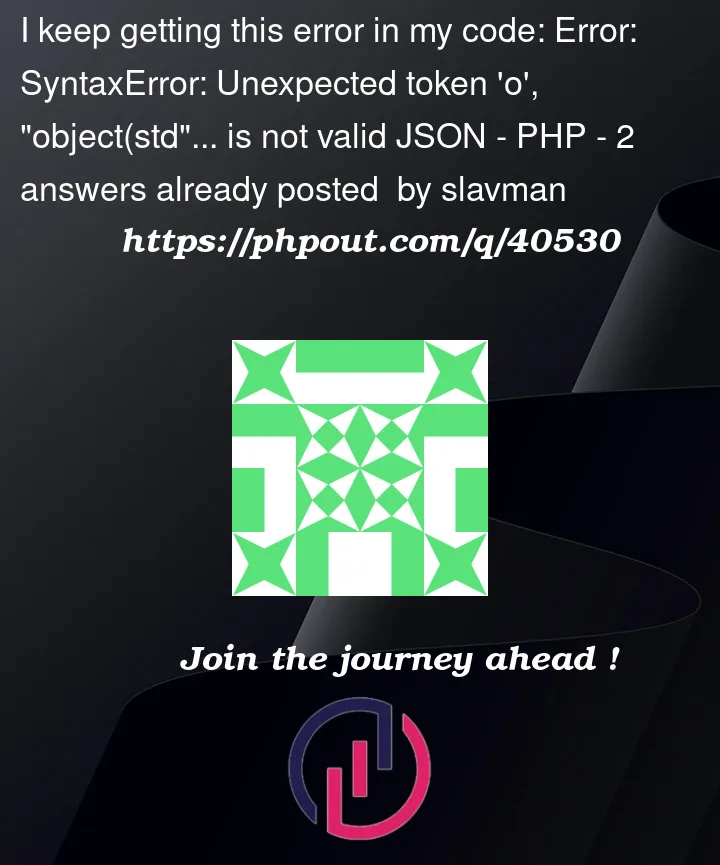


2
Answers
You can try to catch the root cause of this error:
This will catch any exceptions thrown during the encoding process and allow you to handle them appropriately.
Edit:
you can put this catch error inside a function you wanna trace
Just remove the
var_dump(...). Because thatvar_dumpis already sending content back.