i am using Localhost using xamp, i have created html,css3 form and also create a php script file but when i click on form submit button the data is send to database but the form current page is redirect to connect.php and also the message "New record is inserted successfully" displayed on redirected page.
While i want to display the "New record is inserted successfully" message on same page and also do not want the redirection.
my html code
<!DOCTYPE html>
<html>
<head>
<link rel="stylesheet" type="text/css" href="styles.css">
<title>Form site</title>
</head>
<body>
<form method="post" action="connect.php">
<!-- Existing fields -->
Cnic: <input type="number" name="cnic_number"><br><br>
Name: <input type="text" name="name"><br><br>
FIR No: <input type="text" name="fir_no"><br><br>
FIR Date: <input type="date" name="fir_date"><br><br>
Section: <input type="text" name="section"><br><br>
Police Station: <input type="text" name="police_station"><br><br>
Address: <textarea name="address"></textarea><br><br>
<input type="submit" value="Submit">
</form>
<!-- Placeholder for success message -->
<div id="message"></div>
</body>
</html>
PHP Code
<?php
$name = filter_input(INPUT_POST, 'name');
$cnic_number = filter_input(INPUT_POST, 'cnic_number');
$fir_no = filter_input(INPUT_POST, 'fir_no');
$fir_date = filter_input(INPUT_POST, 'fir_date');
$section = filter_input(INPUT_POST, 'section');
$police_station = filter_input(INPUT_POST, 'police_station');
$address = filter_input(INPUT_POST, 'address');
if (!empty($name) && !empty($cnic_number)) {
$host = "localhost";
$dbusername = "root";
$dbpassword = "";
$dbname = "mysite2";
// Create connection
$conn = new mysqli($host, $dbusername, $dbpassword, $dbname);
if (mysqli_connect_error()) {
die('Connect Error (' . mysqli_connect_errno() . ') ' . mysqli_connect_error());
} else {
// Prepare and execute the SQL query to insert data
$sql = "INSERT INTO mysite2table (name, cnic_number, fir_no, fir_date, section, police_station, address)
VALUES ('$name', '$cnic_number', '$fir_no', '$fir_date', '$section', '$police_station', '$address')";
if ($conn->query($sql)) {
echo "New record is inserted successfully";
} else {
echo "Error: " . $sql . " " . $conn->error;
}
$conn->close();
}
} else {
echo "cnic number and name should not be empty";
}
?>
Check the screenshot when i submit the data
After submitting the page is redirected to connect.php and message also displayed on redirected page
My PC folder screenshot
Note: I want to display the message "New record is inserted successfully" on same page "form.html" and also do not want the page to be redirected to connect.php
I hope someone will help me, because i am stuck here and i am giving up




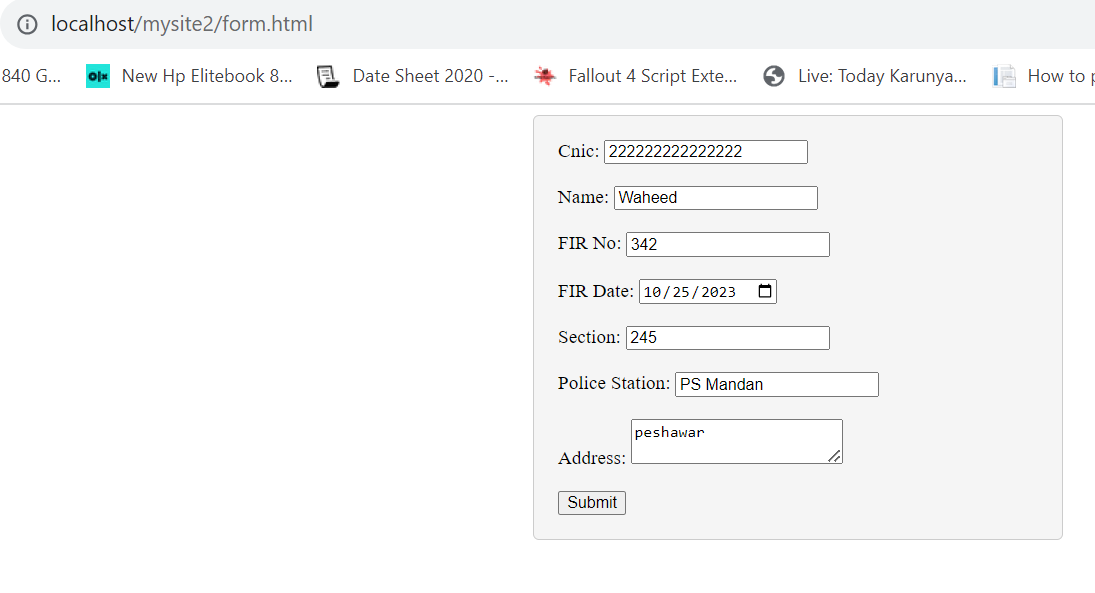
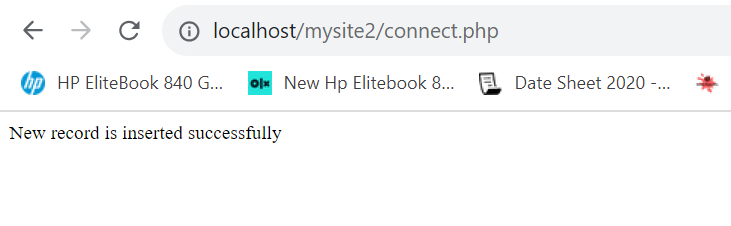
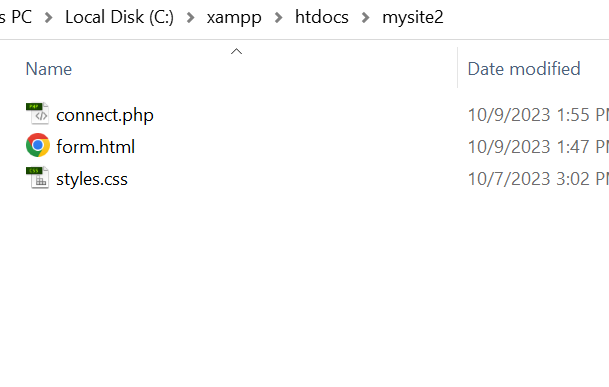
2
Answers
After statement, before closing your php tag, put this line
Sometime, your destination can be inside your website, in this case, use
where ../folder/file.ext is your path
If you have many redirection to do, create a function
Header take a lot parameters… This is not a complete explanation.
To display your message after redirecting, put your message in session. Don’t forget to start it.
and
As the commenters suggested, you should really read up on AJAX request, to be able to effectively use them. Here’s however some basic code that should get you started.
First off we want to keep the form from actually submitting but calling a javascript function instead:
So when the user submits the form the function
mySubmitFormis being called and by returningfalsethe form will not get submitted by the browser.Then we need a javascript function that takes all the values from the form, submits them in an AJAX request to the URL given in the
actionattribute of your form and then displays the results to the user:And that’s pretty much it. Your complete form.html would then look like this: