I’m trying to run a command at the command prompt and if one of the values includes a single quote it doesn’t run correctly.
The command I’m using is :
lxc-attach -n test -- bash -c 'echo 'abcd1234' > /home/rocket/test.log'
This will complete without issue and abcd1234 is written to the test.log correctly.
However if I run the command with abcd’1234 then the command doesn’t update the log file.
lxc-attach -n test -- bash -c 'echo 'abcd'1234' > /home/rocket/test.log'
I’ve tried escaping the ‘ with but that hasn’t helped.
Could someone advise how to get this to run.
Thanks
UPDATE I’m actually running this from a PHP page and using SSH to update the server. The actual command being run is:
$update = "echo $password | sudo -S lxc-attach -n $server -- bash -c 'echo "$value" >> /home/rocket/test.log'";
$ssh->exec( $update );
Where $value may contain a single quote.

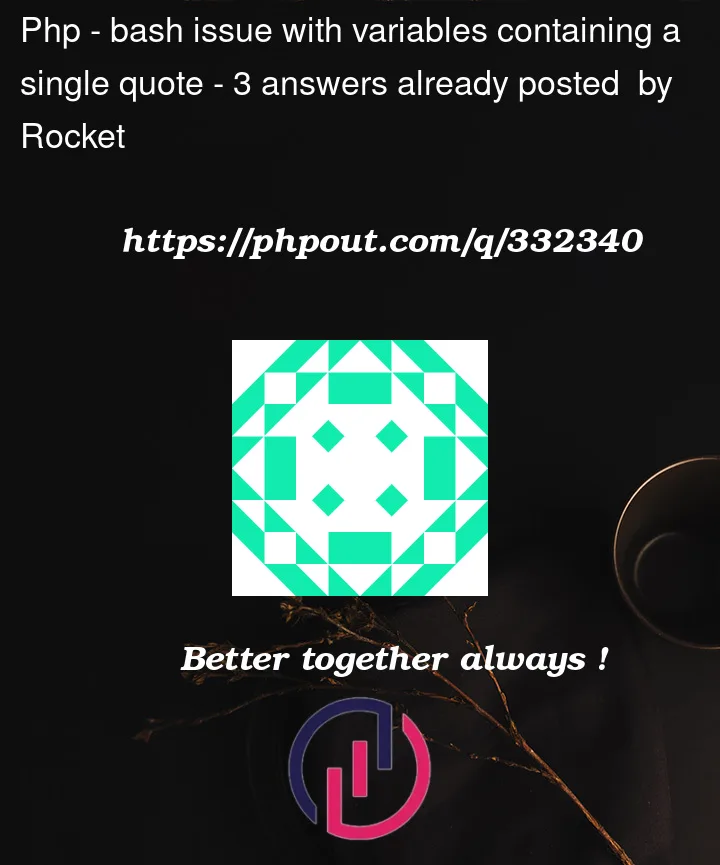


3
Answers
I've managed to get this working.
$value is now shown correctly in the log file.
What I would do:
or:
Since $password is completely arbitrary, you’ll want to use
escapeshellargon it to sanitize it.Since this is a complex command, you’ll need to use it multiple times, it’s the only way to be sure the inputs are completely sanitized. I’ve gone ahead and fixed the escaping on
$valueand$servertoo:Cleaner solution using
sprintf:Doing this results in the sanitized string,
And yes, that absolute mess IS how you need to phrase literal single quotes when used alongside single-quoted strings in shell. Hey look, even SO’s markdown parser has trouble with it. O__o Luckily you don’t need to care about manually doing it if you use
escapeshellargin my code above.I’m always paranoid about user-generated input ever since the Bobby Tables incident.