Very new to yii, my question is similar to this question How to get foreign key value instead of key in grid view with searching and filtering in yii 2?
I’ve also seen this wiki https://www.yiiframework.com/wiki/621/filter-sort-by-calculatedrelated-fields-in-gridview-yii-2-0#hh10
I’m not able to figure out what code goes where in the above replies.
I’ve following tables
CREATE TABLE `customers` (
`customer_id` int(10) NOT NULL,
`email` varchar(255) CHARACTER SET utf8 COLLATE utf8_general_ci DEFAULT NULL,
`first_name` varchar(255) DEFAULT NULL,
`middle_name` varchar(255) DEFAULT NULL,
`last_name` varchar(255) DEFAULT NULL,
`country_id` int(11) NOT NULL
) ENGINE=InnoDB DEFAULT CHARSET=utf8;
country_id is the foreign key.
CREATE TABLE `countries` (
`id` int(11) NOT NULL,
`country` varchar(45) NOT NULL,
) ENGINE=InnoDB DEFAULT CHARSET=utf8;
Grid view
<?= GridView::widget([
'dataProvider' => $dataProvider,
'filterModel' => $searchModel,
'columns' => [
['class' => 'yiigridSerialColumn'],
'id',
'email:email',
'first_name',
'middle_name',
'last_name',
'country_id',
[
'class' => ActionColumn::className(),
'urlCreator' => function ($action, Customers $model, $key, $index, $column) {
return Url::toRoute([$action, 'id' => $model->id]);
}
],
],
]); ?>
I’m able to show country’s id in grid view. How do I show country instead of id?

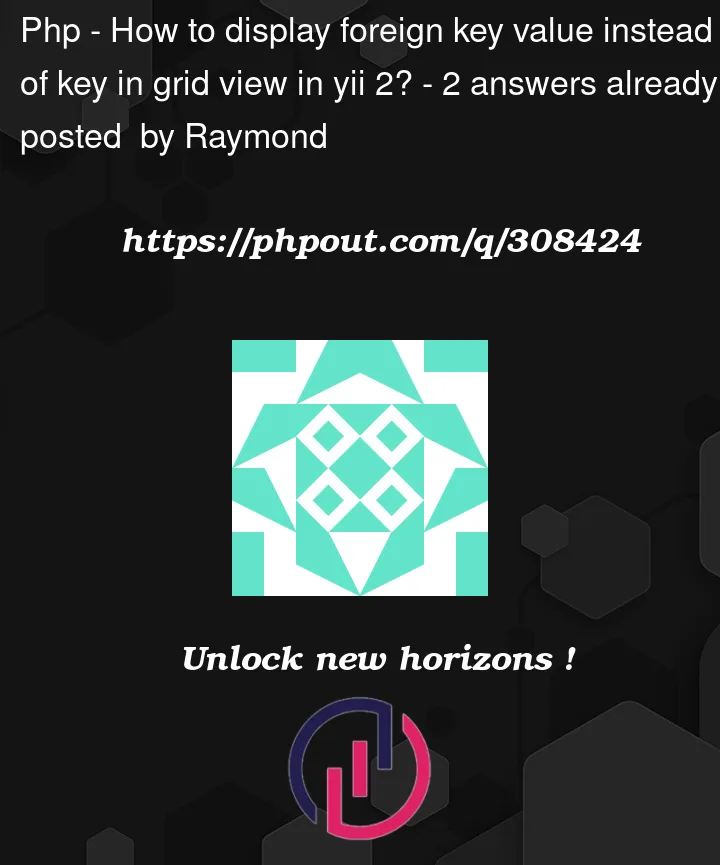


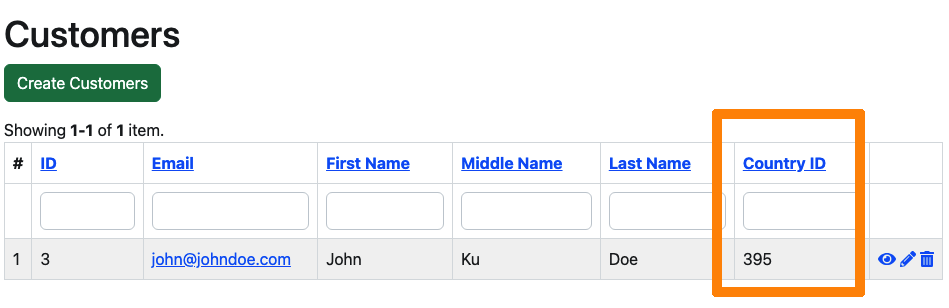
2
Answers
You have to use $model instance to get $model value (I assume you defined this in your Customer model and revers method in the country model, also hope you have FK as well when you created your tables) :
Customer:
Then in your grid view:
The more native way is to specify
relation.attributevia dot separator. The label and other data will be automatically retrieved from relation.Assume that you already have model’s relation
country.