Am trying to fetch the data from the database into the WordPress plugin via SQL query. However, the loop is not working even though it is not showing any error. I tried many things on the internet but nothing of them is working. Here is my code below:-
Query Code:
<?php
function vssp_settings() {
global $wpdb;
$result = $wpdb->get_results ( "SELECT * FROM students_list" );
foreach( $result as $print) {
?>
Showing the query result:
<td><?php echo $print["first_name"];?></td>
<td><?php echo $print["last_name"];?></td>
<td><?php echo $print["email"];?></td>
<td><?php echo $print["phone"];?></td>
<td><?php echo $print["address"];?></td>
<?php
}
}
?>

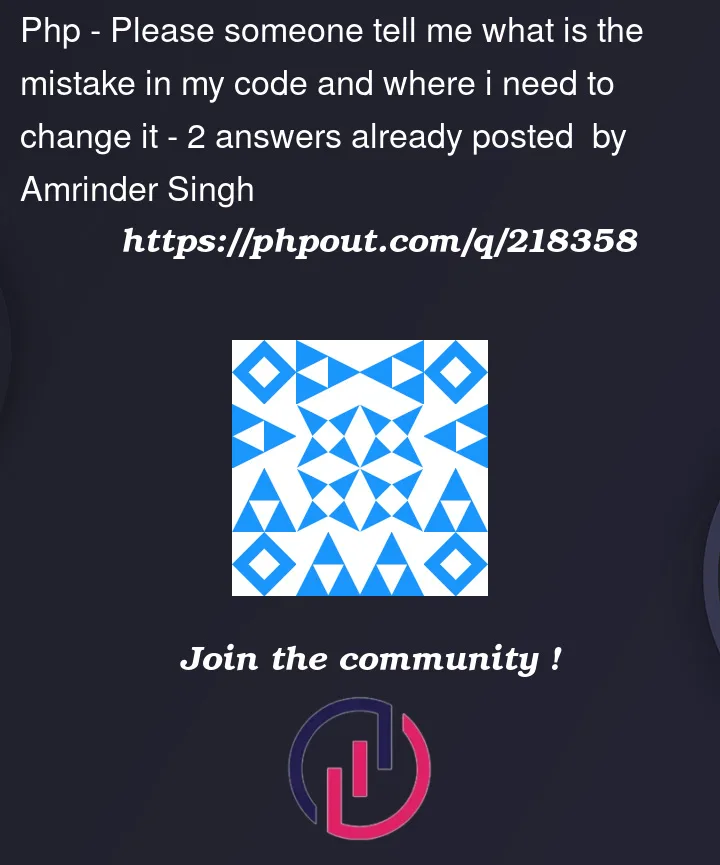


2
Answers
In WordPress, the get_results function returns an array of stdClass objects, not associative arrays, by default. Therefore, you need to access the elements as object properties using the arrow operator (->), rather than as array indices with square brackets ([]).
Ensure that your table name (‘students_list’) is correct and actually exists in your database. If the table name varies or relies on the WordPress prefix, you should employ $wpdb->prefix . ‘your_table_name’.
As a precautionary measure, always check if
$resultis not empty before proceeding with a foreach loop to avoid potential issues.To gain more detailed insight into potential errors, consider enabling debugging in WordPress. This can be done by adding the following line to your wp_config.php file:
define( 'WP_DEBUG', true );. This will provide a more comprehensive error output for diagnosis.do a var_dump($result);
and wrap the foreach in a condition like
if ($result) {...}See get_results/
Try $print->… instead of $print["…"]
$output
Any of ARRAY_A | ARRAY_N | OBJECT | OBJECT_K constants.
With one of the first three, return an array of rows indexed from 0 by SQL result row number. Each row is an associative array (column => value, …), a numerically indexed array (0 => value, …), or an object ( ->column = value ), respectively.